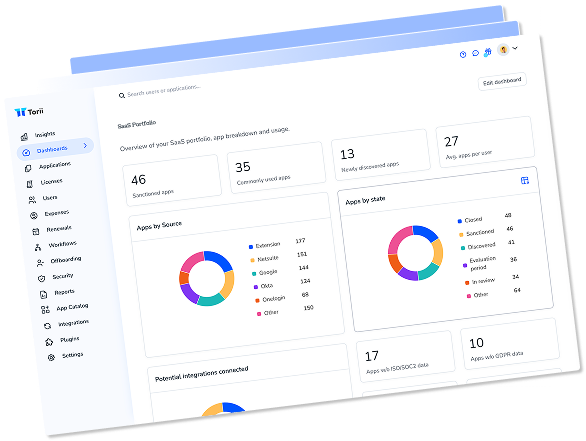Today, organizations are overwhelmed with a flood of cloud apps. Employees are more savvy and independent than ever—constantly testing and adopting new tools, often leaving your IT team in the dark. This unchecked growth strains resources and introduces risks through manual processes and oversight gaps.
Automation is the lifeline for stretched IT teams.
Which Automations Are the Most Important?
If you’re stretched thin and looking for a SaaS Management Platform to give you the edge against a tidal wave of busy work, you need to start with SaaS automation that accomplishes one or more of the following:
- Reduce Common Risks: Mitigate vulnerabilities like security gaps, compliance issues, and errors from manual processes.
- Eliminate Bottlenecks: Automate repetitive tasks that slow down operations, such as access provisioning or data entry.
- Enhance Visibility: Provide comprehensive insights into SaaS usage, employee activity, and application status, ensuring IT has full oversight.
- Improve Efficiency: Replace manual, time-intensive processes with automated workflows to free up IT resources and increase productivity.
- Deliver Measurable ROI: Demonstrate cost savings, time reduction, and improved resource allocation through optimized license management and contract renewals.
- Integrate Seamlessly: Work smoothly with existing tools and platforms like Google Workspace, Slack, Salesforce, and Okta, ensuring minimal disruption to existing systems.
So, while every automation might sound attractive, the priority should be automation, making your company faster, safer, and more efficient.
With that in mind, these are the top workflows essential to IT and SaaS operations when you’re starting.
Note: Torii is the G2 Leader for SaaS Operations—get your copy of the report.
1. New App Discovery
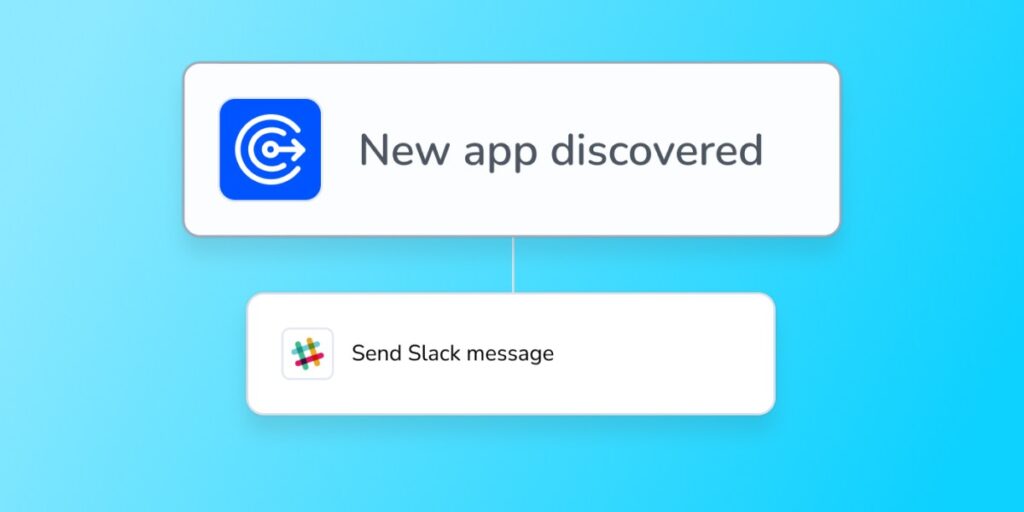
- What It Does:
- Automates the detection of newly adopted applications, uncovering shadow IT.
- Sends notifications and requests for information to ensure visibility and proper vetting.
- Who It’s For:
- IT departments that aim to manage and control unauthorized or untracked software.
- Organizations that need oversight of all SaaS applications used by employees.
- Outcomes:
- Enhanced Visibility: Gain a complete view of all SaaS applications in use, preventing shadow IT proliferation.
- Improved Security: Reduce risks associated with unmanaged applications by ensuring compliance.
- Cost Savings: Optimize resource allocation by proactively managing app adoption.
- Streamlined Communication: Foster better collaboration between IT and other departments regarding software usage.
- Additional Relevant Information:
- Utilizes multiple data sources (e.g., Azure, Salesforce, browser extensions) for accurate data.
- Customer Story: HiBob discovered 800 shadow IT apps on day one with Torii (4X more than expected).
2. Onboarding and Offboarding
Onboarding
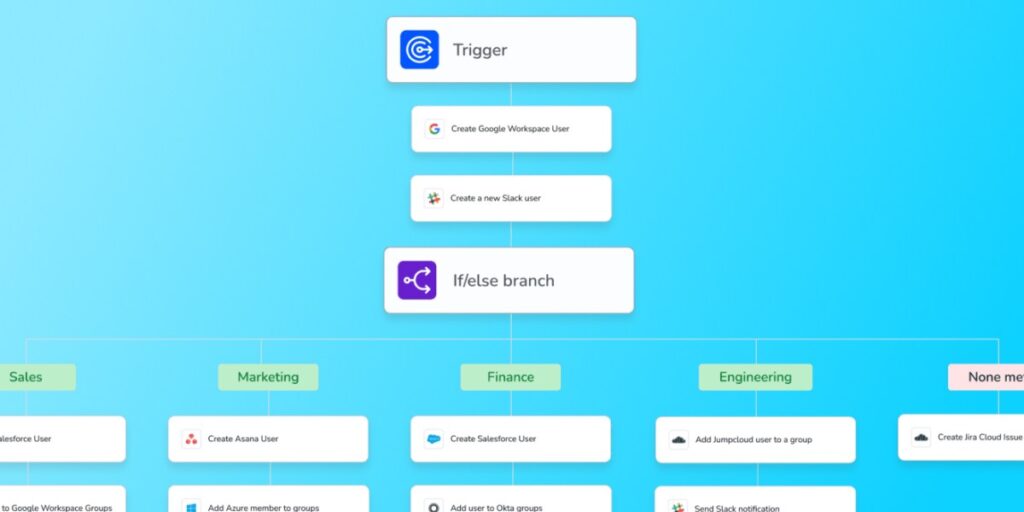
- What It Does:
- Automates setup for new employees, ensuring they receive necessary tools and access from day one.
- Integrates with HR systems to trigger workflows based on hire dates and roles.
- Who It’s For:
- HR departments and IT teams are responsible for onboarding.
- Organizations aiming to enhance the new hire experience and reduce manual tasks.
- Outcomes:
- Efficiency Gains: Reduce manual labor and save time in employee setup.
- Improved Compliance: Ensure appropriate application access based on roles.
- Enhanced Employee Satisfaction: Provide a smooth onboarding experience, boosting retention.
- Additional Relevant Information:
- Supports scheduling across multiple time zones for global teams.
- Integrates with tools like Google Workspace, Slack, and Salesforce.
- Customer Story: Productboard Eliminated 1.5 hours of manual onboarding/hiring with zero-touch automation.
Offboarding
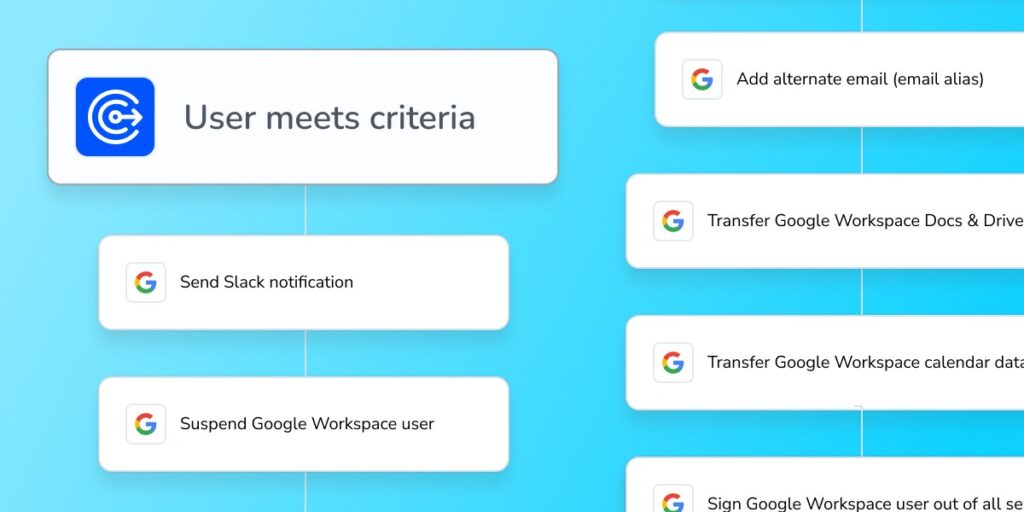
- What It Does:
- Automates removal of access and deprovisioning of accounts when an employee leaves.
- Triggers workflows in real-time based on status changes in systems like Google Workspace and Okta.
- Who It’s For:
- HR departments and IT teams handling employee exits.
- Organizations that prioritize security and efficient offboarding.
- Outcomes:
- Enhanced Security: Promptly remove access to critical applications, reducing unauthorized access risks.
- Cost Optimization: Save on software expenses by deprovisioning unused licenses.
- Process Transparency: Use dashboards to monitor offboarding status and ensure completeness.
- Additional Relevant Information:
- Supports custom actions like HTTP requests and Jira integrations.
- Features a dashboard to monitor offboarding processes.
- Customer Story: Lunchbox eliminated 40+ hours of manual offboarding with zero-touch automation.
3. Application Access Requests
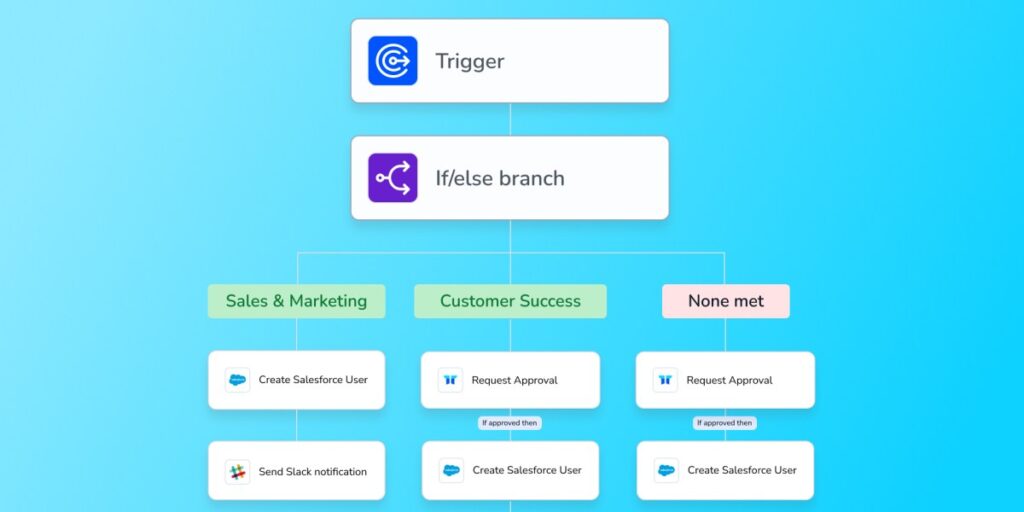
- What It Does:
- Provides a centralized catalog where employees can request access to approved tools.
- Automates the approval process based on predefined policies and user roles.
- Who It’s For:
- IT departments that manage application access.
- Employees who need access to specific software tools.
- Outcomes:
- Reduction in Shadow IT: Offer an approved pathway for app requests, minimizing unauthorized software use.
- Improved Control: Enhance security and cost management by controlling application usage.
- User Satisfaction: Provide an efficient access request system, boosting productivity.
- Additional Relevant Information:
- Supports complex approval workflows, including manager approvals.
- Integrates with communication tools like Slack and Microsoft Teams.
4. License Management (Reclaiming Unused Licenses)
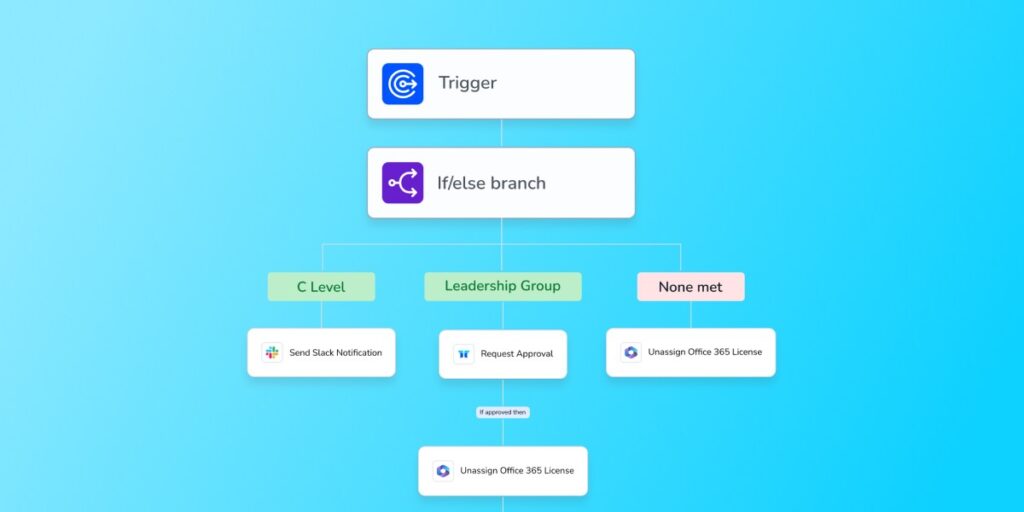
- What It Does:
- Identifies inactive or underutilized software licenses.
- Automates license reclamation to optimize costs.
- Who It’s For:
- IT and finance departments focused on software license management.
- Organizations aiming to reduce wasted expenditures on software licenses.
- Outcomes:
- Cost Savings: Eliminate unused or redundant licenses, reducing software spend.
- Informed Decisions: Gain visibility into software utilization for better resource management.
- Operational Efficiency: Streamline license management, freeing up IT resources.
- Additional Relevant Information:
- Uses conditional workflows based on user roles to determine actions.
- Integrates with communication platforms for notifications and approvals.
- Example: hhpbelin saved €40,000 on just five core apps per renewal period through optimized license management.
5. Contract Renewals
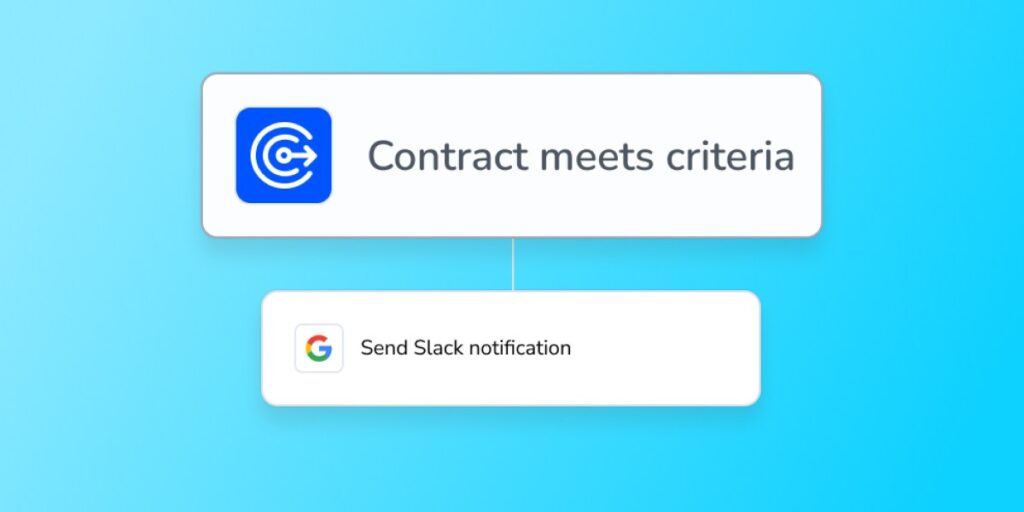
- What It Does:
- Automates monitoring and management of software contract renewals.
- Ensures timely actions to avoid unnecessary auto-renewals.
- Who It’s For:
- Procurement, finance, and IT departments managing software contracts.
- Organizations aiming to optimize contract terms and costs.
- Outcomes:
- Significant Cost Savings: Proactively manage renewals to negotiate better terms or cancel unused services.
- Improved Compliance: Ensure adherence to contract terms and avoid unfavorable auto-renewals.
- Better Coordination: Enhance decision-making through timely communication between departments.
- Additional Relevant Information:
- Features AI-powered tools that parse and extract contract details.
- Integrates with calendar systems to visualize renewal dates.
- Customer Story: Paxful saved $715,000 in SaaS renewals by optimizing contracts.