It happened again. Another auto-renewal clause was triggered without anyone noticing, and you’re not sure if anyone even uses that tool anymore.
It’s not your fault. Too many contracts, too many licenses, too little time, and no single place to check the utilization rate of your seats.
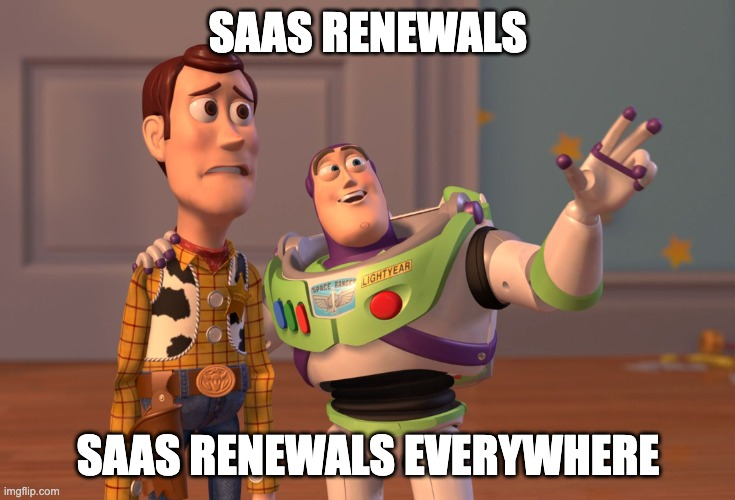
Don’t fret; we’ve got your back! In this guide, we look through the top license managers in the industry. Including industry leaders and a few niche players that might be the perfect fit.
Get ready to make an informed decision and take control of your license calendar like a pro!
But first, let’s cover the basics.
What is a Software License Manager?
Quick Definition Simply put, these tools are the superheroes of the software world. They keep you legit on compliance, juggle those pesky license renewals, and make sure you’re getting the bang for your buck with every software purchase. Think of them as your personal software license detectives, sniffing out every detail from optimization to cost savings.
The Must-Haves in a Software License Manager
- Tracking: Keep tabs on every license with top-tier tracking capabilities.
- Compliance: Stay on the right side of the law with up-to-the-minute compliance checks.
- Optimization: Get the most out of your software spend with built-in optimization features.
- Cloud-Ready: Manage everything on the go with cloud-based solutions.
- Alerts: Never miss a beat with timely renewal reminders and expiration alerts.
How to Use This Guide
Here’s the reality: buying software isn’t fun. There are endless choices, each with different pricing models, different value propositions, and fancy jargon to hype up average features. It’s overwhelming.
Hopefully, this guide provides a bit of clarity in a chaotic industry. Our goal is to both inform and empower you with the knowledge and core insight into the top players.
Each section is a no-nonsense, high-level breakdown of the tool and includes information pulled from a number of locations, including Gartner, Trust Pilot, G2, and the Vendor’s websites.
Good luck!
Torii SaaS Management Platform

- Users: Primarily IT teams in organizations of various sizes.
- Best For: Shadow IT Discovery, Managing and optimizing SaaS usage and costs across a company.
- Cost: Custom pricing based on specific needs and requirements.
- Overall Sentiment: Highly favorable, particularly for its comprehensive discovery and management capabilities.
Overview
Torii differs from the other names on this list due to its focus on cloud applications. While most License Managers focus managing known applications, Torii’s unique emphasis on cloud app discovery allows it to uncover SaaS apps that other license manager tools overlook. Their cloud-based tool is designed to assist IT teams in managing and optimizing their SaaS ecosystem. It provides capabilities for discovering shadow IT, optimizing SaaS spending, and automating SaaS operations. The platform is known for its comprehensive discovery and AI-powered features, making it an effective solution for modern SaaS challenges.
Core Features
- AI-Powered Capabilities: Includes features like AI Contract Ingestion for efficient management.
- Automated Slack Approvals for License Reclamation: Torii lets you build workflows to ask inactive users if their seat can be reclaimed
- Comprehensive Discovery: Discovers and maps SaaS apps, providing extensive visibility into the SaaS landscape.
- Spend Optimization: Centralizes visibility of apps, vendors, licenses, and spend monitoring for better cost control.
- Automated Operations: Streamlines SaaS operations, ensuring efficiency and compliance.
Target Audience
Torii differs from the other is geared towards IT teams in small to large organizations seeking a streamlined approach to managing their SaaS applications. It’s particularly beneficial for companies looking to gain insights into shadow IT, optimize SaaS spending, and automate SaaS operations like offboarding and idle license detection.
Benefits
- Enhanced Visibility: Offers in-depth insights into SaaS usage and spending.
- Cost Optimization: Helps in identifying and controlling SaaS costs effectively.
- Efficient Management: Automates key SaaS management tasks, saving time and resources.
- Compliance and Control: Ensures compliance and offers better control over SaaS resources.
Pricing
- Custom Plan: Pricing is available on request and is tailored to individual business needs. Most license manager capabilities are available at the Professional plan.
Reviews
- G2: 97% positive ratings, with 72% giving 5 stars.
- TrustRadius: Praised for its continuous insights and optimization capabilities.
- Software Advice: Rated 4.9 stars with 26 reviews, highlighting ease of use and customer support.
- ITAM Review: Awarded Torii with the ITAM Review certification for Enterprise SaaS Management
Other Considerations
- Customization: Offers a high degree of customization to meet diverse business needs.
- AI Integration: Leveraging AI for enhanced functionality and efficiency.
References
- Torii Official Website: Torii SaaS Management Platform
- G2: Torii Reviews
- Software Advice: 4.9 Star Rating
- ITAM Review: Torii Awarded IT Review Certification
FlexNet Manager by Flexera

- Users: Enterprises seeking comprehensive license management.
- Best For: Large organizations needing to optimize software licensing and reduce costs.
- Cost: Varies; starts from $4,499 per license; other costs for customization, data migration, etc. Starting price: $90.00 one-time; another source lists $1,275.00.
- Overall Sentiment: Generally positive, with strengths in product capabilities and integration.
Overview
FlexNet Manager by Flexera is a web-based administration, reporting, and planning tool primarily focused on usage-based licenses and license servers. It offers comprehensive license management tools to help reduce software costs, enhance user productivity, and leverage existing technology. The solution is scaled for enterprise IT asset management, facilitating better license management and software license optimization.
Core Features
- Daily License Checking: Ensures compliance and optimization of software licenses.
- Management Dashboard: Provides detailed insights into software usage and license management.
- REST API Integration: Compatible with IBM Turbonomic for cost-saving insights on licensing.
- Comprehensive UI: Offers ease in navigating various management features.
Target Audience
FlexNet Manager is targeted towards large enterprises and organizations that require robust management and optimization of their IT assets, particularly software licenses. It is ideal for businesses seeking to minimize software costs and ensure compliance with licensing agreements.
Benefits
- Cost Reduction: Helps in minimizing software spend and avoiding unnecessary expenses.
- Compliance Assurance: Assists in staying compliant with software licensing agreements.
- Productivity Enhancement: Improves user productivity by optimizing software license usage.
- Scalable Solution: Tailored for enterprise-level IT asset management.
Pricing
- Starting Price: $4,499 per license.
- Additional Costs: Customization, data migration, training, hardware, maintenance, upgrades, etc.
- Other Pricing Options: A one-time starting price of $90.00, with some sources listing $1,275.00.
- Disclaimer: Prices are subject to change, and it is advisable to check the latest pricing on the vendor’s website.
Reviews
- Gartner: Mostly positive, with 90% of users rating it 4 or 5 stars.
- G2: Averages 4.0 out of 5 stars.
- Capterra: 4.4 out of 5 stars.
- Customer Sentiment: Generally favorable, praising product capabilities and integration.
Other Considerations
- Latest Release: FlexNet Manager Suite On-Premises 2023 R2.
- Integration: Seamless integration with IBM Turbonomic.
- Licensing: Licensed per device.
References
- Flexera’s official website: FlexNet Manager
- ITQlick: FlexNet Manager Pricing
- Gartner: FlexNet Manager Reviews
- G2: FlexNet Manager Reviews
- Capterra: FlexNet Manager Suite Reviews
Snow License Manager

- Users: Suitable for organizations of all sizes managing software installs and licenses.
- Best For: Comprehensive software asset management, from desktop to datacenter.
- Cost: Starts from $99.00 per month.
- Overall Sentiment: Generally positive, with a focus on reducing software license compliance risks and costs.
Overview
Snow License Manager is a software asset management (SAM) tool from Snow Software, designed to provide visibility and control over technology use within organizations. It helps prepare for software license audits and gain control of technology spending. The tool efficiently manages large volumes of data and provides tools for license compliance analysis, resource planning, cost administration, and more.
Core Features
- License Compliance Analysis: Assists in maintaining compliance with software licenses.
- Resource Planning: Facilitates effective planning of technological resources.
- Cost Administration: Helps manage and optimize technology-related expenses.
- Visibility and Control: Offers insights into technology usage within the organization.
Target Audience
Snow License Manager is aimed at businesses of various sizes that need to manage software licenses and assets effectively. It is especially beneficial for organizations looking to reduce the risks, costs, and complexities associated with software assets and licensing.
Benefits
- Risk Reduction: Minimizes risks associated with software asset management.
- Cost Efficiency: Aids in controlling and reducing technology-related expenses.
- Complexity Management: Simplifies the management of software assets.
- Enhanced Control and Visibility: Provides a consolidated view of software assets and licenses.
Pricing
- Starting Price: $99.00 per month.
- Disclaimer: Pricing details may vary and should be confirmed with Snow Software for the most accurate information.
Reviews
- Gartner: 4.5 out of 5 stars, with 91% of users rating it 4 or 5 stars.
- TrustRadius: Recent reviews indicate good performance but room for improvement.
- Capterra: 4.3 out of 5 stars, indicating overall satisfaction with the tool.
Other Considerations
- New Features: Snow License Manager 7 introduced over 135 new features.
- Delivery Options: Available for both cloud and on-premise deployment.
References
- Snow Software’s official website: Snow License Manager
- Gartner: Snow License Manager Reviews
- TrustRadius: Snow License Manager Reviews
- Capterra: Snow License Manager Pricing
ManageEngine AssetExplorer
- Users: Suitable for businesses of all sizes managing both IT and non-IT assets.
- Best For: Comprehensive asset management, from planning to disposal phase.
- Cost: Starts at $795 per year for 250 IT assets.
- Overall Sentiment: Generally viewed as a solid IT asset tracker with excellent reporting and tracking tools.
Overview
ManageEngine AssetExplorer is a web-based IT Asset Management (ITAM) software that assists in monitoring and managing assets throughout their lifecycle. It offers enterprise-wide asset visibility and control, managing both IT and non-IT assets. The software provides a unified view to track and manage assets and ensures the discovery of all assets in a network.
Core Features
- Asset Lifecycle Management: From planning to disposal, tracks and manages all stages of an asset’s lifecycle.
- Software License Compliance: Tracks purchased versus installed licenses to ensure compliance.
- Automated Asset Tracking: Automatically scans and updates hardware and software inventories.
- Resource Planning and Cost Administration: Provides tools for efficient resource planning and cost management.
Target Audience
ManageEngine AssetExplorer is aimed at organizations of any size that require an effective solution to manage and track their IT and non-IT assets. It is particularly beneficial for those looking to streamline their IT operations and ensure software license compliance.
Benefits
- Comprehensive Asset Management: Offers a single view for all asset tracking and management.
- Enhanced Visibility and Control: Improves visibility and control over enterprise assets.
- Cost Optimization: Assists in managing technology-related expenses more effectively.
- Compliance Assurance: Helps ensure compliance with software licensing.
Pricing
- Starting Price: $795 per year for 250 IT assets.
- Pricing Model: One-time license fee.
- Free Trial and Version: Available.
- Disclaimer: Prices are subject to change, and it’s recommended to contact ManageEngine for the most current details.
Reviews
- PCMag: Recognized as a solid IT asset tracker with excellent reporting and tracking tools.
- Various User Reviews: Generally positive, with a focus on its usefulness and overall satisfaction.
- Forbes Advisor: Featured in review articles, indicating its relevance in the IT asset management space.
Other Considerations
- Flexibility: Suitable for both IT and non-IT asset management.
- Deployment: Web-based solution, accessible from anywhere.
References
- ManageEngine’s official website: ManageEngine AssetExplorer
- PCMag: ManageEngine AssetExplorer Review
- Capterra: ManageEngine AssetExplorer Pricing
Reprise License Manager
- Users: Designed for software publishers.
- Best For: Helping software publishers save time and money through use of a dynamic and reliable license management platform
- Cost: Pricing is unavailable but you can contact Reprise Software at [email protected] for up to date pricing information.
- Overall Sentiment: High satisfaction with ease of use, customer service, and overall value.
Overview
Reprise License Manager (RLM) is designed to provide secure, dynamic, and reliable license management for software publishers. It streamlines the licensing process, ensuring that only legally procured licenses are used and helps prevent losses due to over-usage. RLM is recognized for its affordability and flexibility, catering to the needs of enterprises and independent software vendors (ISVs).
Core Features
- License Compliance: Ensures only legally procured licenses are used, aiding in compliance.
- Flexible License Delivery: Supports various licensing models, both on-premises and in the cloud.
- Copy Protection: Protects software vendors from unauthorized usage.
- License Tracking and Management: Offers comprehensive tools for tracking and managing licenses.
Target Audience
Reprise License Manager is targeted at software publishers who require a robust and flexible system for managing their product licenses. It’s ideal for businesses seeking to implement custom pricing policies, allocate licenses effectively, and track utilization across multiple platforms.
Benefits
- Revenue Increase: Helps software publishers increase revenue through flexible license management.
- Cost-Effective: Offers a pricing model that is affordable for publishers of all sizes.
- Compliance Assurance: Ensures legal compliance with software license agreements.
- Ease of Integration: Simple to integrate with various software products.
Pricing
- Starting Price: Contact Reprise Software at [email protected] for pricing information.
- Free Trial: Available.
- Disclaimer: Actual cost may vary, and it is recommended to contact the vendor for the most current pricing information.
Reviews
- Capterra: Overall rating of 4.8, with high marks for ease of use and customer service.
- Slashdot: Rated 5.0, highlighting its usefulness for software developers.
- Software Advice: Overall rating of 4.8, commending its value for money and customer support.
Other Considerations
- Flexible and Simple: Known for its flexibility and simplicity, making it easy to manage licenses.
- Open Architecture: Allows for extension and integration with other systems.
References
- Reprise Software: Reprise License Management
Ivanti License Optimizer
- Users: Primarily asset managers in IT environments.
- Best For: Minimizing costs, mitigating audit risks, and supporting transformation initiatives.
- Cost: Not explicitly stated, but some sources suggest it might be on the expensive side.
- Overall Sentiment: Generally viewed as a comprehensive tool for managing software licenses, though detailed reviews are limited.
Overview
Ivanti License Optimizer is designed for asset managers, providing insights to minimize costs and mitigate the risk of audits in IT environments. It enables users to gain visibility into both their software and the underlying hardware, supporting effective asset management and license optimization.
Core Features
- Effective License Position (ELP): Helps in developing a document known as an ELP for focused effort in license management.
- Data Gathering and Curation: Gathers and curates a large amount of data for developing ELP and other uses.
Target Audience
Ivanti License Optimizer is targeted at asset managers and IT professionals in organizations looking to optimize their software licenses, reduce costs, and ensure compliance with licensing agreements.
Benefits
- Cost Optimization: Assists in minimizing software-related expenses.
- Audit Risk Mitigation: Helps in reducing the risks associated with software audits.
- Data Insights: Offers extensive data gathering for informed decision-making.
Pricing
- Specific pricing details are not readily available. It’s recommended to contact Ivanti directly for the most accurate and current pricing information.
Reviews
- Limited user reviews are available, but general sentiment indicates that Ivanti License Optimizer is a robust tool for license management, albeit potentially costly for organizations with limited budgets.
Other Considerations
- Implementation Cost: May require an upfront investment in terms of license and hardware infrastructure.
References
- Ivanti’s official website: Ivanti License Optimizer
For more detailed information, especially regarding pricing, features, and specific benefits, it would be best to contact Ivanti directly or visit their official website.
License Dashboard License Manager

- Users: Primarily for software asset managers and organizations managing complex software licenses.
- Best For: Advanced software license management, particularly for complicated vendors like IBM, Oracle, and SAP.
- Cost: Approximately $1,000.00 per year.
- Overall Sentiment: Recognized for its powerful capabilities in managing and automating software licenses, ensuring compliance, and optimizing costs.
Overview
License Dashboard License Manager is a comprehensive software asset management solution that provides advanced features for managing complex software licenses from vendors like IBM, Oracle, and SAP. It enables detailed tracking of license assignments, entitlements, and automates the resolution of multiple user subscription aliases.
Core Features
- Advanced License Management: Specifically designed to handle complex licensing scenarios.
- Automated License Assignment and Entitlement Tracking: Automatically resolves multiple user subscription aliases.
- Customizable Reporting: Generates comprehensive reports on software usage.
- Effective License Position (ELP) Optimization: Begins optimizing ELP through automation.
Target Audience
The License Manager is ideal for software asset managers and businesses that require an efficient system to manage sophisticated software licenses and ensure compliance while optimizing costs.
Benefits
- Optimized License Utilization: Ensures efficient use of software licenses.
- Cost Reduction: Aids in reducing software-related expenses.
- Compliance Assurance: Helps in maintaining compliance with complex licensing agreements.
- Data-Driven Decisions: Provides insights for informed decision-making.
Pricing
- Starting Price: Around $1,000.00 per year.
- Free Trial: Available.
- Disclaimer: Prices may vary, and it is advisable to contact License Dashboard for the latest pricing information.
Reviews
- Gartner: License Dashboard License Manager has a 4.0 rating out of 5.
- ITAM Review: Overall satisfaction of 7.8/10, praised for its focus on data accuracy and modern user interface.
References
- License Dashboard: License Manager Overview
- Gartner: License Dashboard Reviews
- Software Advice: License Dashboard Software Reviews
For more information about License Dashboard License Manager, including detailed features and benefits, you can visit the official website or contact License Dashboard directly.
Lansweeper

- Users: IT professionals and organizations seeking comprehensive IT asset management.
- Best-For Use Case: Efficient management and tracking of software licenses across various devices and platforms.
- Cost: Ranges from free (up to 100 assets) to $25,000 per year for the Enterprise package.
- Overall Sentiment: Generally positive, with a score of 8.8 out of 10 on TrustRadius.
Overview
Lansweeper is a versatile tool for IT professionals, offering comprehensive tracking and management of software licenses. It automates hardware and software data discovery across IT estates, enabling effective management of software licenses, including details such as license type, quantity, price, and expiration dates.
Core Features
- Automated IT Asset Discovery: Provides complete visibility of IT assets for tracking licenses.
- License Key Tracking: Supports key tracking for major publishers like Microsoft, Adobe, and Autodesk.
- License Compliance Management: Helps manage software license compliance for various applications and operating systems.
- Financial Impact Prediction: Calculates potential costs for maintaining software license compliance.
- Automatic Renewal Reminders: Built-in and custom reports for upcoming license renewals.
- Risk Reduction: Accurate tracking to avoid over or under-subscribed licenses and associated costs.
Target Audience
- IT departments and professionals in organizations of all sizes.
- Businesses seeking to streamline IT asset management and software license compliance.
Benefits
- Comprehensive Asset Management: Complete overview of IT assets for informed decision-making.
- Compliance and Cost Management: Helps maintain compliance and predict financial impacts.
- Efficiency: Automated processes and reminders increase operational efficiency.
- Scalability: Suitable for businesses of various sizes, from small to enterprise-level.
Pricing (URL: Lansweeper Pricing)
- Free Plan: For up to 100 assets.
- Starter: $2,000 per year, offering basic management features.
- Pro: $4,000 per year, with additional security and support features.
- Enterprise: Starting at $25,000 per year for comprehensive features and support.
- Disclaimer: Prices are subject to change. Please check the Lansweeper website for the most current pricing information.
Reviews
Lansweeper holds a strong rating of 8.8 out of 10 on TrustRadius, reflecting its effectiveness and user satisfaction. Reviews highlight its ease of deployment, comprehensive IT asset control, and value for money.
Other Considerations
- Lansweeper recently introduced its 2023 Fall Release, ‘Ename’, showcasing ongoing development and feature enhancement.
- The tool’s scalability makes it a viable option for various business sizes, but some users note limitations for larger enterprises.
References
- Lansweeper IT Asset Management: www.lansweeper.com
- TrustRadius Reviews: www.trustradius.com
- Lansweeper Pricing Page: www.lansweeper.com/pricing
- Lansweeper News Archives: www.lansweeper.com/news
OpenLM

- Users: Engineering and IT professionals requiring detailed license tracking and management.
- Best-For Use Case: Optimizing and stretching expensive software licenses in engineering and IT environments.
- Cost: Offers a perpetual license model; specific pricing depends on the selected package.
- Overall Sentiment: Positive, with a score of 8.2 out of 10 on TrustRadius.
Overview
OpenLM is an advanced tool for managing and tracking software licenses, particularly in engineering and IT sectors. It provides comprehensive reporting on software usage, supports various license models, and offers optimization features to maximize license utilization.
Core Features
- Diverse License Model Support: Handles network, node-locked, GPU, cloud, token, and hybrid licenses.
- Wide Compatibility: Works with license managers like Flexera, DSLS, Reprise, and Sentinel RMS.
- Monitoring and Reporting: Offers real-time monitoring, historical data analysis, and consolidated licensing reports.
- Cost and Billing Management: Facilitates accurate license purchase decisions and chargeback billing based on usage.
- Architecture and Infrastructure: Compatible with various operating systems and supports GDPR compliance.
- License Optimization and Productivity: Includes automated license harvesting and end-user notification for license availability.
Target Audience
- Engineering and IT departments in need of detailed license tracking and management.
- Organizations looking to optimize software license usage and comply with licensing agreements.
Benefits
- Cost Savings: Identifies unused licenses and provides data to prevent unnecessary license purchases.
- Compliance: Helps maintain compliance with software licensing agreements, particularly in cloud environments.
- Optimization: Automated tools for maximizing license utilization and reducing wastage.
- Reporting and Monitoring: Detailed, real-time reporting for effective management and decision-making.
Pricing (OpenLM Pricing)
- Perpetual License Model: Final price depends on the selected package. Contact sales for personalized offers.
- Disclaimer: Prices are subject to change. Check the OpenLM website for the most current pricing information.
Reviews
OpenLM has a positive rating on TrustRadius, with users highlighting its effectiveness in managing software licenses and identifying cost savings. Challenges noted include complexity in setup for on-premise deployment.
Other Considerations
- OpenLM recently released version 22.10, emphasizing security improvements and better support for Autodesk Flex.
- The tool’s comprehensive feature set and compatibility with a wide range of license managers make it a versatile choice for various business sizes.
References
- OpenLM Official Website: www.openlm.com
- TrustRadius Reviews: www.trustradius.com
- OpenLM Pricing Page: www.openlm.com/pricing
- OpenLM Blog: OpenLM v22.10 – What’s New
CloudAware

- Users: Primarily targeted at organizations managing digital infrastructure and requiring end-to-end asset visibility.
- Best-For Use Case: Effective for enterprises seeking to manage and audit their digital infrastructure comprehensively.
- Cost: Offers a basic package for 50 servers and 1 user; custom quotes available for other needs.
- Overall Sentiment: Specific user reviews are not readily available, but the product features suggest a focus on comprehensive asset management and security.
Overview
CloudAware is a software license manager focused on asset management in the digital infrastructure space. It provides tools for auditing compliance, endpoint security, and comprehensive visibility into the relationships between assets, aiding in preventing outages and improving operational efficiency.
Core Features
- Asset Management: Offers end-to-end visibility into digital infrastructure, improving operational efficiency.
- Audit Compliance: Supports regulatory compliance with on-demand security posture assessments.
- Endpoint Security: Integrates a single agent for multiple security features across host-based and Kubernetes infrastructure.
Target Audience
- Enterprises with complex digital infrastructures requiring robust asset management and compliance tools.
- Organizations seeking to enhance their security posture and infrastructure monitoring capabilities.
Benefits
- Comprehensive Visibility: Ensures detailed oversight of digital assets and their interrelations.
- Regulatory Compliance: Facilitates achieving compliance with various regulatory frameworks.
- Enhanced Security: Provides a unified solution for vulnerability scanning, intrusion detection, patching, and log management.
Pricing
- Basic Package: Includes CMDB and Change Management for 50 servers and 1 user.
- Custom Quotes: Available for different organizational needs.
- Disclaimer: For the most accurate pricing, it’s advisable to use their online calculator or request a custom quote.
Reviews
Specific user reviews were not found, suggesting a potential need for more extensive user feedback collection or publication.
Other Considerations
- Given the lack of detailed user reviews, prospective customers may need to conduct further research or request demos to fully understand CloudAware’s capabilities and suitability for their specific needs.
References
- CloudAware Official Website: www.cloudaware.com
- CloudAware Pricing Page: www.cloudaware.com/pricing
CloudHealth by VMware

- Users: IT administrators and cloud infrastructure managers.
- Best For: Optimizing and automating cloud infrastructure and resources management.
- Cost: Offers a free trial and a freemium version; details on pricing are not explicitly available.
- Overall Sentiment: Generally positive, with a focus on its ease of use and comprehensive cloud management capabilities.
Overview
CloudHealth by VMware is a software service that assists organizations in managing and optimizing their cloud computing resources. Acquired by VMware in 2018, it provides cost management, governance, automation, security, and performance services for cloud environments. The platform supports multiple cloud environments including AWS, Microsoft Azure, and Google Cloud Platform.
Core Features
- Cost Management and Optimization: In-depth analysis of cloud spending.
- Governance and Automation: Streamlining operations and decision-making processes.
- Security and Performance Monitoring: Offers continuous monitoring and analysis for improved cloud usage.
- Compatibility: Supports multicloud and hybrid cloud environments.
Target Audience
- IT administrators and cloud infrastructure managers in organizations of various sizes.
- Businesses looking to optimize cloud spending and governance.
Benefits
- Cost Optimization: Helps identify areas for cost reduction.
- Enhanced Visibility and Control: Provides detailed insights into cloud resource utilization.
- Streamlined Operations: Automates and simplifies cloud management tasks.
- Security and Compliance: Ensures adherence to cloud security best practices.
Pricing
- Options: Free trial, freemium version, and premium consulting/integration services.
- Setup Fee: No setup fee.
- Note: Pricing details are not explicitly available; potential users should contact CloudHealth for specific pricing information. Prices may vary based on services and scale of use.
- Pricing URL: CloudHealth Pricing
Reviews
- Strengths: Effective in cloud cost management, ease of use, and providing insightful dashboards and reports.
- Weaknesses: Some limitations with certain cloud operators and occasional user interface challenges.
- User Feedback: Positive reviews for its ability to streamline operations, automate tasks, and offer comprehensive visibility into cloud resource utilization.
Other Considerations
- Acquisition by VMware: Enhanced its capabilities and integration with VMware’s suite of cloud services.
- Compatibility: Works across various major cloud platforms, providing flexibility for diverse IT environments.
- Awards and Compliance: Achieved AWS Education Competency status, AWS Migration Competency status, and SOC 2 Type 2 Compliance.
References
- Wikipedia on CloudHealth Technologies: en.wikipedia.org
- CloudHealth by VMware on TrustRadius: www.trustradius.com
- VMware Tanzu CloudHealth Reviews on AWS Marketplace: aws.amazon.com
SpendCloud
- Users: Financial managers and business administrators.
- Best-For Use Case: Comprehensive management of organizational expenditure.
- Cost: Customized based on usage indicators like number of transactions or payment cards.
- Overall Sentiment: Not enough user reviews available for a conclusive sentiment.
Overview
SpendCloud is a comprehensive solution designed to manage and optimize an organization’s entire expenditure. It offers a range of features from smart payment cards for employees to complete Purchase to Pay processes, aiming to provide insight, overview, and control over all expenses.
Core Features
- Complete Expenditure Management: From employee payment cards to the entire Purchase to Pay process.
- Customizable: Can be tailored to fit specific organizational needs.
- Add-on Features: Additional features can be integrated as needed.
Target Audience
- Financial managers and business administrators in organizations looking for an integrated solution to manage expenses.
- Organizations seeking a flexible system that can adapt to their specific financial management needs.
Benefits
- Comprehensive Expense Control: Provides a complete overview and control of organizational expenses.
- Customization and Scalability: Offers adaptability to the unique requirements of different organizations.
- Streamlined Financial Processes: Simplifies and streamlines financial management tasks.
Pricing
- Customized Pricing: Based on factors like the number of invoices, payment cards, and processed transactions.
- Indicators Used: Number of processed invoices, OCI links for Purchase to Pay; number of transactions, requested and active Spend Cloud Cards for Expense.
- Pricing Inquiry: Interested parties need to fill out a form to access specific pricing details.
- Pricing URL: SpendCloud Pricing
Reviews
- User Reviews: Detailed user reviews are not readily available.
- General Feedback: Lack of publicly available reviews makes it difficult to assess user satisfaction and product effectiveness.
Other Considerations
- Customization: The ability to add features at later stages makes it suitable for growing organizations.
- Focus on Expense Management: Specifically designed for comprehensive financial and expense management.
References
- SpendCloud Overview: proactive-software.com
- SpendCloud Pricing: proactive-software.com
Cloudability

- Users: IT, finance, and DevOps teams.
- Best-For Use Case: Optimizing cloud resources for cost, speed, and quality; suitable for large enterprises with multi-cloud environments.
- Cost: Custom pricing on a pay-as-you-go model; starts at $54,000 for managing $150,000 in monthly AWS cloud spend.
- Overall Sentiment: Highly regarded for its ability to provide detailed cloud spend insights and optimization recommendations.
Overview
Cloudability, offered by Apptio, is a multi-cloud financial management platform aimed at enterprises. It facilitates cloud cost management and optimization, enabling IT, finance, and DevOps teams to collaboratively manage cloud resources efficiently. The platform supports major cloud services like AWS, Microsoft Azure, and Google Cloud Platform.
Core Features
- Budgeting and Forecasting: Establishes team budgets and offers accurate forecasting and tracking of cloud spending.
- Cost Allocation: Accurately allocates all costs, including containers and support charges.
- Optimization: Provides rightsizing capabilities across major cloud services to reduce expenses.
- Decision Making: Enables strategic decision-making based on cloud spend and its correlation to business value.
Target Audience
- IT, finance, and DevOps teams in enterprises with significant cloud infrastructure.
- Businesses requiring detailed insight and control over cloud spending across multiple cloud platforms.
Benefits
- Enhanced Financial Visibility: Offers in-depth visibility into cloud costs across multiple providers.
- Cost Optimization: Helps in identifying overprovisioned or underutilized instances for cost-saving.
- Strategic Financial Management: Facilitates better financial decision-making in cloud investments.
- Support for FinOps: Enables effective financial operations practices for cloud cost management.
Pricing
- Model: Custom pricing based on a pay-as-you-go model.
- Details: Tiered pricing starting from $54,000 for managing specific monthly AWS cloud spend; no free plan available.
- Pricing URL: Cloudability Pricing
Reviews
- Strengths: Provides clear visibility into cloud costs, supports multiple cloud providers, and helps in rightsizing instances.
- Weaknesses: Some limitations in reporting capabilities and support for certain Google Cloud Platform services.
- User Feedback: Users appreciate its comprehensive view of cloud costs and its effectiveness in optimizing cloud spend.
- Ratings: Generally high ratings (around 9/10) from users in large enterprises.
Other Considerations
- Deployment and Use: Available as a SaaS offering, requiring no installation or maintenance.
- Competitors: Includes CloudHealth by VMware, Microsoft Azure, and Amazon Web Services.
- Awards: Has received multiple TrustRadius awards in 2023, including Top Rated and Best of 2023.
References
- Apptio Cloudability Overview: www.apptio.com
- Cloudability Pricing Details: www.cloudzero.com
- User Reviews and Ratings: www.trustradius.com
Frequently Asked Questions about Software License Managers
Q: What is a software license manager?
A: A software license manager is a tool that helps organizations track and manage their software licenses to ensure compliance, optimize costs, and maintain an organized software asset portfolio.
Q: How does license management software aid in software license compliance?
A: It automates the tracking of license entitlements, usage, and agreement terms, thereby ensuring that the organization adheres to legal and contractual obligations, reducing the risk of non-compliance penalties.
Q: Can license key management improve software asset management?
A: Yes, by maintaining a secure repository of license keys, it prevents unauthorized use and helps asset managers allocate resources efficiently.
Q: What benefits does a cloud-based software license manager provide?
A: A cloud-based manager offers scalability, remote access, and real-time updates, enhancing the flexibility and responsiveness of license management across the organization.
Q: Why are software license audits important?
A: Audits assess the current state of software usage versus entitlements, identifying over or underutilization and ensuring effective license optimization and compliance.
Q: How does license renewal tracking benefit an organization?
A: It ensures continuous access to necessary software by avoiding unexpected expirations, thus maintaining productivity and operational continuity.
Q: What are the various software licensing models, and how do they impact management?
A: Common models include per-user, per-device, subscription-based, and usage-based. Each model presents different tracking and compliance challenges that license management software can address.
Q: What are software license optimization strategies?
A: Optimization involves analyzing software usage and needs to adjust licenses accordingly, ensuring that the organization only pays for what it uses and needs.
Q: How do license expiration reminders work?
A: These are automated notifications set up within a license manager to alert administrators of upcoming renewals, avoiding lapses in licensing.
Q: What should be included in a software license inventory?
A: A comprehensive inventory includes all software applications, associated licenses, usage rights, expiration dates, and user information.
Q: What are license management best practices?
A: Best practices include regular audits, maintaining accurate records, employing a centralized license manager, and training staff on software usage policies.
Q: What tools are considered effective for license management?
A: Effective tools offer a combination of license tracking, compliance monitoring, usage analytics, and reporting capabilities.
Q: How do you manage a software license agreement effectively?
A: By keeping detailed records of purchase dates, terms, and usage rights, and by ensuring that software use within the organization adheres to these terms.
Q: What is license compliance reporting, and why is it critical?
A: It involves generating detailed reports on license usage and compliance status, critical for internal governance and for demonstrating compliance in audits.
Q: Can you explain the license activation process?
A: This process involves entering a license key or code to activate and authenticate software use, typically done after software installation.