“You know my methods, Watson.”
Have you ever wanted to be a detective? Dreamed of being Sherlock Holmes?
The closest some of us will ever get will be a game of Clue, but IT leaders have a rare opportunity in their own field: application rationalization.
Application rationalization, put simply, is an evaluation process for applications. It helps IT understand what apps to keep, cease, or expand in usage.
But how is application rationalization like a mystery to crack?
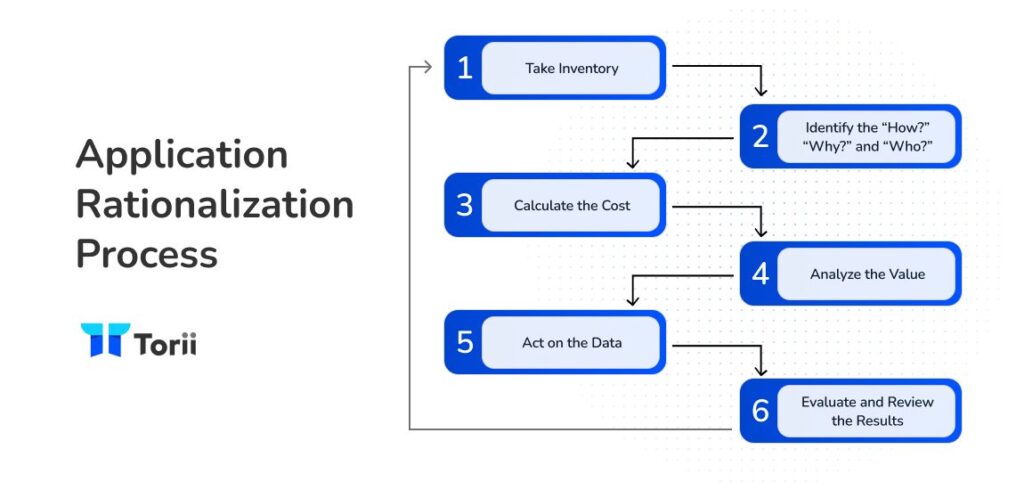
Note: App rationalization is only possible with discovery. If you’re not sure about your shadow IT, check out Torii Basic—the easiest way to uncover all of your shadow apps instantly. Learn more.
Here’s the case: Technology is integral in the operations of every operation. New applications are created for every function imaginable. This has led to increasing SaaS spend and complexity. How can organizations optimize the sprawling landscape of applications?
It might not be “The Hound of Baskervilles,” but IT is the only team up for the case, and their version of Sherlock’s infamous magnifying glass is application rationalization.
The most effective IT leaders must regularly undergo the process of application rationalization to optimize their tech spend and contribute towards their organization’s mission. By leveraging their understanding of technology, the questions of “why?” and “how?” become that much easier.
Are you ready for your briefing? Let’s gather clues on how your organization uses applications and crack the case of SaaS complexity and cost.
Why Undergo Application Rationalization?
Applications are the new digital workplace.
No different than how employees had passionate opinions on the office chair they were sitting on, they also hold viewpoints about what applications they use on a daily basis. When an employee is unhappy with the applications at their disposal, they often find their own solutions—Shadow IT. The cloud has made that easier than it’s ever been before.
If SaaS applications are the new norm, then their unmonitored adoption is the new symptom of that normalcy. Just as the old saying goes “everything is good in moderation,” — the ease of onboarding for SaaS applications has also enabled bloated budgets, frustrated employees, and new security vulnerabilities.
The good news for IT leaders is that every employee is working daily with a barrage of applications, producing key data for what applications are successful in their purpose (making rationalization easier for IT leaders that go looking for those clues).
Let’s consider those clues.
Clue #1: Shadow IT. Shadow IT is no longer a rare occurrence, it’s the norm at most organizations. Employees have stopped asking IT for permission to utilize applications they believe will help them level-up their productivity. Like a foggy looking glass, this has led to large portions of spend being invisible to IT leaders and creates information vulnerability after offboarding. Any productive application rationalization process should include identifying Shadow IT (more on that later).
Clue #2: Employee Experience. As of a recent study, 49% of workers say they’re likely to leave their current job if they’re unhappy or frustrated with workplace tech. The technology an organization utilizes is more than a tool, it actually shapes their culture. Interviews now commonly include conversations about what applications an organization uses day-to-day. Applications have almost assumed their own persona and personality at an organization, and can affect culture in a similar way to that of a toxic co-worker. After all, how many times have you dreaded doing a task, simply because of the application you have to utilize to get it done? Suddenly, IT leaders are working alongside their HR cohorts towards improving employee experience.
Clue #3: The Cost. As organizations scrambled to go remote due to the pandemic, IT put cost on the backburner to focus on action (or rather ensure that action didn’t cease). The mission was clear: make sure employees could do their jobs no matter where they were, and deploy whatever applications made that productivity possible. Now as the world slowly starts emerging from the pandemic, it’s time to move from “survival” to “sustainable”.
All of these clues create a case of complexity for IT leaders—optimize your SaaS stack, or let it continue to cause havoc to the detriment of your organization. Application rationalization is necessary, but it doesn’t need to be difficult.
Getting Started
So what is application rationalization?
As a reminder, application rationalization is an evaluation process for applications. It helps IT understand what apps to keep, cease, or expand in usage.
But, in order for IT to understand what to do with new apps, they need to gather certain information such as:
- Inventory
- Usage data
- Cost data
- ROI
- And more
It’s also not a one-time task. Application rationalization is a cyclical process that organizations should continuously undergo in order to ensure that their tech stack isn’t bloating. Especially in the world of easy-to-utilize SaaS applications, organizations can quickly begin overspending and overcomplicating without realizing it. Think of SaaS overspending and complexity as your Professor Moriarty—the story is never quite over.
By making it part of your workflow, rather than a yearly or bi-yearly action, you’ll continue to optimize with each new application.
The good part is that most of the application rationalization process is intuitive for most IT leaders. It’s all about transforming those instincts into consistent, data-backed habits.
With that in mind, let’s first consider what the steps of application rationalization are:
- Take an inventory: Take note of every application, sanctioned and unsanctioned, utilized at your organization.
- Understand the why & how: Gather data on how and why those applications are being utilized
- Understand the cost: Understand what usage of that application is costing your organization, both monetarily and emotionally
- Understand value: Score applications based on value to better compare their ROI
- Action: Leverage the information you’ve gathered to make decisions on what applications your organization utilizes
- Evaluate & Review: Perform a post-op on the process you’ve accomplished to understand how to improve it next cycle.
Each of these steps also become easier each time you accomplish them, especially as your historical data improves. Let’s dive into each one, and discuss ways to make them easier
Step 1: Take Inventory
It’s impossible to solve the case of SaaS sprawl without knowing the suspects in question.
This could be the most difficult part for organizations that haven’t gained greater visibility on all the applications, both sanctioned and unsanctioned, utilized at their organization.
After all, how can you evaluate applications you can’t see?
Application visibility is simple enough for sanctioned applications—as most IT teams have a full view of applications they’ve helped deploy. The difficulty comes in the form of Shadow IT. Shadow IT are applications or services utilized by employees that weren’t directly sanctioned by IT.
Legacy methods of application inventory struggle with accounting for Shadow IT. It’s time to put away the spreadsheet.
Utilize a SaaS Management Platform (SMP) that enables you to discover all applications in your organization, including Shadow IT.
The Torii Platform, for example, has real-time monitoring through various data sources (including a browser extension) that instantly make IT aware of a new application’s use.
With this level of discovery, you can easily view a full inventory of all applications currently in use at your organization and be sure you’re not missing any unsanctioned outliers.
By the completion of this step, you should be able to answer:
- How many applications are in use at my organization?
- What segment of applications are Shadow IT?
Step 2: Identify the “How?”, “Why?” and “Who?”
You know all the applications in existence at your organization; now it’s time to understand:
- Are those apps used?
- Who uses them?
- How often are they used?
- What purpose do they fulfill (and why?)
- How often are they utilized?
This part is integral, as without understanding the usage of applications—it’s easy to cut value without realizing it. In the words of Sherlock, “It is a capital mistake to theorize before one has data. Insensibly one begins to twist facts to suit theories, instead of theories to suit facts.”
How do you identify the value of an application? Without a system in place to empirically evaluate, it’s tough to measure success, and thus ROI.
At a quantitative level, you need insights into the real-time usage of each application. While you can learn about usage data by sending out surveys, that leaves your data-integrity in the hands of distraction coworkers guesstimating their app usage before their next meeting. This method of data gathering is unscalable and inaccurate at its best, and can waste some serious time at its worst.
With this data, you should compare usage across multiple applications, identify trends in usage, find wasted licenses, and determine cross functional redundancy.
Quantitative data will only get you so far, though. Questionnaires and interviews with power-users and macro-level teams on why they’re using an application can be extremely useful. For example, Asking questions such as, “Why are you using this X application vs. Y alternative?” can shed light on what functionality or UX friction leads to employee selections.
The decentralization of SaaS application adoption has motivated every knowledge worker to add a little bit of “IT” to their toolbelt. Each employee considers and values different parts of each application. By hearing and understanding from all levels of users, the rationalization of applications becomes cooperative. It removes the air of “IT made me do this” from the decision-making process and democratizes the manner in which your organization leverages technology.
By the completion of this step, you should be able to answer:
- Are we paying for wasted app licenses?
- Are we using multiple applications with similar functions?
- Are there any noticeable usage trends across our applications?
- What functions or traits lead to greater application adoption?
Step 3: Calculate the Cost
As with most crimes, money is almost always a factor. So it’s time to figure out the cost of each application.
Calculating cost quickly becomes complex when you consider the varying pricing models for applications. Traditionally, this involved going from contract to contract and gathering that information within a spreadsheet.
For applications not being actively managed by IT? Good luck tracking down that information from finance or individual account holders. Without proper tools to congregate all this information into one place, it becomes a terrible game of hide-and-seek.
Today, tools like SaaS Management Platforms pull this information from various data sources and sort it alongside your application inventory. For example, Torii integrates with NetSuite to automatically sync transactions and match them to the associated application.
Cost isn’t only monetary, either. Some applications cost very little from a financial perspective but can cost significant time and cause frustration.
To find these hidden time-costs, It’s time to find patterns in the data (a detective’s greatest tool towards conclusion). Utilizing your data from the last step, look for trends involving massive drops or increases in application adoption. These trends could indicate workflow changes due to frustration that weren’t communicated with your team.
By the completion of this step, you should be able to answer:
- What’s the overall technology budget spent on sanctioned and unsanctioned applications?
- What applications are up for renewal and require expedited rationalization?
- What licenses are going to waste and have led to unnecessary spending?
Step 4: Analyze the Value
This step involves leveraging the data from the previous steps to make conscious determinations for each application. In the words of Holmes himself, “Eliminate all other factors, and the one which remains must be the truth.”
If you’ve been using a SaaS Management Platform until now, all of your data should be accessible and accurate.
Once you have all of your data, consider possibly creating a scoring system that will help you systematically distinguish value. If you’re looking to keep things simple, just compare the outcomes of each application with their cost and usage to determine whether or not it can be classified as “ROT” (Redundant, Outdated, Trivial).
Step 5: Act on the data
No great detective story is complete without a final chase. Once the case is cracked, it’s time to bring the culprit(s) to justice. In that same way, our work is not done until we’ve acted upon our newfound insight.
We recommend creating buckets of actions and determining where each application fits into them.
This could include three buckets such as:
Review: Applications with medium value and medium-cost that should be maintained at the current usage level in the organization’s tech stack
Reward: Applications providing high value at low cost that could benefit from greater adoption or investment
Remove: Applications providing minimum value at a high cost and should be removed from the organization’s tech stack
Once determining where applications land in these buckets of action, take those actions and communicate clearly with stakeholders to accomplish them.
By the completion of this step, you should be able to answer:
- What applications should continue to be utilized?
- What applications should cease operations?
- What application functions should be replaced by current high-value applications?
Step 6: Evaluate & review results
Think of this as the epilogue that teases the next adventure. The last step of this cyclical process involves understanding ways to improve your process and actively communicating with other employees to help them also understand it.
The application rationalization process is relevant to the entire organization. If non-IT employees understand your decisions, it encourages them to consider your value-based strategy when they’re adopting technology.
To make the process more transparent, consider sending a communication why certain apps were eliminated and sending a survey after each cycle that asks for opinions based on the decisions.
By the completion of this step, you should be able to answer:
- How to better improve your continued rationalization process
- How to leverage Shadow IT as a positive sign of ingenuity at your organization
- How to create benefit from the decentralization of IT
What IT Leaders Can Learn From Application Rationalization
At face value, the application rationalization process enables IT leaders to learn how to save costs and optimize their tech stack by reducing redundancies. At a more strategic level, it enables them to become the single source of technology truth for their organization.
Shadow IT isn’t going anywhere, but when IT is actively going through a cyclical application rationalization process, it enables them to be the subject area experts on all things “app.” The same ingenuity that develops into Shadow IT can also educate IT leaders on current app trends, help them better understand which applications deliver on promised value, and bring that information to the executive table.
Applications are no longer just “tools”; they are a core part of strategy.
Once you get into the groove of actively performing application rationalization, the process will become easier than ever—some would even say, “elementary!”
Interested in learning more about application rationalization? Reach out today, and we’ll guide you through building the best process for your organization. We promise to keep our detective puns and Sherlock Holmes references to the minimum.
Application rationalization is an evaluation process for applications to help IT understand which apps to keep, cease, or expand in usage, optimizing tech spend and aligning with organizational goals.
It’s crucial for optimizing SaaS spend and complexity, preventing bloated budgets, frustrated employees, and new security vulnerabilities by managing the sprawling landscape of applications effectively.
The process includes taking inventory of apps, understanding their usage and cost, analyzing their value, deciding on actions (keep, cease, expand), and continuously evaluating and reviewing the process for improvements.
By identifying unused licenses, redundant apps, and optimizing the software portfolio, application rationalization helps in cutting unnecessary expenses and reallocating resources efficiently.
Challenges include dealing with Shadow IT, ensuring accurate and comprehensive application inventory, understanding the real usage and value of each app, and managing the change within the organization.
SaaS Management Platforms (SMPs) like Torii are used for discovering all applications, including Shadow IT, by providing real-time monitoring and data analysis to support the rationalization process.
It’s a cyclical process that should be continuously undergone to ensure the tech stack remains optimized and doesn’t become bloated, especially in the fast-evolving landscape of SaaS applications.