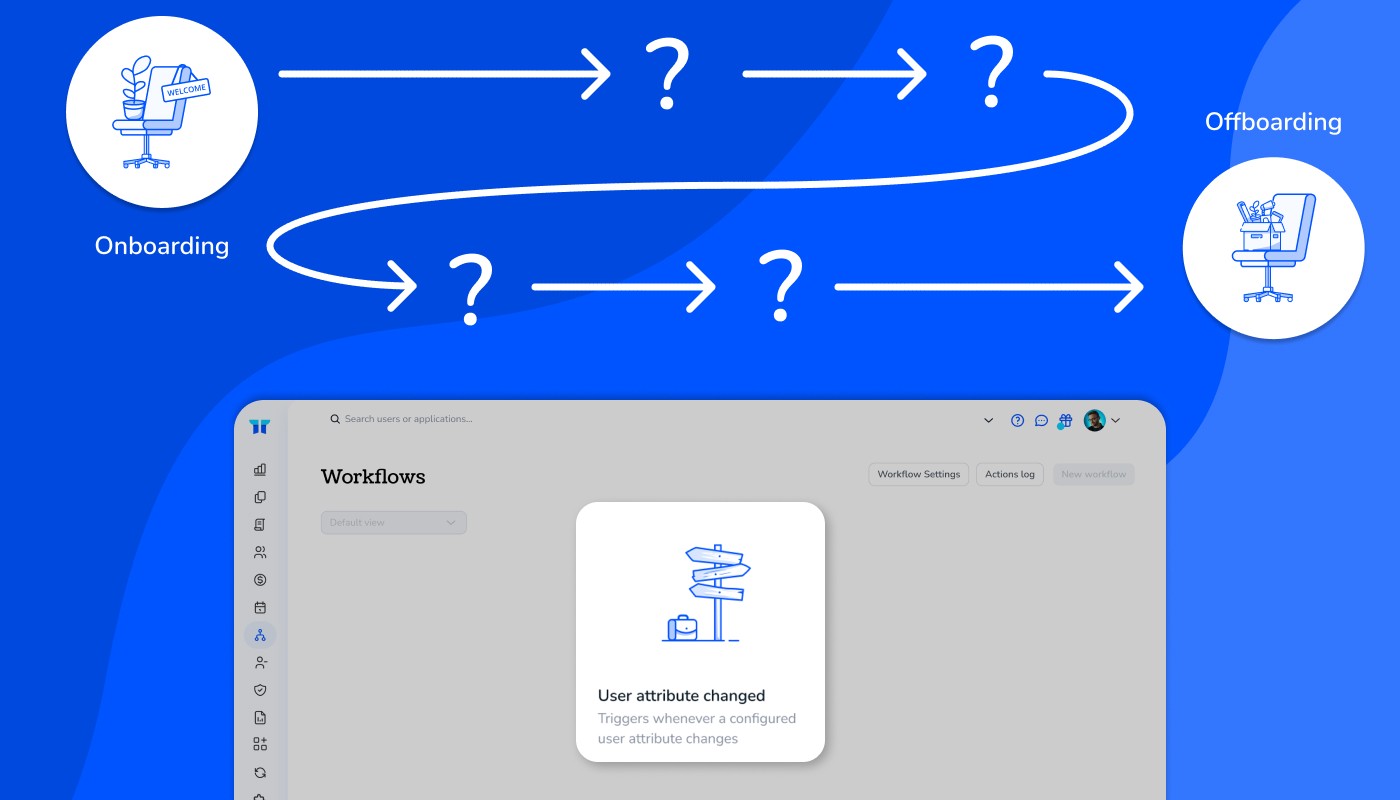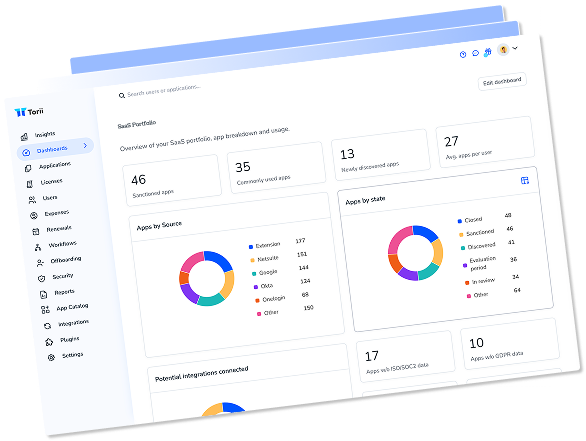Onboarding and offboarding get all the attention, but what about the journey in between? Torii provides options for automating every phase of the employee lifecycle—not just the onboarding and offboarding. For teams that want an effective way to monitor and automate every little change to an employee’s status throughout their career, Torii can help.
The overlooked phases of the employee lifecycle
HR might get the attention for on and offboarding, but everyone knows IT makes it happen. With onboarding, IT’s job is to ensure new hires have the credentials, accounts, and tools to get to work as quickly as possible. Similarly, their job with offboarding is to collect the ex-employee’s technology and resources and reallocate those tools to the next hire. But dozens of tiny steps sit between those poles. For example:
- Promotion: Automation of app access, group assignments, and system updates.
- Name Change: Seamless update of employee information across platforms.
- Role and Department Changes: Managing role-based access to apps, groups, and sensitive data when roles or departments change.
- Temporary Leave (Paternity/Maternity): Adjusting access and assignments based on leave status.
- Contract to Full-Time: Smooth transition from temporary to permanent roles.
These are just a few major milestones that surprise IT along the way. While companies have the beginning and end of an employee’s time figured out, the steps in between are where they tend to trip up.
These steps often require manual intervention and extensive back-and-forths with employees, and they can carry some risks of lost productivity, poor data management, and even poor employee morale. That is why IT should adopt automation for every phase of the employee lifecycle, not simply the beginning and end.
Adopt mid-lifecycle automation
IT often lacks automation for mid-lifecycle changes because they are seen as too variable, but that’s not the case. While the changes are numerous, they fall into two categories of criteria:
Employee Status
- Full-Time Employed
- Part-Time Employed
- Contract, Intern, or Freelance
- Temporary Leave (e.g., Paternity, Maternity)
Employee Details
- Name
- Title
- Department
Any criteria change should trigger appropriate automation. That way, those little changes during an employee’s time with a company are handled immediately in the background, reducing stress and busy work while allowing IT to focus on strategic work. In fact, IT’s important work is to design the workflows that correspond to the different triggers.
Building the workflow for success
Torii’s canvas UI is designed to make automation intuitive, flexible, and effective. With unlimited branching, single workflows can save hundreds of hours of work.
Here are some examples.
Use cases and real-world examples
Department changes: marketing to sales transition
Think about an employee moving from Marketing to Sales. A new team means new tools, a new manager, and a new pay structure (but don’t worry about that). With Torii’s automation, this switch is easy. Once the update is made in the HRMS, the change is reflected in all essential systems (like IDP, Slack, Salesforce, Zoom etc.). But, it doesn’t stop there. Torii will also automatically remove access to marketing tools and give access to sales tools (out with Hubspot, in with Gong). It also updates their group emails and Slack channels, moving them from marketing groups to sales groups. Torii can also update permissions for shared documents and folders in Google Drive too so that they can access the correct files for their new role. This saves time and prevents mistakes.
Temporary leave: managing parental or other extended leaves
When someone goes on leave, like for parental leave, they won’t need access to all their work tools. Once the update is made within the HRMS, the update is made to essential tools that IT designates. Additionally, Torii can suspend access to certain apps and licenses and reassign others to save some money. Torii can also revoke access to important systems to keep things secure for longer leaves. When the employee returns, Torii restores their access so they can jump back into work.
Name changes: seamless updates everywhere
If an employee changes their name, it needs to be updated everywhere, like their email, in Workday, G Suite, and Slack. Fortunately, Torii automates this process, so you don’t have to ask questions. Torii will make the changes based on an update to your workspace or HR app. Ensure the new name shows up in all systems at once. This avoids confusion and makes sure everything is consistent across the company.
Contract to full-time: a smooth transition
When contractors become full-time employees, they need access to new tools, resources, Slack accounts, email, and more. In some cases, organizations may also provide scannable IDs or digital access passes using a QR code, helping streamline entry to physical offices or secure systems. Like with every other HRMS update, Torii will update critical systems with the new employee status and get to work. Torii handles this by provisioning licenses and accounts for the tools they need. It also makes sure they get any important onboarding materials that might get overlooked since they’ve already been with the company. It can also block access to the personal email they might have used as contractors.
Automate busywork once and for all
Torii makes it easy to automate every part of the employee lifecycle, not just the beginning and end. While onboarding and offboarding are important, what happens in between is just as crucial. With Torii, IT teams can manage everything from department changes to name updates, temporary leaves, and more without all the manual work. This means fewer mistakes, less stress, and more time for IT to focus on what really matters. If you want a smoother, more efficient way to handle employee changes, it’s time to check out Torii. Automate the whole employee lifecycle and keep your team running smoothly from start to finish.