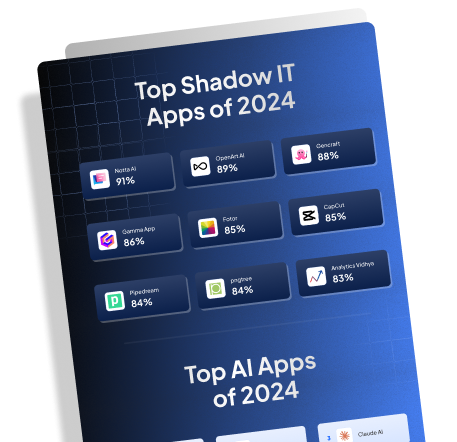Usage Monitoring (UM), often referred to as usage tracking or activity monitoring, is a comprehensive process that involves the continuous measurement and recording of the use of resources within an IT system. This practice leverages usage analytics and usage data analysis to create an in-depth understanding of the performance and efficiency of a given system.
Note: Access invaluable insights into your software usage, pinpoint cost-saving opportunities, and effortlessly ensure compliance. Seize control of your software assets and amplify your ROI. Begin your Torii journey today!
How can you make the most of usage monitoring? Usage monitoring tools, whether in the form of usage monitoring software, systems, or platforms, offer real-time usage monitoring that gathers vital data for swift and effective decision-making processes. A well-designed usage monitoring dashboard allows IT Managers and Directors to generate usage monitoring reports conveniently and accurately.
These tools help identify usage monitoring metrics, critical indicators of system performance, and resource consumption.
Alerts: One common feature often offered is usage monitoring alerts; these are proactive notifications designed with usage monitoring best practices to inform stakeholders about deviations from established benchmarks or potential issues.
Compliance and Optimization: Usage monitoring is more than data gathering and analysis; it extends to essential aspects such as usage monitoring compliance and usage monitoring optimization.
- Compliance: Adhering to usage monitoring compliance involves ensuring that the tools follow the necessary regulations and respect users’ privacy, thus boosting usage monitoring security.
- Optimization: Conversely, usage monitoring optimization focuses on improving the overall monitoring process based on the insights gleaned from the collected data.
Trends: IT professionals need to stay updated on usage monitoring trends. Incorporating this intelligence into the broader IT strategy will allow them to respond to evolving complexities and find novel ways to enhance system efficiency.
Therein lies the actual value of usage monitoring, not just in the raw data it provides but in the actionable insights that drive proactive management and optimization of an IT system.
Examples of Usage Monitoring (UM)
Enterprise Setting
Real-time usage monitoring shines in a scenario such as monitoring network usage in a managed IT service provider. By implementing a robust usage monitoring tool, IT Directors can monitor the bandwidth usage of their clients. Alerts can be set for certain usage thresholds, which trigger automatic responses or notifications to the involved parties. Additionally, usage monitoring reports provide managers with detailed analysis and insights for decision-making and service improvement.
Small and Medium Businesses
In the context of compliance, consider a pharmaceutical company holding sensitive patient data. A usage monitoring platform can be highly beneficial here. These platforms enable activity monitoring and usage tracking, ensuring all data access is logged and authorized. Implementing a usage monitoring dashboard allows for easy visualization of data access patterns, maintaining a solid stance on usage monitoring privacy and security. This aids in adhering to stringent compliance regulations such as the Health Insurance Portability and Accountability Act (HIPAA), thereby protecting the company from potential data breaches and costly fines.
Real-World Example
In a large enterprise, usage monitoring software such as Torii SaaS Management Platform comes highly recommended. Torii’s usage monitoring system provides a clear and comprehensive view of all cloud-based software applications across diverse teams. By leveraging usage data analysis, IT Managers gain detailed insights into the usage trends of each application. They can identify underutilized software licenses and unnecessary subscription costs and track activity monitoring, optimizing the company’s investments in SaaS solutions.
These examples show the broad applicability and benefits of usage monitoring, from cost-saving measures to ensuring optimum service provision and maintaining strict compliance standards. The best practices involve a detailed understanding of the organization’s specific needs, selecting the proper usage monitoring tool, and using its features to the maximum.
Best Practices for Usage Monitoring
Effective usage monitoring is critical in managing modern networks and applications, providing vital insights into performance, user behavior, and potential vulnerabilities. Implementing best practices for usage monitoring can drive operational efficiency, ensuring compliance, strong continuity, and reliability.
Define Metrics
Start with defining clear usage monitoring metrics. These metrics should include usage trends, session durations, the number of active users, and any other relevant metrics specific to your operations. Regular usage data analysis is crucial to identify any deviations or unusual patterns that may indicate problems or opportunities for optimization.
Establish Monitoring Process
Establish activity monitoring on your networks. This should be done in real time. Real-time usage monitoring allows immediate response to emerging issues, reducing downtime and optimizing performance. Usage monitoring software, such as the Torii SaaS Management Platform, can automate this process, streamlining IT operations.
Create a Comprehensive Usage Monitoring System
It’s vitally important to have a comprehensive usage monitoring system, which includes using the right tools. A usage monitoring tool like Torii can assist by providing a complete overview of SaaS licenses, expenditures, and the ability to automate SaaS operations. It can discover unauthorized software (Shadow IT) and drive cost savings and efficiency.
Invest in a Reliable Usage Monitoring Dashboard
Investing in a usage monitoring dashboard can further enhance your monitoring efforts. The dashboard visually represents usage data for ease of interpretation, convenience, and transparency, empowering IT Managers and Directors to make quick and informed decisions. Usage monitoring reports generated by these dashboards should be regularly assessed for updates and improvements.
Create Alerts
Create usage monitoring alerts, notifying relevant personnel when significant metric deviations or security threats occur. When coupled with a robust usage monitoring platform like Torii, this feature can offer profound security advantages.
Ensure Compliance
Compliance with privacy and security standards is not just a legal necessity but also guarantees trust with the users. Ensure your usage monitoring practices comply with data privacy laws and that all sensitive data is adequately safeguarded.
Assess and Adapt Strategies
Continuously assess and adapt your usage monitoring strategies per the latest trends and organizational requirements. Rigorous usage monitoring optimization ensures that your IT infrastructure remains robust, scalable, and ahead of evolving challenges.
By implementing these best practices, you can extract valuable insights from usage monitoring and utilize those to empower a more efficient, secure, and optimized IT ecosystem.
Remember, at the heart of all this activity is the need for a robust usage monitoring platform like Torii, which supports compliance, facilitates the discovery of Shadow IT, automates SaaS operations, and provides better insights for more productive actions.
Related Tools for Usage Monitoring (UM)
- Torii: A SaaS management platform that helps IT managers and directors monitor software usage efficiently.
- Freshservice: A cloud-based service desk software that includes usage monitoring features.
- SysTrack: A comprehensive digital experience monitoring tool that provides insights into software usage.
- Nexthink: A platform that offers real-time visibility into software usage and helps optimize IT resources.
- Flexera: A software asset management solution that includes usage tracking capabilities.
- Snow Software: A tool that enables IT managers to monitor and manage software usage and licenses.
- Apptio: Provides IT cost management and analytics, including software usage tracking.
- Splunk: A data analytics platform that monitors and analyzes software usage patterns.
- Pulseway: An IT management software that offers remote monitoring and usage tracking features.
- SolarWinds Network Performance Monitor: Provides network usage monitoring to detect potential software issues.
- Lansweeper: A network inventory and asset management software that includes software usage monitoring.
- ManageEngine OpManager: Offers performance monitoring and includes usage tracking for software applications.
- ManageEngine Applications Manager: Monitors software applications, including usage and performance metrics.
- Nagios: An open-source IT infrastructure monitoring tool that can be customized to include software usage monitoring.
- PRTG Network Monitor: A network monitoring solution that includes software usage tracking functionality.
Related Concepts in Usage Monitoring (UM)
- Usage tracking: Keeping a record of the activities and behaviors of users within a system or application.
- Activity monitoring: Observing and recording user actions and behaviors within a system or network.
- Usage analytics: Analyzing and extracting insights from usage data to better understand user behavior and patterns.
- Usage data analysis: Examining collected usage data to identify trends, patterns, and anomalies for decision-making purposes.
- Usage monitoring tool: Software or application that tracks, analyzes, and monitors user activities and behaviors.
- Usage monitoring software: Application or program designed to track and monitor user actions and behaviors.
- Usage monitoring system: A comprehensive system that tracks and monitors user activities across multiple applications or networks.
- Usage monitoring platform: A software framework or infrastructure that provides tools and services for tracking, analyzing, and monitoring usage data.
- Usage monitoring dashboard: A visual interface that displays real-time usage data and provides insights into user activities and behaviors.
- Usage monitoring reports: Summaries or detailed analyses of usage data, often presented in a visual or written format.
- Real-time usage monitoring: Continuous tracking and monitoring of user activities and behaviors as they happen, providing immediate insights.
- Usage monitoring metrics: Quantitative measurements and indicators used to assess user behavior and usage patterns.
- Usage monitoring alerts: Notifications or warnings triggered by predefined thresholds or abnormal user activities, allowing for timely action.
- Usage monitoring best practices: Industry-recognized guidelines and methodologies for effective and efficient usage monitoring.
- Usage monitoring compliance: Adhering to legal and regulatory requirements for capturing and storing user activity data.
- Usage monitoring optimization: Analyzing usage data to identify areas for improvement and optimizing user experience and system performance.
- Usage monitoring trends: Patterns and tendencies observed in user behavior over time.
- Usage monitoring insights: Valuable information and understanding derived from analyzing and interpreting usage data.
- Usage monitoring privacy: Ensure user privacy is protected when tracking and monitoring their activities.
- Usage monitoring security: Implementing measures to protect collected usage data, ensuring its integrity and safeguarding against unauthorized access or misuse.
FAQs: Usage Monitoring (UM)
Q: What is usage monitoring?
A: Usage monitoring is tracking and analyzing the use of technology or services to gather information about usage patterns, performance, and potential issues.
Q: Why is usage monitoring critical?
A: Usage monitoring helps organizations optimize resources, identify trends and patterns, detect anomalies or unauthorized activities, troubleshoot problems, and make informed decisions.
Q: What can be monitored in usage monitoring?
A: Usage monitoring can involve monitoring various aspects, such as network traffic, system performance, application usage, user behavior, device activity, and data usage.
Q: What are the benefits of usage monitoring?
A: Benefits of usage monitoring include enhanced security, improved performance, increased productivity, optimized resource allocation, better decision-making, and cost savings.
Q: How does usage monitoring work?
A: Usage monitoring typically involves collecting data through monitoring tools or software, analyzing the data, and presenting the findings meaningfully and actionable.
Q: What are the different methods of usage monitoring?
A: Common methods of usage monitoring include network monitoring, log analysis, application performance monitoring (APM), user activity monitoring (UAM), and data usage tracking.
Q: What tools are available for usage monitoring?
A: There are various tools available for usage monitoring, such as network monitoring tools like Wireshark, log analysis tools like Splunk, APM tools like New Relic, UAM tools like Veriato, and data tracking tools like Google Analytics.
Q: How can usage monitoring improve security?
A: Usage monitoring helps detect and prevent security breaches by identifying suspicious activities, monitoring user access privileges, identifying vulnerabilities, and proactively responding to threats.
Q: How can usage monitoring improve performance?
A: By monitoring system performance and identifying bottlenecks or inefficiencies, usage monitoring allows organizations to optimize their systems, improve response times, and enhance overall performance.
Q: How can usage monitoring help with compliance?
A: Usage monitoring helps organizations ensure compliance with industry regulations and internal policies by monitoring and tracking user activities, validating data integrity, and generating audit trails.