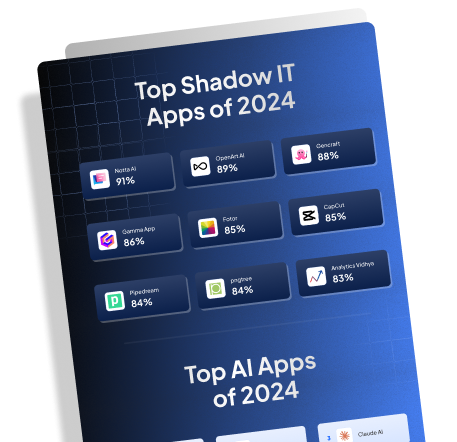A Secure Server (SS) is a server that implements security protocols and best practices to handle communications and data transfers over a network, providing enhanced safety against unauthorized access and data breaches. The central pillar of secure server management includes components like secure server hosting, certificates, and secure web servers, constituting a solid security counterpart.
Note: Discover and address potential security risks in your SaaS landscape early with Torii’s advanced AI-powered IT. Gain complete visibility into your applications, user behavior, and expenses. Check out Torii’s Shadow IT Discovery
Is a regular server enough? Why should you integrate a secure server? From an IT Manager or Director’s perspective, the importance of server security far outweighs the convenience of a non-secure setup.
Use of Encryption
A secure server configuration means your data is stored and transferred via a secure FTP or file server using secure protocols and encryption. Utilizing a secure server certificate enhances the server security by verifying the server’s identity and enabling encrypted connections.
Protects Stored Data
When you use secure server hosting, your stored data is shielded through server security best practices, a secure server firewall, and continuous secure server monitoring. These strategies collectively identify, deflect, and mitigate specific server vulnerabilities, thus keeping your data safe.
Secure Data Transmission
Your organization can also benefit from a secure email server where confidential data can be securely transmitted via email. In addition, secure server authentication increases the level of security by ensuring only authorized users have access to your server.
A secure server setup, therefore, goes beyond simple data storage. It encompasses a secure server network designed to keep your internal communications private and safe, ensuring a secure server connection for external communications.
In conclusion, integrating secure server hosting, configuration, and robust, secure server protocols into your IT infrastructure sets a strong defense against potential breaches. Secure server encryption, firewalls, and vigilant server security best practices collectively turn your system into an impenetrable fortress.
Examples of Secure Server
FileZilla
Using a Secure FTP server like FileZilla is a pristine example of secure server hosting. FileZilla employs secure server protocols like FTPS and SFTP, providing secure server encryption for transferring data. It’s known for its robust server security, bolstered by a secure server configuration that includes robust authentication features and a server firewall. This platform allows you to manage your data securely even in the face of potential safe server vulnerability.
Google Mail
Google’s Gmail Service is a sterling example of a secure email server. Gmail employs secure server encryption for all emails and attachments, reducing the risk of them being intercepted and read by unauthorized parties. It uses a secure server certificate to validate its identity while offering a secure server connection with HTTPS. Google also uses server security best practices, such as undergoing regular server security audits, deploying the latest secure server protocols, and always being alert for new secure server vulnerabilities.
Torii SaaS Management Platform
The Torii SaaS Management Platform is an excellent application for secure server management. It allows IT Managers to discover and manage Shadow IT, offering secure server hosting for all SaaS operations. With Torii, SaaS license optimization and cost savings become automated, reducing manual tasks and enhancing efficiency. Moreover, it enables secure server setup and configuration, incorporating server security best practices and secure server monitoring. It can build custom plugins and integrations for cloud apps using secure server authentication. This strengthens the secure server network and ensures a secure server connection. Torii is truly the epitome of ‘more insights, better action’ in server security.
Best Practices for Secure Server
Establishing secure server protocols is foundational to minimizing security vulnerabilities.
- Select a Secure Server Host
This includes choosing the right level of secure server hosting that provides an excellent balance of cost, performance, and security. Essentially, you want a hosting solution that enhances server security and always enables secure server connection. This process commences with a fast server setup and configuration in line with server security best practices.
- Immediately Activate Firewall
Your setup should be customized to your requirements, but ensure you deploy a robust firewall at the minimum. The firewall is a defense mechanism that thwarts malicious traffic and potential intruders, bolstering secure server operation.
- Setup Server Authentication
Next, focus on secure server authentication, which emphasizes the identification of users’ saturation levels. Implement a system that requires robust passwords and supports multi-factor authentication. This goes a long way in protecting against unverified access and enhancing server security.
- Use Encryption for Sensitive Data
One of the most essential components is secure server encryption, which protects sensitive data. It ensures maximum security during data transfer between servers. A secure File Transfer Protocol (FTP) server for file transfers should be considered alongside a secure email server for communication to guarantee data privacy.
- Continuous Monitoring for Potential Threats
Moving forward, invest in secure server monitoring to closely monitor server activity. Regular monitoring fends off potential security threats and aids in detecting anomalies in data traffic, thereby preventing unauthorized access. Additionally, it helps identify where there’s a need for server upgrades or improvements.
- Choose a SaaS Management Platform
Torii SaaS Management Platform can be especially beneficial in situations like these. Torii automates multiple SaaS operations, helps to track SaaS expenditures, and maximizes visibility over the secure server network, serving as a one-stop solution to all your server management requirements. This allows IT professionals to scale their SaaS work with more insights and better action.
The techniques mentioned above can be further fortified using a secure server certificate, which is crucial in reassuring users that your server is secured by validating your credentials and the server’s identity.
Related Tools for Secure Server
- Netskope
- Symantec Endpoint Protection
- McAfee Secure internet Gateway
- Cisco Umbrella
- Torii SaaS Management Platform
- Palo Alto Networks Panorama
- Microsoft Defender ATP
- FireEye Network Security
- Bitdefender GravityZone
- Trend Micro Deep Security
- Fortinet FortiGate
- Check Point Security Gateway
- Sophos XG Firewall
- Kaspersky Security Center
- Proofpoint Enterprise Protection
Related Concepts in Secure Server
- Secure Server: A computer system that provides a safe and protected environment for hosting websites, storing data, and enabling secure communication.
- Server Security: Implementing measures to protect a server from unauthorized access, data breaches, and other security threats.
- Secure Web Server: A server that uses encryption protocols, such as SSL/TLS, to secure data transmitted between a website and its visitors.
- Secure Server Hosting: Hosting websites and applications on a secure server infrastructure, ensuring data protection and high availability.
- Server Security Best Practices: Standard security measures and guidelines that help mitigate risks and protect the server against potential threats.
- Secure Server Certificate: A digital certificate issued by a trusted authority that verifies the authenticity and encrypts the communication between a server and its users.
- Secure FTP Server: A file transfer protocol server encrypts data transmission over a network, ensuring secure file transfers.
- Secure File Server: A server dedicated to storing and sharing files safely, using encryption and access controls.
- Secure Email Server: A server that utilizes encryption to protect email communication, preventing unauthorized access and ensuring secured transmission of messages.
- Secure Server Connection: A network connection established with encryption protocols, like SSL/TLS, to ensure safe and private communication between a client and a server.
- Secure Server Setup: Configuring a server with appropriate security settings, user permissions, and network parameters to establish a safe environment.
- Secure Server Configuration: The specific settings and parameters applied to a server to enhance its security, including firewall rules, access controls, and encryption protocols.
- Secure Server Network: A network infrastructure designed to protect server resources, utilizing measures like firewalls, VPNs, and intrusion detection systems.
- Secure Server Protocols: Communication protocols, like SSH, SSL/TLS, and HTTPS, provide safe and encrypted data transmission between clients and servers.
- Secure Server Vulnerability: A weakness or flaw in a server’s security that attackers can exploit to gain unauthorized access or disrupt its functionality.
- Secure Server Encryption: Encoding data transmitted or stored on a server to prevent unauthorized access using encryption algorithms and keys.
- Secure Server Authentication: The process of verifying the identity of clients or users accessing a server, typically through usernames, passwords, or digital certificates.
- Secure Server Management: The ongoing maintenance, monitoring, and administration of a server’s security measures, including patching vulnerabilities and updating security software.
- Secure Server Firewall: A security mechanism implemented on a server that filters incoming and outgoing network traffic, protecting it from unauthorized access and malicious activities.
- Secure Server Monitoring: Continuous surveillance and tracking of a server’s activities, performance, and security parameters to detect and respond to any anomalies or potential threats.
FAQs: Secure Server
Q: What is a secure server?
A: A secure server is a server that has implemented measures to protect data and prevent unauthorized access. It uses encryption and other security protocols to secure communication and sensitive information.
Q: How does a secure server work?
A: A secure server uses encryption to protect data transmitted between the server and the client. It ensures that data is securely encrypted and inaccessible to unauthorized parties.
Q: What is SSL?
A: SSL (Secure Sockets Layer) is a security protocol that encrypts data during transmission over the internet. It ensures that the information exchanged between a web server and a client is secure and cannot be intercepted by attackers.
Q: What is TLS?
A: TLS (Transport Layer Security) is the successor to SSL and also provides encryption for secure communication between a client and a server. It establishes a secure connection and ensures data privacy and integrity.
Q: How does SSL/TLS secure a server?
A: SSL/TLS secures a server by encrypting the data transmitted between the server and the client, preventing unauthorized access and ensuring data integrity.
Q: What is HTTPS?
A: HTTPS (Hypertext Transfer Protocol Secure) is the secure version of HTTP. SSL/TLS encryption is used to establish a secure connection, ensuring that data exchanged between a client and server is secure.
Q: Why is it essential to have a secure server?
A: A secure server is essential to protect sensitive data from unauthorized access, ensure privacy and confidentiality, and maintain user trust and credibility.
Q: What are the benefits of a secure server?
A: The benefits of a secure server include enhanced data security, protection against data breaches, improved trust from users, and compliance with security standards and regulations.
Q: Can a secure server be hacked?
A: While no server is entirely immune to hacking, implementing robust security measures significantly reduces the risk of a secure server being hacked. Regular security updates and monitoring help maintain a strong defense.
Q: How can I secure my server?
A: Securing a server involves strong authentication, encryption, firewalls, regularly updating software, monitoring for vulnerabilities, and following best practices for server hardening.
Q: How much does a secure server cost?
A: The cost of a secure server varies depending on factors such as the level of security required, the server’s specifications, and additional security features. It is best to consult a trusted IT professional or hosting provider to determine the appropriate cost.
Q: Where can I get a secure server?
A: Secure servers can be obtained from reputable, cloud, or dedicated hosting providers. Choosing a reliable provider with a strong reputation for security is essential.