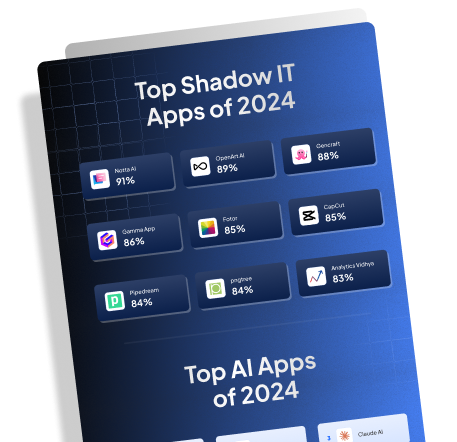An IT Administrator or Information Technology Administrator is a technical professional responsible for managing and maintaining an organization’s technological operations and strategies. Spanning a variety of specialist roles like system administrator, database administrator, network administrator, and server administrator, an IT administrator oversees, optimizes, and secures the core IT infrastructure of a business.
Note: Are you an IT Administrator striving to enhance your organization’s technological infrastructure? Wondering how to streamline SaaS operations, identify shadow IT risks, and optimize expenditures effectively? Check Torii’s SaaS Management Tool to revolutionize your IT management approach and take control of security threats today
Noise aside, what exactly does an IT Administrator do? An IT Administrator typically includes – but isn’t limited to – roles such as the Security Administrator, responsible for ensuring that the organization’s information systems and data are protected; the Cloud Administrator, who manages and monitors enterprise cloud computing strategies and implementations; and the IT Operations Administrator, focused on maintaining the operations of all user and enterprise IT infrastructure.
Technical Assistance and Support: As an IT Support Administrator, they provide technical assistance and support, resolving software and hardware issues across the organization. As an IT Infrastructure Administrator, these professionals are tasked with designing, installing, and managing a company’s IT systems.
Implement IT Strategies and Policies: We have an IT Governance Administrator who helps formulate and implement the organization’s IT strategies and policies. The IT Project Administrator ensures that IT projects are adequately planned, executed, and monitored, while the IT Service Administrator oversees IT service delivery within an organization.
Review and Update IT Policies: On a broader scale, the IT Policy Administrator creates, reviews, and updates IT policies; the IT Asset Administrator manages all IT assets; and the IT Change Administrator handles changes and developments within an organization’s digital infrastructure. The IT Risk Administrator governs risk factors, whereas the IT Compliance Administrator ensures the company adheres to relevant laws, regulations, and standards.
Manage Response to IT Disruptions: The pivotal roles of the IT Disaster Recovery Administrator, who plans and manages responses to IT disruptions, and the IT Vendor Administrator, who oversees suppliers of IT products and services, should not be overlooked. In summary, an IT Administrator aligns technology systems and operations with the organization’s needs, making a crucial contribution to business success in the digital age.
Examples of IT Administrator
Enterprise Setting
One example of an IT Administrator role is at a growing tech startup, where the need for managing IT resources and infrastructure is high. This person designs and oversees local and wide area networks and system installations. They manage servers, install firewalls, and troubleshoot network issues. Even with a small team, they shoulder immense responsibility for the seamless running of the IT systems.
Small and Medium Businesses
In a multi-national corporation, the IT Administrator takes on a strategic role. They focus on big-picture IT strategies while managing a global IT team. Coordinating with third-party vendors, crafting system recovery plans, and ensuring corporate data security are central tasks. They often manage large, complex, and geographically diverse IT infrastructures.
Real-World Example
For institutions like universities, the IT Administrator handles unique challenges. They configure, maintain, and upgrade hardware and software across academic and administrative units. Frequently dealing with high volumes of data and wide server networks, they ensure smooth network functionality for thousands of faculty, staff, and students. Additionally, they strategize about network security and user privacy, prioritizing the sensitivity of research data often generated in academic settings.
Best Practices for IT Administrators
Best practices for an IT administrator involve a multi-faceted approach that keeps every department in the IT industry functioning at optimal levels. The role of a system administrator, for instance, heavily consists of installing, supporting, and maintaining servers and other computer systems. Staying abreast of the latest updates and optimizing regularly for maximum system performance is crucial.
Design and Setup of Network
On the other hand, a network administrator focuses on the design, setup, and maintenance of networks. They should consistently monitor network performance, apply necessary security upgrades, and troubleshoot any issue that may arise promptly. Similarly, a database administrator should always ensure that databases are secure, operational, and free from unauthorized access.
Management of Server Hardware and Software
Moving on to the server administrator, their role revolves around managing and maintaining server hardware and software. Here, regular system checkups and prompt problem-solving are crucial in their duties. Meanwhile, a security administrator is paramount in safeguarding an organization’s data from threats. Regular security audits and knowledge of the latest security protocols are imperative.
Manage Cloud-Based Assets and IT Operations
Then, cloud and IT operations administrators manage cloud-based assets and everyday IT operations, respectively. They must keep an eye on simplifying processes for efficiency, whether by automating SaaS operations or managing cloud resources strategically.
IT Support
Similarly, the IT support and infrastructure administrators focus on providing necessary support to the IT team and ensuring a robust and reliable tech framework. On the governance side, the IT governance administrator has the delicate task of adhering to rules and regulations while ensuring the organization’s IT aligns with business goals.
Policy Implementation and Guidelines
From IT project administration to policy administration, these roles involve effective planning, policy implementation, and ensuring up-to-date guidelines. Other roles like IT service, asset, change, risk, compliance, disaster recovery, and vendor administration further contribute to the aligned functioning of the IT department, each with its unique focus and purpose.
Use of Management Tools
Fundamental in these roles are good planning, risk identification, rule adherence, continuous learning, and embracing change. Also, utilizing platforms like Torii SaaS Management can assist in these roles immensely. Its ability to simplify SaaS operations, discover shadow IT, optimize SaaS license usage, and provide visibility over SaaS expenditures makes it an invaluable tool.
It is particularly beneficial for an IT asset administrator, vendor administrator, and operations administrator who frequently handles these aspects. This platform also allows for the development of custom plugins and integrations, empowering IT professionals to scale their SaaS-related work with better insight, thus leading to better action.
Related Tools for IT Administrators
- Torii: SaaS Management Platform
- ServiceNow: IT service management software
- SolarWinds: Network management and monitoring tools
- Jira: Agile project management and issue-tracking software
- ManageEngine: IT operations and service management software
- Nagios: Network and server monitoring tool
- TeamViewer: Remote access and support software
- Microsoft System Center: Unified management of IT systems
- Chef: Infrastructure automation and configuration management tool
- VMware vSphere: Virtualization platform for managing virtual machines
- Cisco Meraki: Cloud-managed IT networking solutions
- Cisco Webex: Collaboration and video conferencing platform
- Splunk: Operational intelligence and log analytics software
- Dynatrace: Application performance monitoring tool
- Citrix XenApp: Application virtualization and delivery solution
- McAfee ePolicy Orchestrator: Security management platform
- Symantec Endpoint Protection: Endpoint security and threat prevention software
- Skedulo: Scheduling and workforce management software
- CrowdStrike: Endpoint security and threat intelligence platform
- Sophos Central: Unified threat management and endpoint protection solution
- Ivanti: IT asset management and service management software.
Related Concepts in IT Administrators
- System administrator: Manages and maintains computer systems, including hardware, software, and network components.
- Network administrator: Responsible for maintaining and managing an organization’s computer networks, ensuring connectivity, security, and performance.
- Database administrator: Manages and organizes databases, ensuring data storage, retrieval, security, and integrity.
- Server administrator: Handles the setup, maintenance, and troubleshooting of servers, ensuring their efficient and secure operation.
- Security administrator: Implements and manages security measures to protect computer systems, networks, and data from unauthorized access or breaches.
- Cloud administrator: Manages and maintains cloud-based infrastructure, ensuring availability, scalability, and security of cloud services.
- IT operations administrator: Oversees day-to-day IT activities, ensuring smooth operation of systems, networks, and applications.
- IT support administrator: Provides technical assistance and support to end-users, troubleshooting and resolving hardware and software issues.
- IT infrastructure administrator: Manages and supports an organization’s IT infrastructure, including servers, networks, and storage systems.
- IT governance administrator: Establishes and enforces policies and procedures to ensure IT systems align with business goals and comply with regulations.
- IT project administrator: Coordinates and manages IT projects, ensuring timely completion and adherence to project requirements.
- IT service administrator: Manages the delivery and support of IT services to end-users, ensuring quality, efficiency, and customer satisfaction.
- IT policy administrator: Develops and enforces IT policies and procedures to govern the use of technology within an organization.
- IT asset administrator: Keeps track of IT assets, including hardware, software, and licenses, ensuring proper inventory management and accountability.
- IT change administrator: Manages and coordinates changes to IT systems, ensuring minimal disruptions and proper documentation of changes.
- IT risk administrator: Identifies, assesses, and mitigates IT-related risks that could impact business operations or data security.
- IT compliance administrator: Ensures IT systems and processes comply with industry standards, regulations, and internal policies.
- IT disaster recovery administrator: Develops and implements plans to recover IT systems and data during a disaster or disruption.
- IT vendor administrator: Manages relationships with IT vendors, including contract negotiation, performance monitoring, and issue resolution.
FAQs: IT Administrator
Q: What is an IT Administrator?
A: An IT Administrator is a professional responsible for managing computer networks, systems, and software within an organization.
Q: What are the duties of an IT Administrator?
A: An IT Administrator is typically responsible for network maintenance, software installation and updates, security management, user support, and troubleshooting technical issues.
Q: What skills are required to become an IT Administrator?
A: A successful IT Administrator should have skills in network administration, cybersecurity, systems management, troubleshooting, software installation, and user support.
Q: How can I become an IT Administrator?
A: To become an IT Administrator, you typically need a bachelor’s degree in information technology or a related field, along with relevant certifications such as CompTIA Network+, Microsoft Certified Solutions Associate (MCSA), or Cisco Certified Network Associate (CCNA).
Q: What is the average salary of an IT Administrator?
A: The average salary of an IT Administrator varies depending on factors such as experience, location, and industry. However, the average national salary in the United States is around $62,000 annually.
Q: What is the career outlook for IT Administrators?
A: The career outlook for IT Administrators is favorable as businesses continue to rely heavily on technology. This field is expected to grow steadily in job opportunities in the coming years.
Q: What are the typical working hours for an IT Administrator?
A: IT Administrators usually work full-time, following regular office hours. However, some organizations may require IT Administrators to be available for on-call or after-hours support.
Q: What are the standard tools used by IT Administrators?
A: IT Administrators use various tools such as network monitoring software, security software, ticketing systems, remote access tools, and configuration management tools to manage and support IT infrastructure effectively.
Q: How can an IT Administrator improve network security?
A: IT Administrators can enhance network security by implementing intense and frequent password policies, regularly updating software and security patches, using firewalls and antivirus software, and educating users about cybersecurity best practices.
Q: What is the difference between IT and Network Administrators?
A: While both roles involve managing computer networks, an IT Administrator has a broader scope that includes operating systems, software, and user support, whereas a Network Administrator primarily focuses on network infrastructure and connectivity.
Q: How can an IT Administrator handle technical issues efficiently?
A: IT Administrators can efficiently handle technical issues by utilizing troubleshooting methodologies, documenting known issues and resolutions, staying updated with the latest technology, and collaborating with other IT professionals for problem-solving.