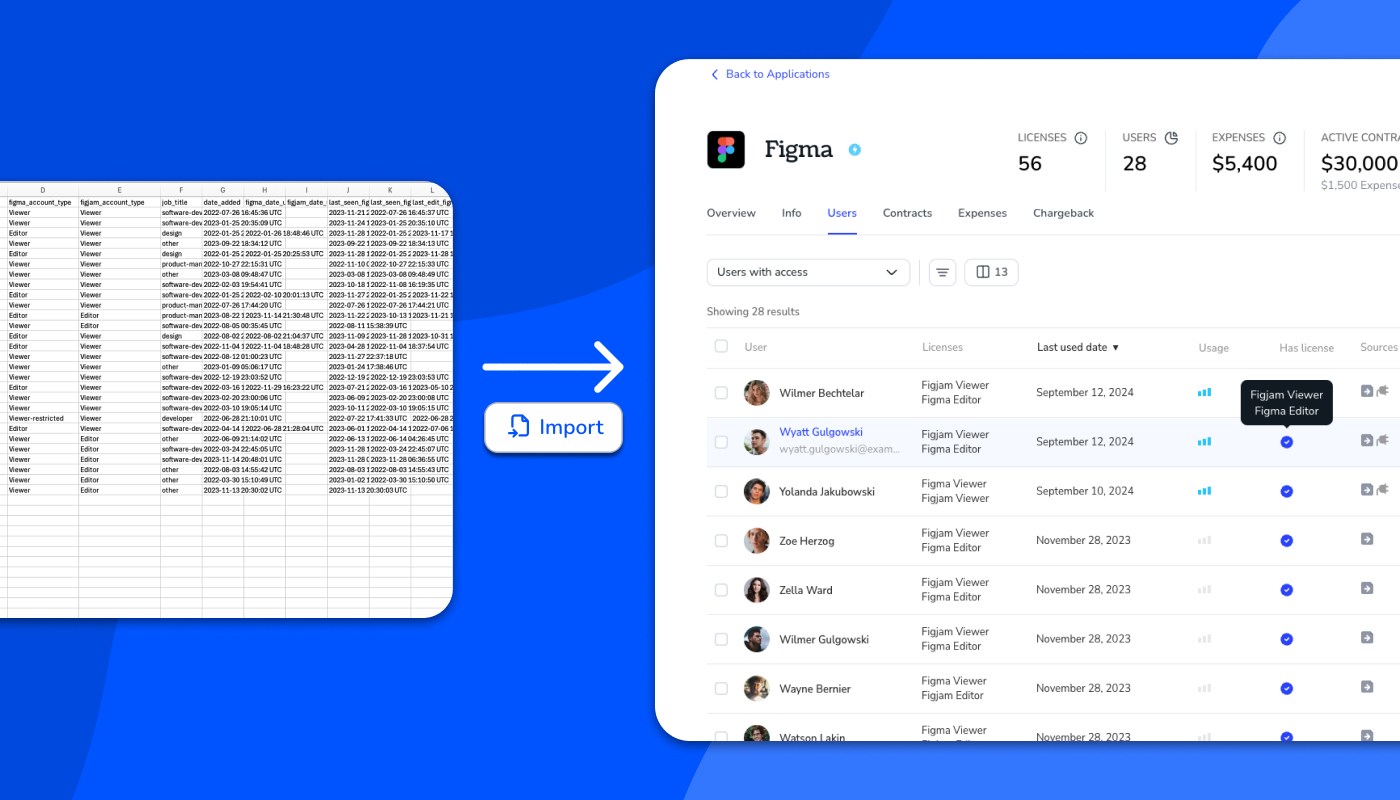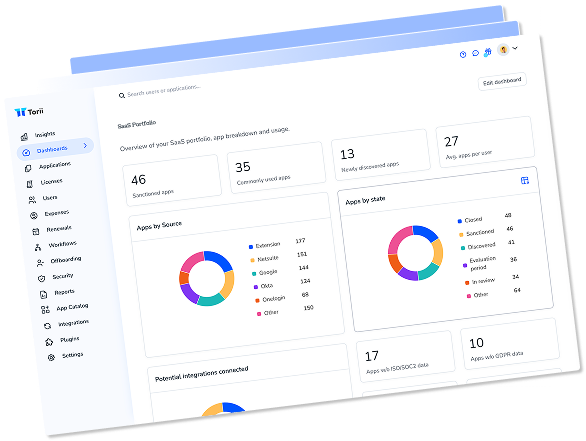App licenses are like umbrellas. When you don’t need them, they’re everywhere. But when it starts raining (or renewal time rolls around), they’re suddenly all taken, leaving you scrambling.
Now, with Torii, your IT team can manage all app licenses, regardless of API limitations. You get the full power of automation, ensuring your data is always up-to-date while keeping the flexibility to make adjustments when needed.
With centralized visibility and complete control, your data is accurate, unified, and never reliant on other sources or scattered spreadsheets. Update, augment, and manage your license data with confidence.
How it works: automated or manual license management
The Torii SaaS Management Platform automates your license management process for most apps, giving you a clear window into usage, costs, and more. But sometimes, other apps don’t allow license data access via API. For those instances, Torii gives you a simple way to import that data quickly and easily so your data stays centralized and accurate.
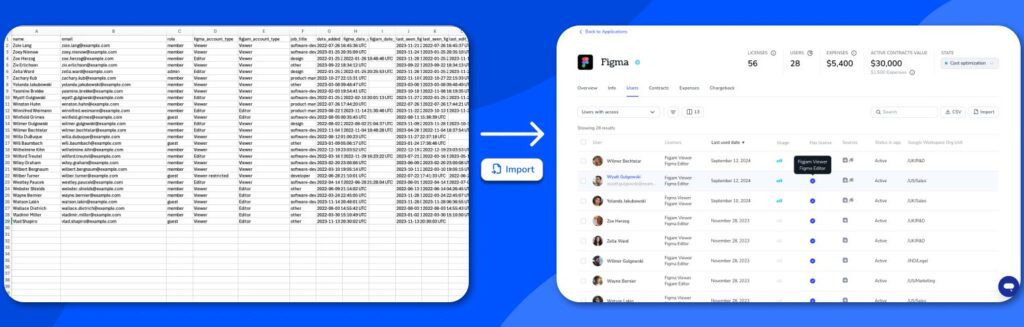
Here’s how you can accurately import or augment data with confidence.
Upload and map your license data.
- Upload a user list to Torii—this is usually a CSV file that you can download from the application. This file will typically contain email addresses, license types, last-used dates etc.
- Automatic mapping—Torii automatically maps your file’s columns, matching them to the appropriate fields. This saves time and removes the need for manual mapping.
- Preview the data—you’ll have the chance to verify the mapping before adding the user list to Torii.
- Import—Once you verify that the information is accurate, import your user list, and the data will automatically populate within Torii.
Automatic license parsing for non-standard files.
Sometimes, apps won’t give you a clean spreadsheet. In those cases, Torii can still handle the heavy lifting. For non-standard files, Torii’s license parser will organize the data from the uploaded file. In these cases, you can still verify the accuracy of the parser before importing the data into Torii.
Augment license data for integrated apps.
Some apps that have integrations with Torii won’t provide all the relevant details. In these instances, you can upload your CSV with the license details, and Torii will automatically fill in the gaps and override incomplete data.
Here’s an example. Some applications will provide Torii with a full user list. That list shows you license usage rates, but it does not distinguish between paid and free users. If you want to do some license cleanup, this is a problem because you only really care about the paid licenses. In this situation, you can import the license data from the app—the user list from that app will have a column distinguishing between free and paid licenses—and Torii will update the information within Torii so you know which licenses to reclaim.
Now, you can run your license cleanup workflows with confidence.
With Torii, you can manage renewals, optimize your licenses, and track SaaS costs in one place.
Why it matters: control and trustworthy data
Most SaaS Management Platforms only offer partial control, leaving important apps in a separate spreadsheet. Torii changes that by letting you organize all your SaaS data in one place so you don’t miss anything. You get a clear view of all your users and licenses.
With the ability to manually manage data, Torii ensures you can keep your user management in check—all from one location. No more jumping between multiple systems or spreadsheets. Everything is in one spot and you control how it’s used.
Torii helps you work faster with automation and gives you control when you need it.