What is SaaS Operations? Definition, Use Cases, & Best Practices in 2026

SaaS adoption has accelerated beyond the playbooks IT teams created for on-prem software. With subscriptions sprouting across marketing, finance, and engineering, the issue isn’t getting apps online; it’s watching spend, access, and risk while every manager swipes a card. Left unchecked, sprawl burns budget, widens compliance gaps, and keeps employees waiting for tools they needed yesterday.
That gap is why SaaS Operations, better known as SaaSOps, now matters. Centralized discovery, automation, and governance swap spreadsheet guesswork for real-time data that speeds onboarding, cleans up offboarding, trims renewals, and locks down compliance. Success, however, still relies on people aligning processes, metrics, and accountability across IT, finance, security, and each business owner.
Practical SaaSOps puts real numbers behind spend, risk, and productivity. When teams apply targeted automation, clear visibility, and consistent governance, they cut waste and tighten security without slowing growth.
Table of Contents
- Making Sense of Modern SaaS Operations
- Streamlining Joiners and Leavers Automatically
- Cutting SaaS Waste Without Guesswork
- Keeping Data Safe Across Every App
- Building a Future-Proof SaaSOps Playbook
- Conclusion
- Audit your company's SaaS usage today
Making Sense of Modern SaaS Operations
SaaS usage has already surpassed on-prem software, yet many teams still track it with clunky ticket queues and spreadsheet guesses.
Traditional IT service management focused on hardware you could see, patch, and retire on a set schedule. SaaS turns that playbook upside down because the apps sit outside the firewall, update weekly without notice, and can be bought by any budget holder in minutes. A strong SaaSOps practice hands control back to IT by covering the entire cloud-app life cycle, from procurement through retirement.
Every successful SaaSOps program begins with clear, up-to-date visibility into which applications the business is running. You cannot govern licenses, data flows, or configurations you cannot see, so discovery tools sweep expense feeds, browser logs, and SSO events to build a live catalog. Once the inventory is accurate, automation kicks in. Platforms such as BetterCloud or Okta apply policies that tackle repetitive tasks at the API level instead of relying on manual clicks. Governance then adds guardrails that align activity with business rules, compliance needs, and budgets.
- Visibility: real-time inventory of every sanctioned and unsanctioned SaaS domain
- Automation: event-driven workflows that handle provisioning, policy changes, and renewals
- Governance: role-based controls, usage thresholds, and audit evidence baked into each workflow
SaaS sprawl is not just clutter; it drives cost overruns and creates compliance gaps. Gartner estimates that 25 percent of SaaS spend is wasted when seats sit idle, and the 2023 Verizon DBIR reports that 82 percent of breaches involve human error such as misconfigured access. Without shared policies, marketing might pay for three file-sharing tools that each expose customer data under different permission models. Finance gets the surprise bill at renewal, while security sees the risk only when auditors ask for logs you never captured.
Sound SaaSOps practices pull these threads into one dashboard, letting IT speak cost with finance and risk with security off the same data set. When leaders see how every contract ties to real users and usage, renewals shift from last-minute fire drills to informed negotiations.

Streamlining Joiners and Leavers Automatically
Employees lose momentum when access to tools trails their start date. Manual ticket queues bounce between IT, HR, and security, and each pass adds hours, sometimes days. When a contractor requests Adobe on Monday and drops Box by Friday, reconciliation spreadsheets consume half an admin’s morning.
A well-tuned SaaSOps playbook flips the script on slow onboarding. The night an offer letter is signed, an HRIS event pings an identity provider such as Okta, which then calls each SaaS admin API with a role-based template. By the time the new hire opens their laptop, Slack channels, Salesforce dashboards, and Zoom rooms are already waiting. Offboarding follows the same rhythm in reverse, retiring access in minutes rather than relying on memory or a shared checklist.
- HRIS triggers: A Workday job change fires a “New employee” webhook that kicks off the entire sequence without waiting for IT.
- Identity federation: Okta automatically maps the role to the correct least-privilege group so access stays tight from day one.
- Workflow engine: Jira or Zapier immediately pushes the needed provisioning tasks automatically, covering every license without extra clicks.
- Audit stamp: Logs land in a SIEM, and security can review every change in real time, complete with context.
The results show up fast, and they appear right on the scoreboard. Companies tracking time-to-productivity often see it fall from four days to less than one. License lag drops too; Gartner found that 25 percent of SaaS seats sit idle at any moment, and automated deprovisioning can cut that waste by more than half. Fewer dangling accounts remove attack paths, which keeps security invested in the same dashboard that finance and IT already trust.
Exit events need the same structured attention given to a new hire’s first day. A final payroll change sparks a termination flow, and the system locks SSO access, reclaims premium seats, and mails archive links to the manager, all before the farewell cake is served. When auditors later ask who had access to customer data on March fifteenth, the answer is one click away, complete with timestamps. That certainty often becomes leadership’s first proof point before expanding the broader SaaSOps program.
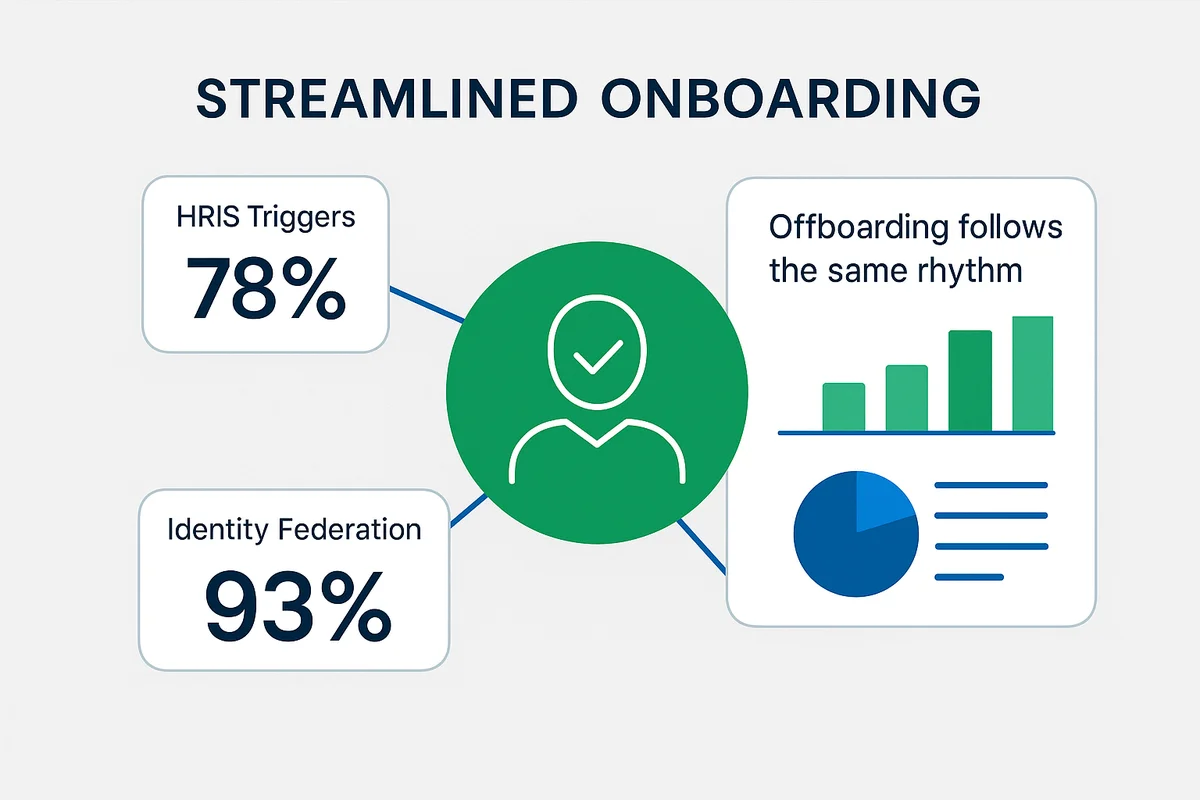
Cutting SaaS Waste Without Guesswork
SaaS expenses escalate quickly once each team starts swiping a card for its own fixes. Finance only sees a tidy invoice, while IT often has no clue whether seats are still active, newly upgraded, or simply abandoned. That blind spot pushes spend up by roughly 30 percent, according to Flexera’s 2023 State of Tech Spend report.
Real savings begin with a live inventory that marries accounting records to actual usage. Start by pulling vendor invoices from the ERP, then match each line item to login or API activity from the tools themselves. When finance and IT share the same dashboard, last-minute renewals vanish and variance reviews turn into a routine checkup instead of a fire drill.
Usage data opens the door to the next round of savings. A daily script can compare last-login dates, flag dormant accounts, and kick off automatic reclamation. Collaboration suites such as Slack often reveal large pools of reclaimable seats, and similar discoveries emerge in video, design, and e-signature stacks.
- Track active seats against purchased counts for each SKU
- Match feature tiers to role needs before approving any upgrade
- Pull back licenses after 30, 60, or 90 days without activity
- Fold overlapping tools, such as several whiteboard apps, into one preferred platform
- Compare vendor pricing to peer benchmarks before signing a renewal
Negotiations run smoother when you show data instead of stories. Bring a 12-month consumption chart to the renewal call, and vendors often align seat counts with real demand or toss in premium features at the same price. Still, be cautious chasing headline discounts that mask overlapping capabilities. Moving everyone into an all-in suite can backfire when power users lose niche functions they rely on.
Cost work never ends once the first round of savings is banked. Set quarterly targets such as percentage of unused spend reclaimed, number of days’ notice before renewals, and reduction in duplicate apps, then post the results on the SaaS steering committee’s scorecard. As the portfolio grows, automated discovery and spend analytics keep the organization out in front rather than playing defense.
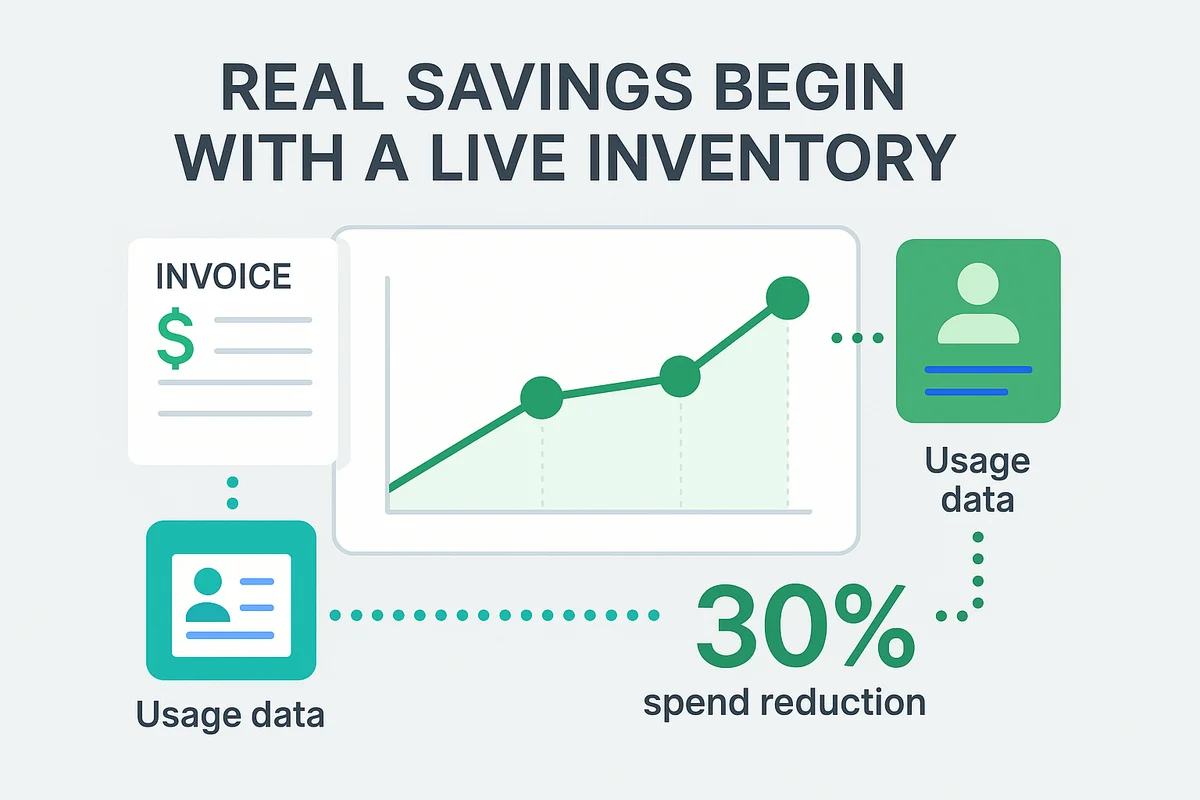
Keeping Data Safe Across Every App
SaaS tools update themselves, yet their security posture shifts daily across settings and users. Without a live feed of admin changes, file shares, and OAuth grants, you usually spot drift only when an auditor, or worse, an attacker, calls it out. A SaaSOps platform pipes event logs from Google Workspace, Salesforce, and dozens more into a single timeline, then tags anything outside the approved baseline so teams can investigate before exposure turns into headlines.
Continuous control starts with clear guardrails: who may create external links, where data may live, which third-party add-ons pass the risk test. Once policies exist, APIs or cloud access security brokers (CASBs) enforce them in real time. If Box storage crosses regional boundaries or Microsoft 365 mailboxes flip to ‘public,’ the rule engine reverses the change and alerts Slack within seconds. Deviation reports double as audit evidence, shaving hours off SOC 2 control sampling.
Recent breaches remind every security team that reaction time decides the damage. During the 2023 Slack token theft, firms that monitored suspicious OAuth scopes isolated affected users quickly and rotated secrets before lateral movement began. Metrics that resonate with leadership include mean time to remediate misconfigurations, percent of SaaS apps with logging enabled, and audit requests closed without manual screenshots.
Security cannot become the department of ‘no,’ so shared dashboards keep everyone honest and productive across teams. Start with low-friction wins that show value fast:
- Detect admin privilege creep and auto-downgrade excess rights
- Flag dormant OAuth tokens older than 90 days and revoke in bulk
- Map data residency for every SaaS tenant against regional rules
- Collect configuration snapshots nightly for ISO 27001 Annex A evidence
When finance, IT, and security see the same risk scorecard, guardrails feel less like handcuffs and more like seatbelts everyone agrees to wear.
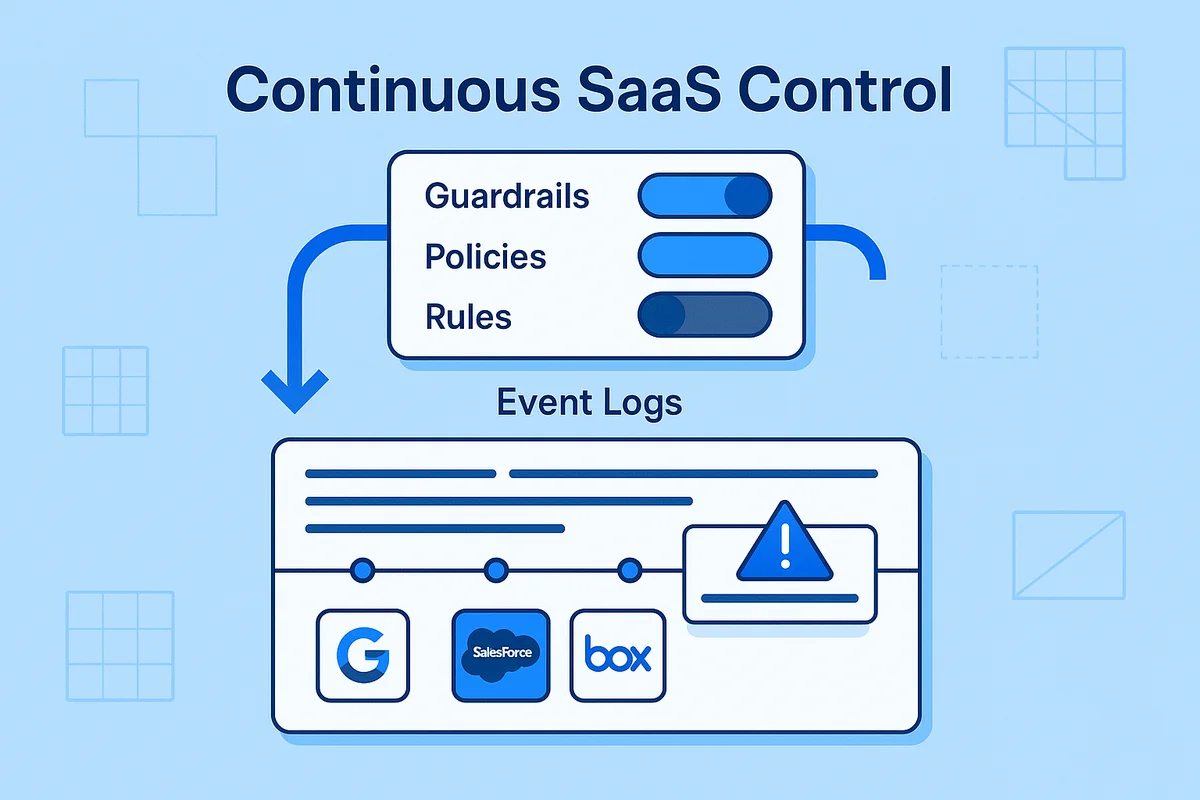
Building a Future-Proof SaaSOps Playbook
SaaSOps stops being a side project once a handful of subscriptions swell into hundreds. Decisions start to drift unless someone owns the playbook, so name a cross-functional group with reps from IT, finance, security, HR, and a power user from every major business unit. Weekly or bi-weekly syncs are plenty; long slide decks can wait. The group’s first job is locking in a single intake path for new apps so shadow IT never gets a head start again.
Once the roster is in place, draft a lightweight steering committee charter that spells out scope, decision rights, and what success looks like after three, six, and twelve months. Pick metrics that matter to each seat at the table; otherwise reports die unread. Helpful early signals include:
- License use percentage by application
- Number of net-new apps routed through approved intake
- Onboarding SLA from HRIS trigger to first login
- High-risk configuration findings closed within 30 days
- Budget variance on upcoming renewals
Aim for modest targets early on, because steady momentum will outshine perfect but painfully slow execution.
Tooling follows, yet hold off on an automation suite until you know what licenses already sit on the books. Most teams start with a discovery platform or with spend reports from the corporate card, then layer on identity orchestration once coverage reaches roughly eighty percent of apps. Roll out advanced cost optimization or security policy engines only after workflows run smoothly, since premature complexity often turns into shelfware.
Process changes die in silence without clear communication, so borrow tactics from product marketing. Send short release notes before each policy tweak, host office hours for questions, and drop how-to clips where people already work, like Slack or Teams. Over time turn repeatable tasks into a SaaSOps center of excellence: a shared Confluence space that stores API playbooks, contract calendars, and audit checklists. Review maturity every quarter by plotting metrics against a simple crawl-walk-run scale, then retire playbooks that no longer fit instead of clinging to old wins.

Conclusion
SaaSOps unifies every cloud app in a single console that IT, security, and finance can access together. With consolidated visibility, targeted automation, and enforceable policies, teams manage purchasing, rollout, daily use, and retirement without chasing tickets. The result trims unused licenses, clears support queues, and secures accounts that once sat exposed. It also helps identify Shadow AI and other apps employees sign up.
Lifecycle workflows, real-time spend tracking, and live security logs make progress measurable every day. Finance, IT, and business owners all rely on one source of truth to guide budgets, resolve issues, and plan growth. Grounded in data and automation, SaaSOps keeps cloud operations on budget, under control, and easier for everyone.

Audit your company’s SaaS usage today
If you’re interested in learning more about SaaS Management, let us know. Torii’s SaaS Management Platform can help you:
- Find hidden apps: Use AI to scan your entire company for unauthorized apps. Happens in real-time and is constantly running in the background.
- Cut costs: Save money by removing unused licenses and duplicate tools.
- Implement IT automation: Automate your IT tasks to save time and reduce errors - like offboarding and onboarding automation.
- Get contract renewal alerts: Ensure you don’t miss important contract renewals.
Torii is the industry’s first all-in-one SaaS Management Platform, providing a single source of truth across Finance, IT, and Security.
Learn more by visiting Torii.
Frequently Asked Questions
SaaSOps, or SaaS Operations, focuses on managing cloud applications through centralized discovery, automation, and governance to improve efficiency and reduce costs.
SaaSOps curtails SaaS sprawl by providing visibility into all applications used, ensuring efficient tracking of licenses, and enforcing policies to manage access and compliance effectively.
Automation in SaaSOps enhances operational efficiency by streamlining provisioning, offboarding, and compliance tasks, reducing manual effort, and accelerating response times.
Real-time visibility allows organizations to gain insights into application usage, helping to manage licenses, track spending, and uphold compliance effectively.
SaaSOps enhances onboarding by automating access provisioning based on predefined roles, ensuring new hires have immediate access to necessary tools without delays.
Key metrics for a SaaSOps program include license utilization rates, time-to-productivity, compliance metrics, and cost savings from eliminated waste.
Companies can optimize SaaS costs by maintaining a live inventory of usage, reclaiming dormant licenses, and leveraging data during contract negotiations to avoid overspending.

