7 Ways to Reduce Your SaaS Costs Without Losing Productivity in 2026

Software subscriptions have a habit of swelling until finance finally hits the brakes. A starter pack of well-chosen tools can gradually turn into hundreds of overlapping seats, silent auto-renewals, and premium add-ons that bleed money with little visibility.
Leaders can’t simply hack away at licenses because the work still has to get done before the next board meeting. With smart license optimization, clearer renewal playbooks, deeper usage audits, and selective vendor consolidation, teams surface waste and steer dollars back to growth. Yet the task feels overwhelming when no one owns the data or the process.
Use the seven plays in this guide to cut SaaS spend by as much as 30 percent without stalling key workflows.
Table of Contents
- Cut Idle Seats, Right-Size Licenses
- Own Renewals Before Auto-Renew Hits
- Audit Features, Drop What Doesn’t Pay
- Combine Overlaps Into One Trusted Tool
- Use Annual Deals For Big Discounts
- Spot Rogue Apps, Bring Them Inside
- Let A Platform Automate The Heavy Lifting
- Conclusion
Cut Idle Seats, Right-Size Licenses
Cutting waste starts with knowing who uses every SaaS seat you fund.
Start with a clean baseline that shows who’s using what. Pull 90 days of sign-in data from your SSO, export native admin reports from every paid tool, then ask managers which roles truly need edit access.
The data you collect should answer two things: how often each person signs in and which features they touch. Use that picture to sort users into power, casual, and idle buckets. Only the first group keeps full licenses, the second moves to view-only plans, and the third loses access until they ask for it again. A weekly script can flag movement between buckets so finance sees savings almost immediately.
- SSO last-login dates confirm whether a seat is still alive
- Tool audit logs show which premium features people hit
- HR rosters catch employees who left but still hold seats
- Short surveys verify if shared or pooled access will work
Once the buckets are clear, call the vendor armed with your numbers. Many SaaS providers publish lower-tier plans yet never mention them; quoting your real engagement rate forces the conversation. If a vendor pushes back, ask for pooled licensing where a pool of concurrent seats floats among casual users.
Lock in those gains by putting a clear policy in place. Block auto-provisioning in SSO, require manager approval for upgrades, and set a quarterly review on every high-volume product. Post-acquisition hiring sprees often add seats by default; tying new license requests to a cost-center code keeps headcount growth from silently ballooning spend. Over time, regular license reviews become habit, not a fire drill, and the savings stack up quarter after quarter.

Own Renewals Before Auto-Renew Hits
Missing a renewal date hits the budget harder than most teams expect. A shared 90-day calendar across procurement, IT, and finance buys time to examine each contract before auto-renew clauses lock in higher prices. Gartner estimates that skipping notice periods burns about fifteen percent of spend, so a company shelling out three million dollars on SaaS drops roughly four hundred fifty thousand straight into vendor pockets.
When that calendar pings, a cross-functional deal desk takes over. Members bring market benchmarks, legal redlines, and fresh usage snapshots so negotiations stay rooted in facts, not feelings. Clear ownership keeps the process short:
- Legal: spots auto-renew traps, termination windows, and data-liability terms
- Finance: checks budget, aligns GL codes, and models three-year total-cost options
- Business owner: validates the feature roadmap and puts numbers to the tool’s value
- Procurement or IT: handles supplier contact, shares benchmarks, and records negotiated savings
Recording every decision in a shared workspace avoids last-minute confusion when signatures finally land on the desk.
Vendors expect uplifts, yet the team can change the angle. Lead with recent consumption data, ask for co-terming across products, then anchor the conversation on a price cap tied to the consumer price index. If the supplier hesitates, trade a longer commitment for feature bundles or implementation credits instead of a straight fee cut.
When Slack faced renewal at a global manufacturer, deal prep paid off. The team showed that only forty-two percent of seats sent more than one message per week, so they negotiated a downgrade on 3,000 licenses and avoided the standard seven percent uplift. Savings reached six hundred seventy thousand dollars that quarter, and finance now treats the 90-day calendar as a recurring control, not a project.
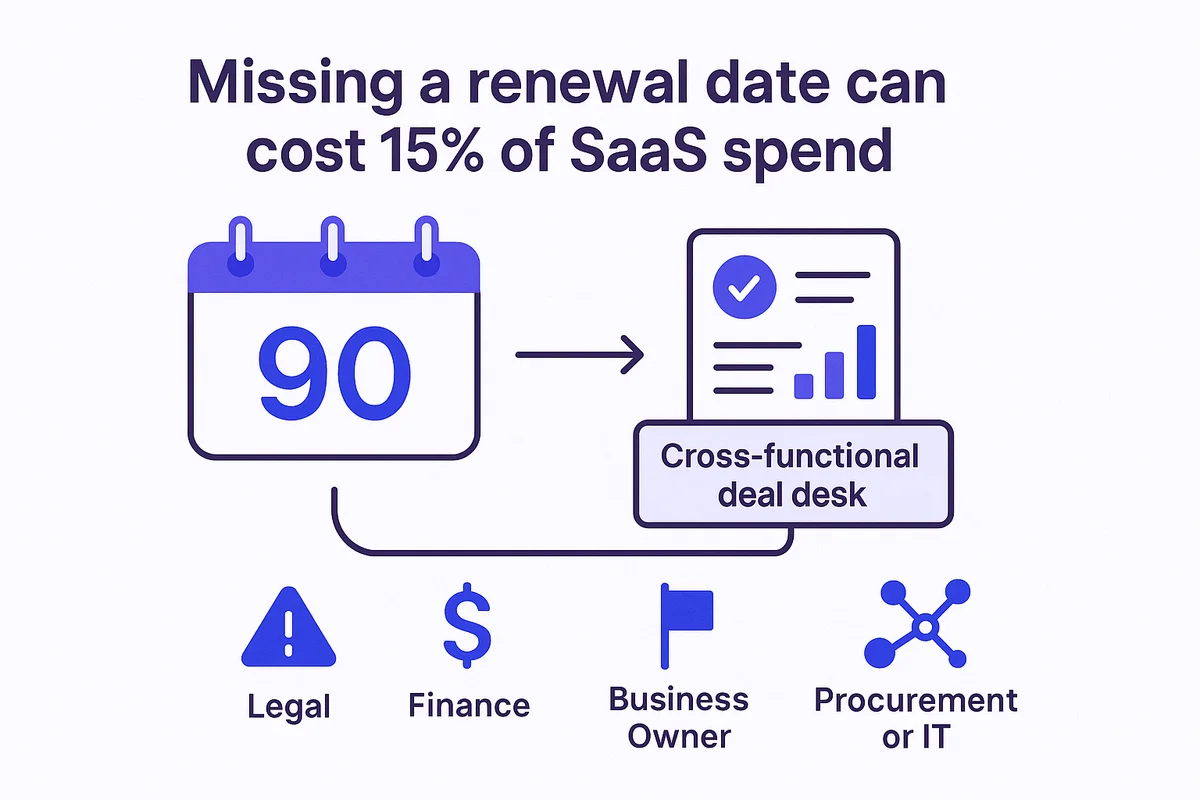
Audit Features, Drop What Doesn’t Pay
Quarterly usage audits turn gut feelings about SaaS value into numbers your CFO can verify. Every ninety days, pull user-event logs from each app, drop them into a simple spreadsheet or BI tool, and match each action to an outcome such as deals closed or tickets resolved. A single, overlong weekend of data wrangling typically uncovers dozens of paid modules that no one has touched in weeks, a pattern BetterCloud pegs at 35 percent of licenses across the average stack.
Raw log files are little more than a starting point. Translate them into a “cost per active user minute” score so teams can compare Slack huddles against Zoom calls on equal footing. When HubSpot trimmed Sales Hub Pro seats, that metric showed view-only reps spending just three minutes a day in the tool while carrying a full $90 monthly fee. Downgrading 60 of those seats to a free CRM tier saved $64,800 a year without dinging pipeline velocity.
To separate keepers from money pits, plot scores on a two-axis chart, with business impact on one side and spend on the other, then act.
- Cut: retire add-ons sitting in the low-impact, high-spend quadrant.
- Contain: cap premium modules that deliver value but only to a niche group.
- Coach: boost adoption for high-impact tools with low usage through quick how-to sessions.
- Double-down: shift budget from cuts toward features that shorten cycle times or boost NPS.
Rolling changes into a production environment always needs more care than most teams expect. Schedule pilots with power users to confirm nothing breaks. Update documentation and monitor support tickets for two weeks. If issues stay below an agreed threshold, finish the rollout and redirect freed funds to higher ROI projects like analytics or security hardening.
Most executives want the headline, not the sprawling data swamp. Build a one-page dashboard that stacks cost per active user minute against targets, shows trending license waste, and lists next-step actions with dollar values. Push it to Slack each quarter, tag finance and IT, and let the numbers prompt the funding shift. Consistent, transparent reporting turns usage audits from a technical exercise into a culture of fiscal accountability.

Combine Overlaps Into One Trusted Tool
Tool sprawl drains budgets fast when three apps cover the same task for different teams. Identifying overlap and consolidating into one platform cuts spend without forcing teams back to email and spreadsheets.
Start with a sortable inventory that tags every SaaS contract by primary use case, feature set, and security scope. A quick scan often shows two or more tools fighting for the same lane:
- Chat and meetings: Slack, Teams, Zoom
- File storage: Box, Dropbox, Google Drive
- Project work: Atlassian Jira, Asana, Monday.com
- Whiteboards, surveys, screen recorders, and signature tools: Miro, Typeform, Loom, DocuSign
With duplicates in view, grade each candidate against five anchors: API coverage, roadmap alignment, SOC 2 status, global support, and license flexibility. The app that clears the most gates becomes the hub. Keep the runner-up only when a critical feature cannot be replicated or integrated.
Once the anchor is confirmed, begin migration in planned waves. Migrate low-risk groups first, redirecting single sign-on to the new suite and sunsetting renewals on the retiring apps. Use change windows that avoid quarter-end crunches so finance and sales stay productive. For Heineken, shifting six collaboration tools into Google Workspace took three quarters yet cut per-employee software costs 35 percent and shrank admin hours by a third, according to the company’s 2022 IT review.
Clear, early communication often determines whether the projected savings stick. Publish a short FAQ on why the change matters, how data will move, and who to ping for help. Share side-by-side screenshots to show familiar features inside the new tool. Still, expect pushback; designate power users as “floor walkers” during the first two weeks and route feedback into a single Slack channel so fixes arrive fast.
Keep an eye on adoption metrics as they come in. When 85 percent of active users finish at least one workflow on the anchor platform, close the loop by canceling orphaned seats. The outcome is leaner spend, simpler support, and happier auditors.
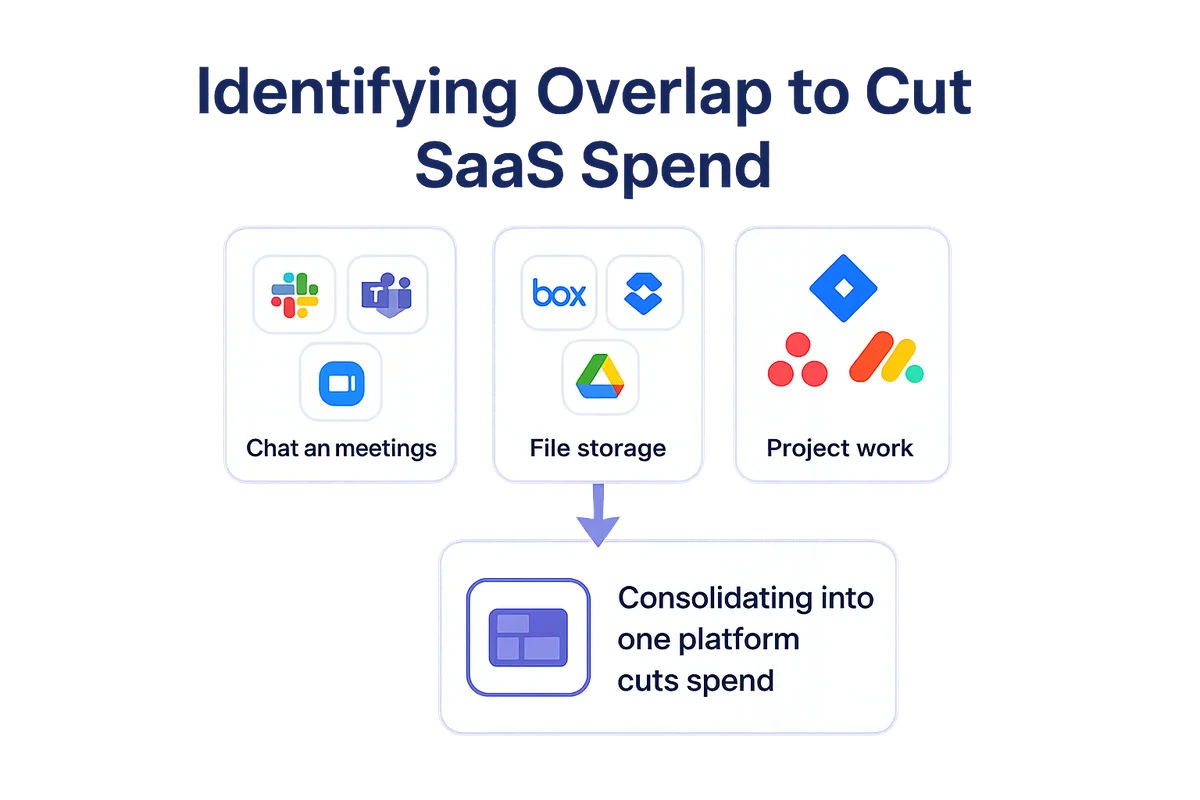
Use Annual Deals For Big Discounts
Annual SaaS contracts can trim budgets when you treat them like strategic financial instruments. Build a quick total-cost-of-ownership model that multiplies monthly price by twelve, adds projected user growth, and subtracts any offered annual discount. Running the math often reveals surprises, such as hidden four-percent uplifts embedded in month-to-month plans.
For most finance leaders, day-to-day cash flow still drives the decision. Paying a year up front ties capital down, yet many vendors shave 10 to 30 percent when invoices are settled on day one. Weigh that saving against your cost of capital; if borrowing sits below the discount rate, prepaying is a net win. Then consider product fit. Locking into two years of a tool just as your business shifts direction can erase every saved dollar, which is why downgrade and exit clauses belong in writing before a signature lands.
Experienced negotiators treat a contract’s term length as spendable currency during talks. Use it to buy extras instead of deeper headline cuts that accountants chase anyway during audits.
- Request extended trial seats so emerging teams can adopt without extra spend
- Swap a longer commitment for priority support or a named customer success manager
- Ask for free implementation or data-migration services that would otherwise hit capex
- Cap renewals to consumer-price-index increases rather than vendor uplifts
Atlassian’s recent loyalty discounts created fresh leverage for longer terms. Several tech companies picked up an extra five percent by bundling three-year commitments with the perks above, pushing effective savings near 28 percent while also gaining 24-hour response SLAs.
Once contracts are signed, the finance team still needs clear visibility. Create an accrual schedule in your ERP that spreads the prepaid amount over the contract life so monthly P&L lines remain accurate. Link that schedule to a renewal calendar at 180, 90, and 30 days; the earlier alerts help procurement reopen talks while there is still leverage. Miss that window and the auto-renew locks you into last year’s assumptions even if half of your users have already moved on.

Spot Rogue Apps, Bring Them Inside
Shadow IT drains budgets and widens security gaps before most teams even react. Gartner estimates nearly 30% of enterprise SaaS spend goes to unsanctioned tools, and that money belongs on a real budget line, not in the noise.
Start with discovery because no team can protect tools it can’t see, and the clues already sit inside your network. Capturing packets on the firewall uncovers unknown domains within minutes, while finance can surface recurring card charges the PO system missed. A quick browser-extension sweep finishes the picture by finding plug-ins that slip in through OAuth without any security review. Combine these signals into an inventory, then score every app for risk and cost so you know what to cut first.
- Network traffic tag: flag domains that receive more than 50 daily hits from corporate IPs
- Credit card export: isolate sub-$1,000 monthly charges that bypass procurement
- Extension audit: list OAuth scopes and revoke risky read/write tokens
Once you have that inventory, tighten the front door before new apps slip in. Add a short intake form to the ticketing tool that asks for business case, data category, and an executive sponsor before approval. Route every sanctioned app to the same SSO directory so people log in only with managed credentials. Teams running a cloud access security broker such as Netskope can then block personal Gmail logins or unknown domains while letting approved tools through.
Controls matter only when people follow them, so keep the policy visible. Short Loom videos walk staff through the request form, and Slack reminders written in plain language explain how rogue apps threaten customer data. Over time employees start flagging shady tools themselves, shifting the culture from IT police to shared stewardship.
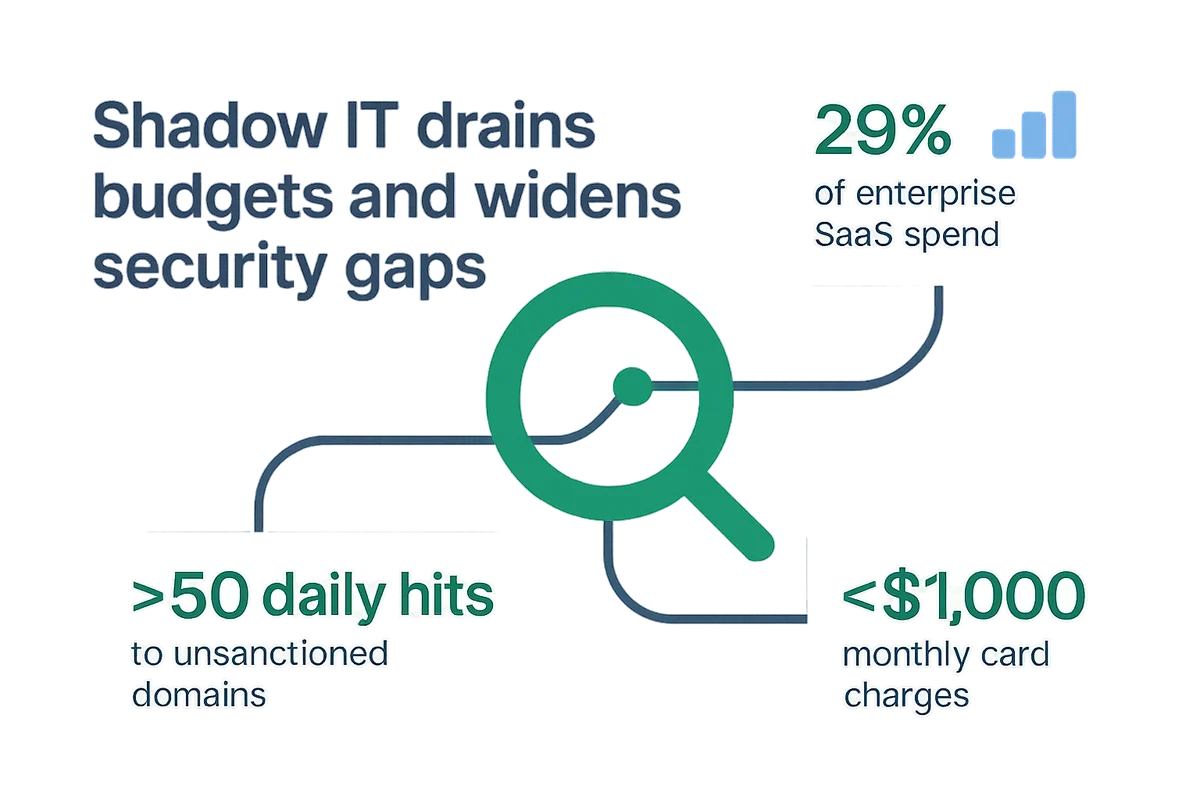
Let A Platform Automate The Heavy Lifting
Manual spreadsheets buckle once your app stack passes a few dozen logos. Data lurks in card statements, admin consoles, ticket threads, and the gaps keep costing money. A SaaS management platform corrals that noise into one live feed so finance, security, and IT can argue over strategy instead of hunting numbers.
Picking a platform means more than glancing at the pricing grid. Rank vendors against the outcomes you value most. Keep debate grounded in facts with a quick scorecard like the one below instead of chasing slick demos.
- Breadth of automated discovery across SSO, finance systems, and browser traffic
- Depth of license analytics down to feature usage, not just sign-in counts
- Workflow library for auto-deprovisioning, renewal alerts, and approval routing
- API quality plus native connectors to ITSM, ERP, and HRIS tools
- Security stance including SOC 2, data residency options, and role-based access
Rolling the tool out rarely requires heavy lifting, yet a clear plan heads off false starts. Connect OAuth or service accounts for high-value apps first, then set baseline alert thresholds so teams aren’t drowned in red dots. Pull procurement into the workspace next; syncing PO data lets the platform match every invoice to an owner and contract. Finally, wire it into your ITSM so off-boarding actions trigger license recovery without waiting for a human checklist.
Real savings arrive quickly once solid insight merges with smart automation. Organizations often surface hundreds of unused licenses within weeks, reclaim spend at upcoming renewals, and redirect analysts from spreadsheet triage to higher-value vendor negotiations that continue reducing total cost of ownership.
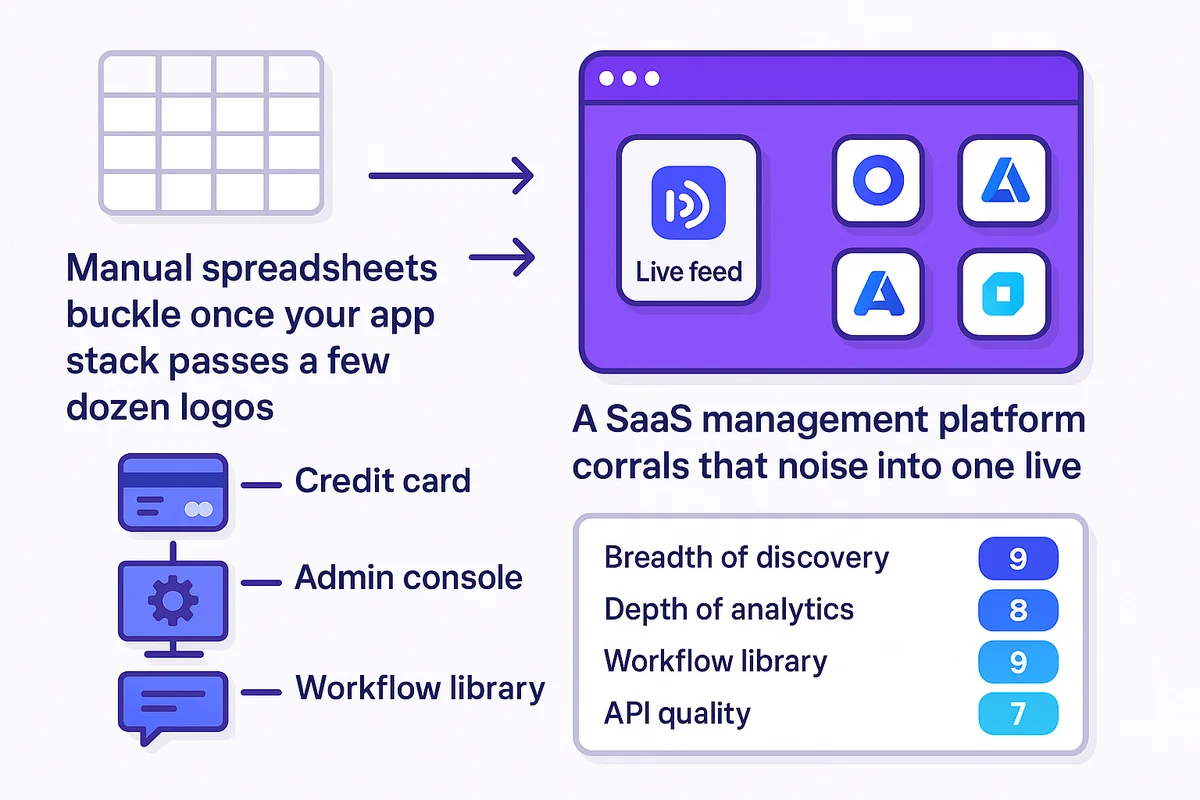
Conclusion
SaaS costs remain manageable only when they’re treated as part of everyday operations. Track seats, schedule renewals, review actual usage, combine overlapping tools, negotiate longer terms, and surface shadow apps; teams save money without yanking software away from anyone. The right SaaS management platform keeps that routine humming without constant supervision.
Keep an active eye on licenses, renewals, audits, consolidation, contracts, and shadow IT. Trim roughly 30 percent of spend, and keep it off for good.

Audit your company’s SaaS usage today
If you’re interested in learning more about SaaS Management, let us know. Torii’s SaaS Management Platform can help you:
- Find hidden apps: Use AI to scan your entire company for unauthorized apps. Happens in real-time and is constantly running in the background.
- Cut costs: Save money by removing unused licenses and duplicate tools.
- Implement IT automation: Automate your IT tasks to save time and reduce errors - like offboarding and onboarding automation.
- Get contract renewal alerts: Ensure you don’t miss important contract renewals.
Torii is the industry’s first all-in-one SaaS Management Platform, providing a single source of truth across Finance, IT, and Security.
Learn more by visiting Torii.
Frequently Asked Questions
Start by analyzing sign-in data and usage patterns to categorize users. Retain full licenses for active users, downgrade casual users, and remove idle ones to optimize costs.
Establish a shared renewal calendar among teams to review contracts before auto-renewals. Use consumption data to negotiate better terms and avoid unnecessary costs.
Conduct quarterly usage audits to assess tool effectiveness based on user activity linked to business outcomes, allowing you to identify underused features for potential cuts.
Consolidating tools reduces costs associated with tool sprawl by identifying and combining apps that serve similar functions, leading to more streamlined operations.
Annual contracts can provide substantial discounts. Analyze total costs and vendor terms to leverage savings against cash flow and future growth.
Shadow IT refers to unsanctioned software use that can lead to security risks and unexpected expenses. Regular audits and monitoring can help mitigate these challenges.
A SaaS management platform automates data tracking and management, providing insights, optimizing usage, cutting waste, and enhancing productivity across teams.

