5 Ways to Identify and Eliminate Unused SaaS Licenses

Today, SaaS seats multiply faster than finance teams can track. Idle accounts quietly drain budgets, widen security gaps, and frustrate anyone told to rein in spend. Still, most teams lean on hunches instead of data when they trim waste.
The remedy is straightforward: usage dashboards, quick surveys, SSO logs, and basic governance already reveal most answers. Tie every insight to licensing costs and optimization turns into simple arithmetic, not a guessing game. Feed that data into a SaaS management platform and savings and security improvements compound with very little effort.
This playbook details a repeatable process for spotting and fixing underused SaaS seats. It combines native app analytics, quick employee touchpoints, SSO intelligence, structured governance, and an optional SMP to flag every dormant seat, reclaim or downgrade it before renewal, and deliver provable savings and lower risk every quarter.
Table of Contents
- Mine Built-In Dashboards for Idle Licenses
- Survey Employees and Plug Offboarding Leaks
- Dig Into SSO Logs for Savings
- Make License Governance a Quarterly Habit
- Automate Optimization with a SaaS Platform
- Conclusion
- Audit your company's SaaS usage today
Mine Built-In Dashboards for Idle Licenses
Usage dashboards inside most SaaS tools show quick ways to cut spending. Open the Admin Center in Microsoft 365 or the Adoption report in Zoom and you’ll find login counts, meeting minutes, storage use, and feature consumption for each user. That level of detail gives finance a head start on reclaiming dollars.
Set a clear line between active and idle by choosing thresholds that fit your goals. Many IT teams flag mailboxes with fewer than five weekly sends or Salesforce seats with under ten monthly logins, then export those records to Excel and merge them with procurement’s billing tables. Within an hour finance can see how much money hangs in the balance.
Sort the sheet by wasted spend and the quickest fixes float to the top:
- Downgrade Microsoft 365 E5 seats that skip advanced security tools to E3, reducing cost per user by as much as 42 percent.
- Switch Zoom Business licenses used only for chat to Basic and clear out surplus cloud recordings.
- Move Salesforce users who only view data to the cheaper “Platform” tier.
- Archive stale project channels and meeting connectors that keep licenses alive for bots nobody contacts.
- Delete seats tied to former contractors still appearing on quarterly true-ups.
Each action can be scripted or run in bulk, so results show up on the next invoice.
Retiring dormant accounts does much more than stretch the budget.
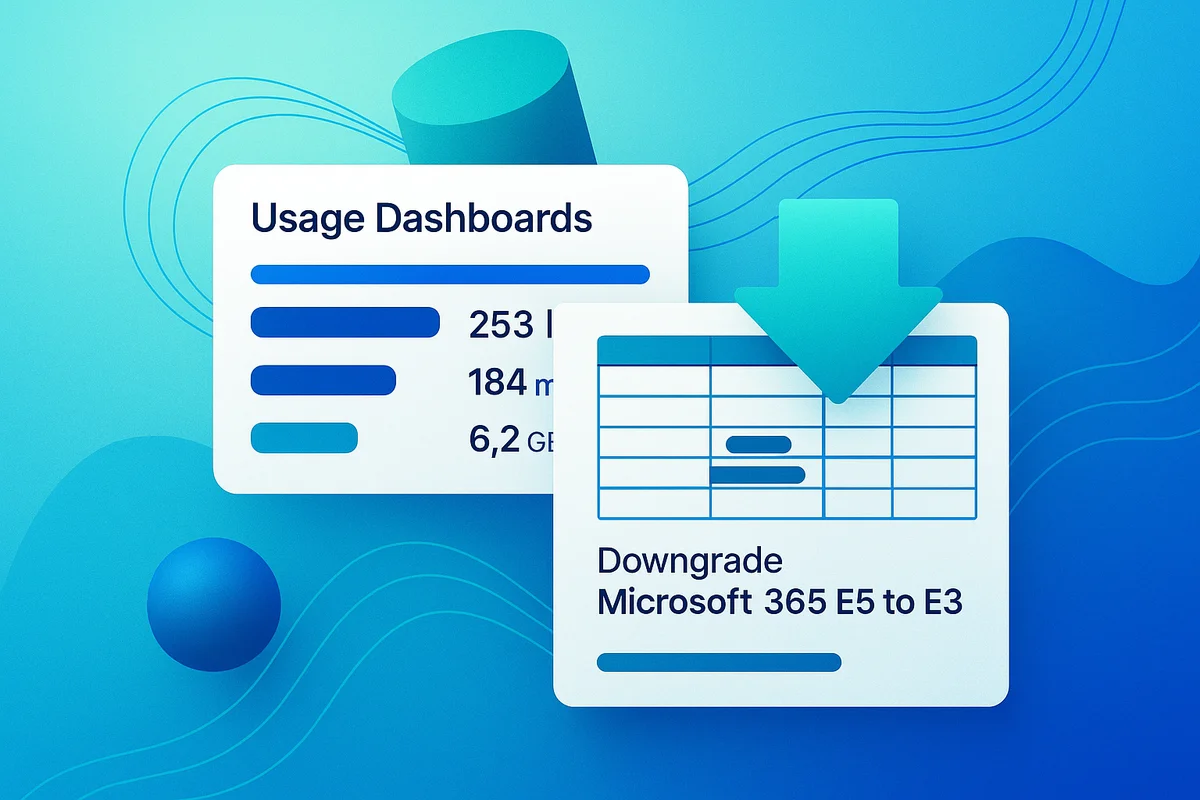
Survey Employees and Plug Offboarding Leaks
Usage dashboards miss a simple truth: people, not clicks, decide which tools stick. Gartner pegs unused SaaS at nearly thirty percent of spend, yet many licenses still look “healthy” because someone tapped a notification once last quarter. A quick survey closes that gap by asking the folks who do the work if the product helps them hit goals or just drains budget.
Keep the survey under three minutes, four questions tops, and tag each reply to the employee’s cost center using Typeform or your HRIS.
- Which tools do you open every week to finish core tasks?
- Inside each one, which features are mission-critical, nice to have, or untouched?
- If a product disappeared tomorrow, what workaround would carry you through?
- On a five-point scale, how much value does each tool add to your role?
Match those answers with license rosters pulled from your ERP or corporate card feed and the mismatches glow neon. Forrester estimates that cutting duplicate tooling alone trims nine percent from the average SaaS bill.
Surveys only solve half the puzzle, so back them with rigorous offboarding. Add one line to every exit interview: “List the apps you touched this week.” Then trigger an automated script that yanks their SaaS access the moment HR marks the worker inactive in Workday. When Okta hears the signal it kills downstream seats in Salesforce, Miro, or Asana before the farewell cupcakes are cleared.
Finance teams pay attention when hard numbers appear in black and white. Clearing a single $240 Zoom Rooms license the day an office coordinator quits saves $20 a month forever; multiply that by dozens of departures and the annual recapture climbs into six-figure territory. Even better, you stop zombie renewals, those forgotten line items that roll forward each year with a silent price increase. Pair what people say with the actions you take the minute they leave, and you close the human gap that pure usage data can’t touch.
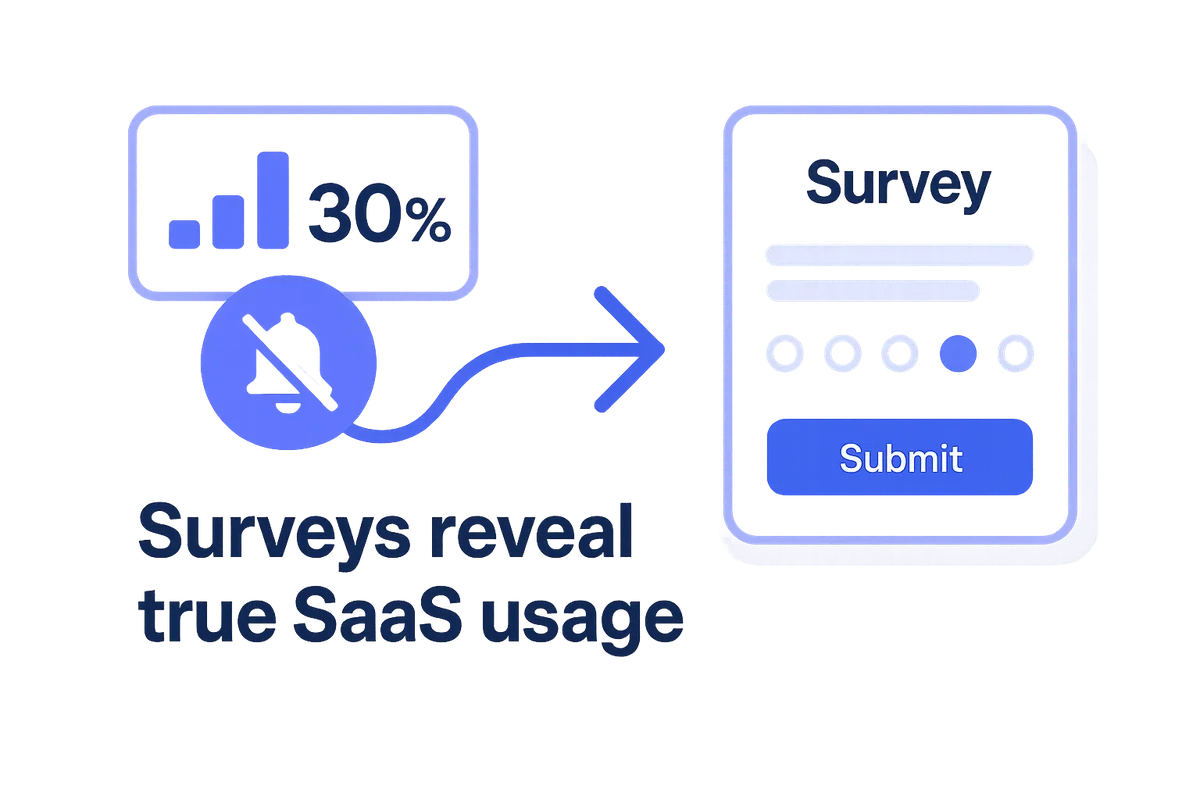
Dig Into SSO Logs for Savings
SSO logs reveal who uses your paid software seats each day. Pull a 90-day export from Okta, Azure AD, or Google Workspace and sort by last-login date; inactive credentials almost always rise to the top. Linking those dormant accounts to rate cards often exposes significant yearly waste, clear proof that usage and billing data belong in the same spreadsheet.
Dashboards pick up the grunt work once the raw feed is mapped. Build visuals that color-code three risk bands: green for weekly activity, yellow for 30-day lulls, red for anything older than 60 days. Anything marked red triggers an automation in Okta Workflows that emails managers, pauses the seat, and flags procurement to check with the vendor. The extra step of pausing rather than deleting keeps workflows safe while cutting monthly charges the moment the timer hits day 61, not at the next renewal.
Looking at extra detail sharpens the picture beyond basic login counts. A spike in weekend authentications from a dormant user could point to credential sharing, while an app with ten assigned seats and zero logins probably sits on the dreaded auto-renew checkbox. Hunting these patterns gets faster when alerts surface only what matters:
- Users without a login in the past 45 days
- Apps where seats exceed active users by 20 percent or more
- Accounts showing geo locations outside approved regions
- Line items where license cost is higher than ten dollars per inactive day
Connect every alert to the contract ledger so finance sees the dollar figure appear in real time. When leadership watches the savings meter climb, approvals for reclaim moves sail through.
Regular reviews backed by SSO data make auditors smile as well. Quarterly SSO checks prove least-privilege access, expose shadow IT, and shrink the blast radius if a breach lands. Combine that with automated deprovisioning and you tick both security and budget boxes in one pass, turning a simple log file into a revenue protection engine.
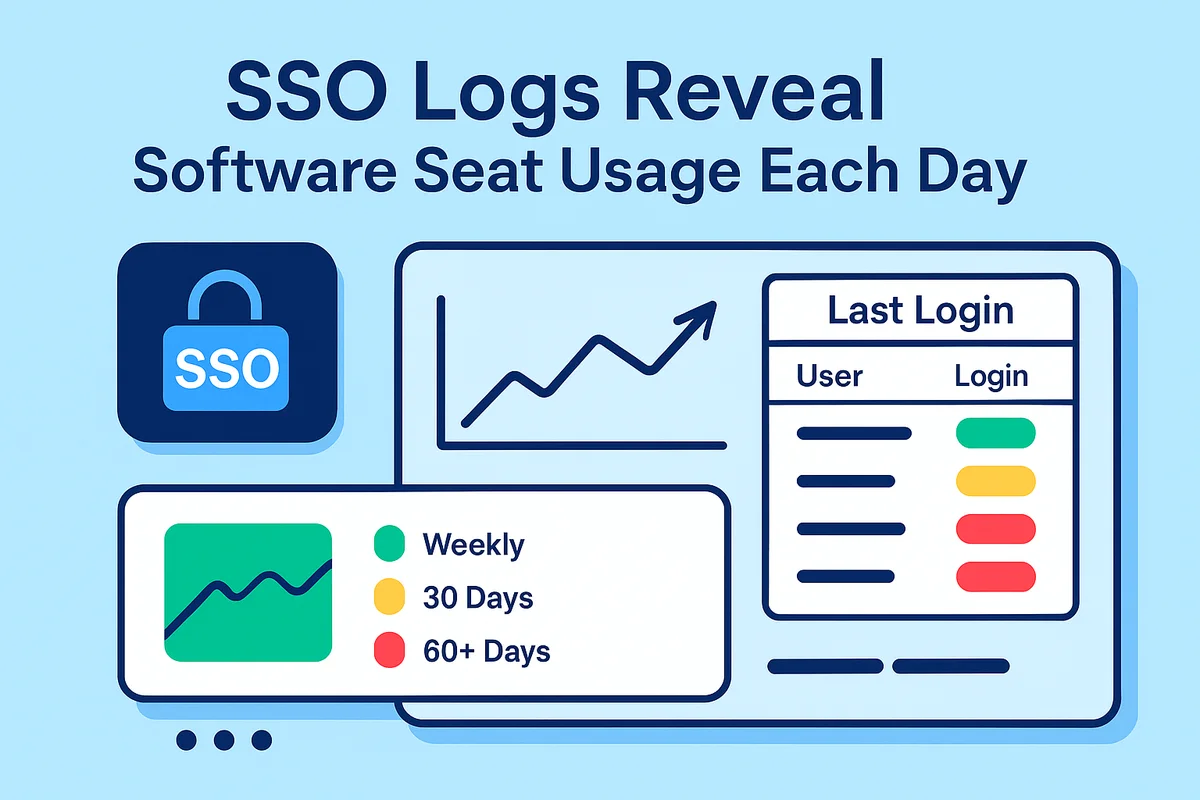
Make License Governance a Quarterly Habit
Quarterly license governance turns sporadic cleanups into a steady routine. With checks every 90 days, IT and finance can spot trouble before it morphs into surprise renewals or security gaps. Gartner data says companies on this schedule trim unused subscription costs by about 25 percent compared with a single annual sweep. The regular timetable also matches most vendors’ renewal notices, giving procurement room to negotiate with facts instead of last-minute nerves.
A compact steering committee keeps the entire process moving forward. Membership stays lean: a finance analyst, a SaaS owner from IT, and a business stakeholder who has lived through a bad licensing call. Every participant brings their data, whether that’s AP cost files, admin-portal seat counts, or next-quarter hiring plans. Deeper debates occur offline; the meeting itself is reserved for decisions. When the hour ends, action items land in a shared tracker with dates and owners so nothing gets lost three months down the road.
Decisions ride on a living scorecard that makes performance obvious. The committee looks at changes, not just raw tables, so the discussion centers on impact. Key metrics often include:
- Cost per active user by product
- Percentage of premium seats with weekly usage
- License-reclamation rate quarter over quarter
- Forecast versus actual savings from prior downgrades
- Open risks such as orphaned admin accounts
Once the numbers speak, the next set of steps trigger automatically. If a seat falls below 10 percent activity, it’s downgraded; if usage hits zero it goes on the removal list. Finance logs the projected savings and rolls them into forecasts, so leadership sees actual cash, not hypothetical charts. Solid documentation keeps auditors satisfied because each call links to evidence, dates, and owners. After a few cycles, the meeting takes half as long because the framework handles most of the nudging.

Automate Optimization with a SaaS Platform
Manual spreadsheets buckle once a SaaS portfolio tips past a dozen vendors. A SaaS Management Platform pulls license counts, usage signals, and contract terms into one place so the team stops chasing data and starts paying only for what people use.
SMPs pull data through APIs, not CSV uploads, giving finance, IT, and security identical real-time numbers. Early users say they cut unused seats by 26 percent within three months and slash audit prep from weeks to hours.
- API connectors sync entitlements, renewal dates, and true usage every night
- AI rules flag downgrade opportunities when a user lives in Outlook but never touches Power BI
- One-click workflows deactivate accounts the moment HR marks an exit in the HRIS
- Renewal calendars surface contracts ninety days out, giving sourcing teams room to renegotiate
Recent Zylo benchmarks show firms reclaiming 15,000 seats across 400 apps, saving about $4.3 million a year. Those savings flow straight to the bottom line while security teams cheer the elimination of thousands of orphaned credentials.
Going live usually takes far less work than most teams expect. Check that primary SaaS vendors expose OAuth or service accounts, map HRIS employee IDs to SSO identities, and agree on a naming convention before the first data pull. Then socialize the dashboard, not the tool, by showing budget owners their personal waste numbers in the first steering meeting; once leaders see money leaking, adoption follows without a change-management battle.
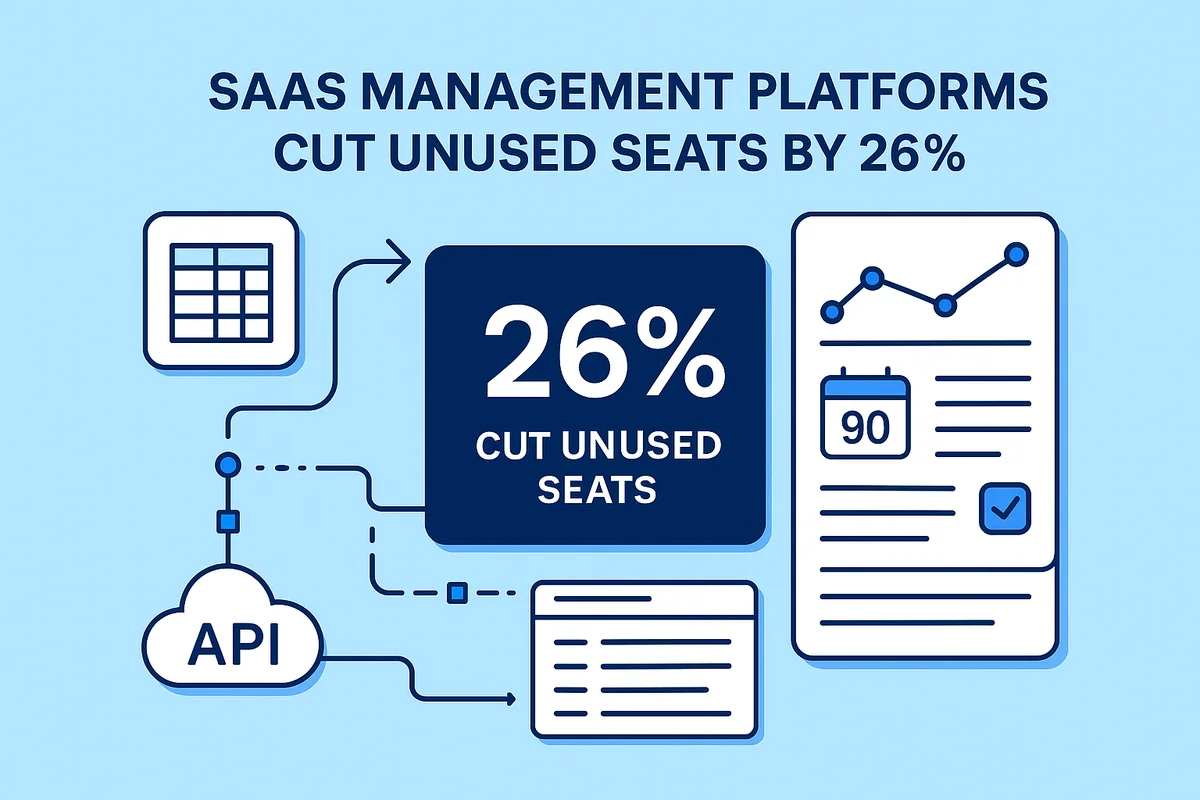
Conclusion
Idle SaaS seats bleed money and raise risk when no one tracks the numbers. Built-in dashboards in Microsoft 365, Salesforce, and Zoom expose the gaps; finance tags the cost, IT terminates unused access, and security closes the door. Add pulse surveys, quarterly SSO log checks, seat audits, and a SaaS management platform so every dormant license either returns cash or vanishes.
Making seat cleanup routine converts wasted spend into budget that funds real work and lowers exposure.

Audit your company’s SaaS usage today
If you’re interested in learning more about SaaS Management, let us know. Torii’s SaaS Management Platform can help you:
- Find hidden apps: Use AI to scan your entire company for unauthorized apps. Happens in real-time and is constantly running in the background.
- Cut costs: Save money by removing unused licenses and duplicate tools.
- Implement IT automation: Automate your IT tasks to save time and reduce errors - like offboarding and onboarding automation.
- Get contract renewal alerts: Ensure you don’t miss important contract renewals.
Torii is the industry’s first all-in-one SaaS Management Platform, providing a single source of truth across Finance, IT, and Security.
Learn more by visiting Torii.
Frequently Asked Questions
You can identify idle SaaS licenses by analyzing usage dashboards within tools like Microsoft 365 and Zoom, which display login counts and feature usage, allowing finance teams to flag inactive accounts.
Employee surveys help determine which tools are truly valuable for daily tasks, highlighting unused licenses and preventing unnecessary spending on software that employees don’t effectively utilize.
SSO logs provide details on user login activity and can highlight inactive accounts, allowing organizations to identify and eliminate unnecessary expenses linked to unused software seats.
Quarterly governance helps proactively manage SaaS licenses, reducing unexpected costs and ensuring that your software usage aligns with company budgets and operational needs.
A SaaS management platform consolidates data on licenses, usage, and contract terms, automating the process of reclaiming unused seats and ensuring proactive spending management.
Automating SaaS offboarding ensures immediate termination of accounts when employees leave, reducing security risks and preventing unwarranted renewal charges tied to dormant licenses.
Regular auditing of SaaS usage helps identify underutilized software, ensuring that licenses are accurately allocated and costs are optimized while maintaining security protocols.

