How to Use Jira Tickets to Streamline SaaS Onboarding in 2026
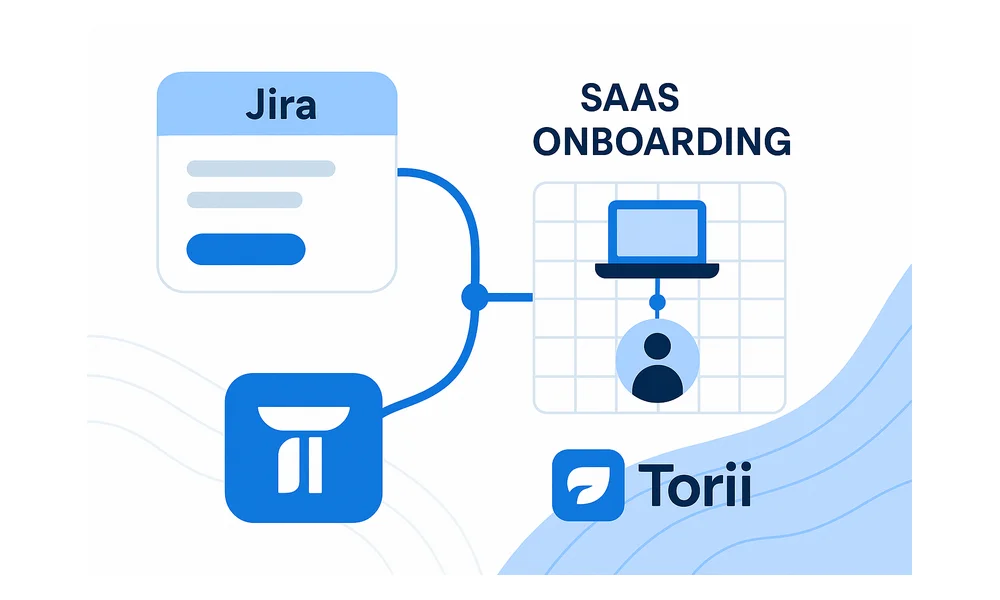
New hires want their logins, gear, and permissions to work the minute they start. For IT and HR, turning that wish into something repeatable usually begins with the tool they already use: Jira. It’s familiar, configurable, and already on the books.
Still, when checklists stretch from Okta and Zoom to a sea of niche SaaS tools, homemade workflows buckle. Teams cobble together subtasks, custom fields, and Slack pings, yet they end up chasing admins for license counts and hoping nothing slips during the Friday rush. Audit gaps creep in, and deprovisioning takes way too long.
Combining Jira’s collaboration capabilities with automated SaaS management closes those cracks, giving IT and HR a scalable, hands-off engine for onboarding and offboarding.
Table of Contents
- Why start SaaS onboarding in Jira?
- What is a 30-day Jira onboarding workflow?
- How do Jira features align stakeholders during onboarding?
- Where does Jira fall short for scalable onboarding?
- How can Torii improve or replace Jira onboarding?
Why start SaaS onboarding in Jira?
Jira usually turns into the onboarding hub because teams already rely on it for everyday tech requests. HR routes laptop orders through it, developers track sprints, and security logs incidents on that same board.
Since everyone knows the tool, no one needs a tutorial before starting Day Zero tasks. IT copies the new-hire checklist from a spreadsheet, converts each line into a Jira issue, and assigns owners in minutes instead of days. Custom fields record start date, department, and hardware needs, so everyone sees the same information without digging through inboxes. The payoff is a shared roadmap that lives where people work all day.
The standard workflow states (To Do, In Progress, Done) align with common onboarding milestones. Subtasks let IT break “Set up Okta” into smaller actions such as MFA enrollment, group assignment, and license grants, while HR applies the same approach to payroll, benefits, and policy acknowledgments. Issue hierarchies keep everything under one epic named after the new employee, so managers look once and spot anything holding up the start date. Automation rules send nudges when items sit too long in a column, trimming shoulder taps and Slack pings.
Teams also enjoy the quick wins that show up for free with the license they already own.
- Shared comments take the place of buried email chains and side conversations
- Time-stamped status changes provide an audit trail handy for SOC 2 or ISO evidence
- SLA timers highlight late tasks before they spoil someone’s first day
- Saved filters give HR a view of their own work without wading through IT tickets
- Built-in integrations post updates to Slack, Teams, or email for leaders who avoid Jira
Sticking with a tool the company already funds is practical and low-risk, which helps onboarding projects launch quickly while budgets stay intact.

What is a 30-day Jira onboarding workflow?
A well-structured Jira epic turns new-hire chaos into a clear 30-day map that everyone can follow.
Day 0 officially starts a week before the start date, when IT opens an epic titled “Onboard • Jane Doe” in the Employee Onboarding project. A single custom field pulls her role, department, and manager from the HRIS, so every linked task inherits that data without retyping.
The epic automatically generates four subtasks for the key apps: Okta, Google Workspace, Zoom, and Salesforce. Each subtask carries a due date relative to Jane’s start; Okta five days before, Zoom three days before, and Salesforce on day one, so the calendar sends reminders rather than relying on sticky notes. Facilities adds its own child issue named “MacBook Air delivery” and auto-assigns it to the local office admin.
HR adds linked tasks for payroll, 401(k), and the benefits portal. Because every task shares the epic key, their status feeds one progress bar on the board, giving managers a quick view. A color label marks HR work green and IT work blue, so extra swimlanes aren’t needed.
Behind the scenes, automation quietly handles most of the grunt work in this project. When a task hits the “Waiting for Applicant” status, a rule pauses the SLA clock and fires a polite Slack nudge to Jane’s manager. Another rule watches for overdue subtasks and dumps them into the “Escalations” column overnight, so nothing stalls unseen. The board itself stays simple: To Do, In Progress, Pending Approval, Done.
- Due-date rules sometimes add watchers to cover holiday gaps
- A comment reopens the task if the assignee changes status without uploading proof
- Files like the signed NDA live in the Jira issue, not email threads
- The epic burndown chart feeds directly into the weekly onboarding stand-up
By day 30, only the “Confirm productivity apps adoption” check remains. IT runs a quick license audit, updates the subtask, and moves the epic to Done. A Confluence page linked in the epic captures lessons learned, shortening the ramp for the next new hire.

How do Jira features align stakeholders during onboarding?
Timely signals keep IT, HR, and their managers pointed at the same goal. Jira automation pushes a webhook to Slack or email whenever a subtask slips past its due date, and the new-hire alert lands before the laptop even powers on. Because that alert links straight to the ticket, the right owner jumps in without a string of status pings, trimming idle hours from the onboarding queue.
Shared dashboards turn a swarm of pings into something everyone can read. By grouping issues with a simple JQL like project = HR-IT and resolution = Unresolved, teams build burndown charts that compare IT and HR completion rates, spotting the moment one stream drifts. SLA gadgets shade rows red when tasks tagged Security hit 80 percent of their SLA window, creating pressure leaders notice at a glance. Another filter flags anything stuck in “Waiting for License” longer than 24 hours, so procurement can act before day one.
Labels and components add the context a plain due date misses.
security-criticalcomponent flags apps holding PII, so approvers insert an extra review step before granting access.license-newlabel lets procurement filter for seats still needing purchase, feeding a weekly pivot in Google Sheets.- Workflow transition screens capture manager and finance approvals as checkboxes, writing an audit trail without another add-on.
- Watchers field pulls in payroll or facilities, ensuring every note reaches those teams until they opt out.
Linked how-to pages beat rewriting the same steps every month. Each ticket template points to a Confluence page that outlines the standard procedure for tasks like Salesforce role mapping, and the macro shows the last edit date for change control. When the workflow hits Done, Jira posts a final digest to the #onboarding-complete channel, giving payroll the go-ahead and providing a tidy record for audits without hunting through spreadsheets.

Where does Jira fall short for scalable onboarding?
Jira works wonders as a tracker, but bring in hundreds of SaaS apps and it starts to creak. Most companies now juggle well over 100 cloud tools, with another one popping up the moment someone swipes a card. The queue swells, teams chase updates by hand, and data gets stuck in silos instead of looping back into Jira.
The first real problem hits when Jira has to figure out who owns which seats. Because it lacks native license discovery, IT teams yank CSV files from Okta, Google Workspace, and every vendor portal just to get a headcount. By the time those numbers land in a spreadsheet, someone has opened a new Figma space or picked up an extra Zendesk agent, and the picture is already off.
As usage numbers climb, teams run into a few predictable hiccups:
- No live view of provisioning status for each app and user.
- No automatic confirmation that accounts for departing employees are disabled.
- Renewal reminders that vanish because the owner is out on vacation.
- Duplicate tickets after HR, IT, and Finance all submit the same request.
- Fuzzy visibility into permission levels, so everyone gets a full license “just in case.”
As the employee count climbs, those gaps do more than sting; they drain real money.
Offboarding exposes the same gap, only with higher stakes for security and compliance. If someone leaves on Friday, the access-removal ticket can sit until Monday, leaving Salesforce or Box wide open. Auditors flag the delay, security teams worry, and the loop repeats because Jira still relies on humans to remember every click.
Bottom line, Jira handles chatter but skips the heavy lifting of automation. Once SaaS sprawl sets in, teams need a system that discovers, acts, and reports without extra keystrokes; otherwise every new app adds another manual chore to an already long list.

How can Torii improve or replace Jira onboarding?
A SaaS management platform fills the gap when Jira tickets can’t keep pace with rapid hiring and app sprawl. By plugging straight into your HRIS and identity provider, the platform listens for a “new hire” event, then fans out API calls to every approved app before the welcome email goes out. No one from IT or HR has to remember which stack the marketing intern needs because the system already mapped each role to policy-based bundles and least-privilege settings.
After zero-touch provisioning, the platform writes the final state to Jira only when something needs human review. That keeps the board clean and prevents alert fatigue. Common exception tickets include blocked MFA enrollment or a denied license upgrade request. Everything else gets closed automatically, leaving your analysts free to work on deeper security reviews rather than rubber-stamping access. Below is a sample of what the platform manages behind the scenes:
- Detect new, transferred, or departing employees in real time
- Grant or revoke licenses through native connectors for hundreds of SaaS apps
- Reclaim unused seats and downgrade inactive accounts before renewal dates
- Capture every change for audit in both the management platform and Jira without double entry
Many teams still like Jira as the collaboration front end, so a hybrid setup works well. The SaaS management platform runs the lifecycle engine, while Jira remains the spot where managers approve non-standard tools, ask for extra storage, or track hardware shipping. Because the system writes status updates back to the original epic, employees see a single story flow instead of hunting across portals. Finance also gets automatic license counts pushed into the same ticket so budgets stay transparent.
The payoff from automating SaaS management shows up fast for IT. Independent studies have measured significant cuts in onboarding time, sharp drops in unused licenses, and a nearly complete stop to “ghost” accounts lingering past separation dates.

Conclusion
IT and HR teams stick with Jira because it’s open, flexible, and already part of their day. Teams map checklists to issues, tack on subtasks for each app, and drag cards along rules that keep progress visible and recorded. Everyone can see ownership, dashboards surface blockers, Slack nudges chase delays, yet every handoff still waits for someone to press a button.
An automation layer can monitor HR or IAM systems for new hires and adjust accounts without extra clicks. It spins up licenses, reclaims idle seats, and pushes only the odd cases into Jira so teams focus on exceptions, not routine tasks. Keep Jira for conversations while automation handles the heavy lifting, and onboarding finally scales without the clicks.

Audit your company’s SaaS usage today
If you’re interested in learning more about SaaS Management, let us know. Torii’s SaaS Management Platform can help you:
- Find hidden apps: Use AI to scan your entire company for unauthorized apps. Happens in real-time and is constantly running in the background.
- Cut costs: Save money by removing unused licenses and duplicate tools.
- Implement IT automation: Automate your IT tasks to save time and reduce errors - like offboarding and onboarding automation.
- Get contract renewal alerts: Ensure you don’t miss important contract renewals.
Torii is the industry’s first all-in-one SaaS Management Platform, providing a single source of truth across Finance, IT, and Security.
Learn more by visiting Torii.
Frequently Asked Questions
Start an epic for the new hire, auto-generate subtasks for core apps, set relative due dates, and attach automation rules to nudge owners, pause SLAs, and escalate delays. Everyone works from one board and progress updates sync to Slack.
Jira is already licensed, familiar, and configurable. Standard workflows mirror onboarding milestones, custom fields store start-date and equipment data, and shared dashboards keep everyone aligned. Using an existing tool avoids new training or budget approvals and accelerates rollout.
Jira tracks tasks but lacks live license discovery, automated provisioning, and real-time deprovisioning. Teams export CSVs, chase app owners, and risk audit gaps, duplicate tickets, and lingering accounts. As SaaS sprawl grows, manual steps multiply and security exposure rises.
Torii listens to HRIS and identity events, provisions or revokes access through native connectors, then writes only exception tickets back to Jira. Zero-touch automation slashes onboarding time, reclaims idle seats, and leaves teams using Jira for approvals and collaboration.
Time-stamped status changes, SLA timers, components flagging security-critical work, and automation that pauses clocks or adds watchers create a detailed audit trail. Linked Confluence pages store evidence, and dashboards surface overdue items before SOC 2 or ISO auditors ask.
By monitoring HR or identity systems for departure events, automation instantly disables accounts, downgrades inactive seats, and reclaims licenses before renewals. Removing manual clicks prevents ghost accounts, reduces redundant spend, and delivers clear cost metrics to finance without spreadsheets.

