How to Find and Eliminate Duplicate SaaS Subscriptions in 2026
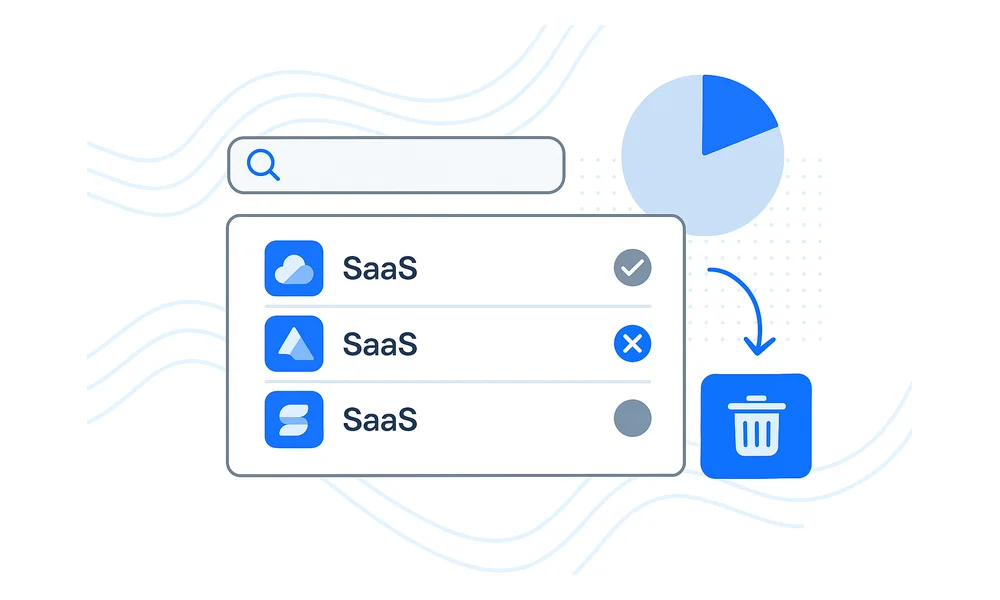
Duplicate SaaS subscriptions quietly siphon money when budgets are tight. Teams rarely notice an extra Zoom tenant, a lingering Trello trial, or the second DocuSign account until finance flags the uptick in cloud spend.
The good news: tracking down those ghosts doesn’t need a full-time sleuthing crew. If you build a central contract list, tie it to usage data, and compare it against invoices, you can spot overlap before renewals sneak up. Add automated SaaS management plus a clear playbook, and redundant tenants will disappear without interrupting work. All it takes is clean data, sensible thresholds, and steady follow-through.
This guide breaks the effort into clear steps so IT, finance, and business leaders can cut duplicates and lock in real savings.
Table of Contents
- Build One Master List of Apps
- Spot Idle Duplicates with Usage Data
- Let Automation Flag Overlapping Tenants
- Align Teams Around a Consolidation Plan
- Retire Extras and Prevent Future Sprawl
- Conclusion
- Audit your company's SaaS usage today
Build One Master List of Apps
Duplicate licenses stay invisible until every contract and receipt lives in one place. When finance, IT, and procurement all look at the same sheet, that single file becomes the truth.
Start by pulling data from the three systems that control money and access. Your accounting ledger lists every approved vendor, yet employee credit-card feeds often reveal unapproved charges. SSO or identity logs fill in the gaps by showing applications users sign in to without a formal purchase order; the combination surfaces “shadow” tools nobody recorded in finance.
With raw exports in hand, drop them into a shared workbook or, if budget allows, a SaaS management platform. Bring columns into the same order, turn on filters, and freeze the header row so teams never scroll blindly. The goal is instant scanability, not ornate dashboards, because speed beats polish when renewal dates loom.
Small differences in vendor names slow everyone down, so normalize early. Replace long legal entities with the product brand you recognize, then sort alphabetically to group cousins together. A quick =UPPER(TRIM(A2)) formula stamps out case and spacing variations. When “Slack Technologies LLC” sits right beside “Slack, Inc.”, duplicate subscriptions jump off the page.
Now tag every row with ownership metadata that turns glaring duplicates into actionable tasks.
- Department or cost center footing the bill
- Contract owner who will approve changes
- Renewal date and notice period
- Payment method and billing frequency
These tags let IT see if Marketing and Engineering pay twice for the same Slack workspace, while finance can sort by renewal date to cancel both before another annual invoice hits. Add a “Keep or Cut” column, update it during weekly check-ins, and watch the chaos shrink. A tidy inventory is more than a list; it is the launchpad for the savings that follow.

Spot Idle Duplicates with Usage Data
Keeping an inventory of licenses is pointless if nobody checks whether employees still log in to the tools the company funds. Usage data brings that reality check, and most SaaS platforms already record it. Pull the last 90 days of sign-ins from your SSO or the vendor admin panel, then line it up against paid seats so dead weight jumps off the page.
Start with a lean scorecard that tags each subscription by three simple signals:
- Average logins per licensed user over the last quarter
- Percentage of seats assigned but never activated
- Share of users who touched a premium feature that drives up price
A brief scan of the metrics quickly uncovers patterns worth acting on. If a product averages fewer than two logins per user each month, it deserves a yellow flag. If more than 30 percent of seats never activated, it turns red. Setting thresholds early saves you from endless debate later, because you decide once and apply everywhere.
Redundancies across multiple tenants often reveal themselves just as quickly. A separate Zoom tenant created for vanity branding, or a Slack workspace launched for a side project, can sit unnoticed for months while carrying dozens of paid seats. Matching SSO activity to each tenant instantly shows whether those licenses see real traffic, and the spreadsheet highlights the most expensive ghosts.
You do not need pricey business-intelligence software to get the same insight. Export raw login counts from Okta or Azure AD, drop them into Google Sheets, and add a column that divides monthly spend by active users. Conditional formatting colors the highest ratios in red, the lowest in green, and executives see the waste in one slide. Keep the sheet live by re-importing data every week, and new duplicates will surface long before renewal season forces a scramble.

Match Bills to Catch Hidden Copies
Invoices rarely hide; the problem is matching them to the right SaaS contracts. Pull the last 12 months of vendor payments from the AP system, corporate cards, and any employee reimbursement tool, then drop everything into one worksheet. A quick pivot on merchant name reveals more than forty ways the same product shows up, from “ZOOM.US” to “Zoom Video Com”. This simple exercise often surfaces duplicate subscriptions charged across different payment methods.
A familiar name can still mislead, so dig into the numbers. Compare tax IDs, billing cadence, and currency codes; if two monthly charges share the same EIN and exchange rate, they probably point to the same vendor instance. Sorting by “amount per seat” often catches trouble: the duplicate Zoom tenant above carried a 28-percent higher cost per host because it lacked the volume discount on the primary contract.
To speed the hunt, add a “duplicate suspicion” column that rolls up simple checks.
- Exact tax ID match: +40 points
- Different merchant name but identical SKU: +25 points
- Overlapping renewal dates within 30 days: +15 points
- Cost per user variance above 20 percent: +10 points
Scores over 60 rise to the top, telling procurement where to start a more detailed review.
Once overlap is confirmed, loop in the account manager before canceling anything. Vendors often credit unused months or happily back-date co-term agreements if finance can show clear duplication. Atlassian issued a six-month credit when one client merged two separate Jira Cloud tenants, saving 43,000 dollars with one email thread.
Close the loop by tagging every surviving license in the ERP so future charges reconcile automatically. Quarterly sweeps take far less time once naming standards and the scoring model live inside the spreadsheet. A running “savings captured” cell keeps leadership interested and shows why this reconciliation exercise deserves space on the calendar.

Let Automation Flag Overlapping Tenants
Spreadsheets catch plenty of issues, but tools built for SaaS bloat react faster. A solid management platform pulls in contracts, card charges, and SSO logs the moment they land, then matches items so two fresh charges for “Figma” and “Figma, Inc.” sit in the same row. Because the engine keeps checking the data, you stop chasing quarterly exports and start acting on live alerts.
Getting the platform connected usually takes less time than the last all-hands meeting. Finance drops API keys for NetSuite, IT links Okta, and HR adds Workday. Once the pipes are open, the software maps every user, cost center, and vendor record, then runs fuzzy matching on vendor names and tax IDs. A sample rule might read, “Flag any vendor with 90 percent name similarity and overlapping renewal windows.” Those flags land in Slack before the next invoice shows up.
Choosing a platform gets easier when you rank options against the headaches you deal with day to day. Look for:
- Refresh frequency under 24 hours so duplicates surface before invoices lock.
- Native HRIS mapping; otherwise every transfer or new hire breaks the logic.
- Rule customization down to spend thresholds, business units, and region.
- Direct ticketing integration so de-duplication tasks never sit in email.
- Clear audit trails that satisfy finance and external auditors.
Start with one department, then widen coverage as the workflow takes shape. Track wins in plain numbers, such as dollars recovered, hours saved, and duplicate alerts closed, so executives notice the progress. When the platform proves itself, manual hunts feel as outdated as floppy disks.

Align Teams Around a Consolidation Plan
Finding a duplicate contract is the easy part; deciding what happens next takes work. IT might lobby for keeping a single tenant, finance pushes for the cheaper option, and the department lead wants operations to roll on. A simple playbook turns that tug-of-war into a quick, repeatable decision and clears up confusion. Define roles before the renewal clock starts, and you avoid heated Slack threads at 11 p.m.
GitLab’s FY23 efficiency plan is a useful example of why structure pays off. After the company formed a quarterly SaaS council with finance, security, and engineering, they shut down ten overlapping marketing tools and saved about 4.2 million dollars each year. Those wins went into a shared savings backlog visible to every VP, so no team wanted to be the lone holdout on the next line item.
A lightweight playbook usually fits on one page yet covers the entire life cycle:
- Set a standing meeting cadence, share agenda templates, and agree on quorum rules for the council.
- Tag one application owner per contract who handles usage tracking, support, and retirement tasks.
- Define dollar thresholds that trigger an ad-hoc review instead of waiting for the regular cycle.
- Give procurement a short script for vendor notice and a checklist that covers data migration.
- Publish an FAQ for employees that spells out what changes, when they happen, and who to contact.
Measure the results consistently or the whole engine will sputter. Pair the playbook with a Power BI or Looker dashboard that lists approved cuts, pending decisions, and dollars saved against target. Add leading indicators such as the share of renewals reviewed sixty days out and the average time to retire a duplicate tenant. When executives see green bars climbing and support tickets staying flat, they keep funding the process.
Set aside time each quarter to revisit roles, metrics, and assumptions. Mergers, new products, or fresh compliance rules can flip priorities overnight, so the playbook must adjust just as fast. Frequent tune-ups keep the council useful and stop duplicate subscriptions from creeping back.

Retire Extras and Prevent Future Sprawl
Retiring a duplicate tenant is less about flipping a switch and more about consolidating data, people, and billing in one safe place. A rushed shut-off invites orphaned files, broken integrations, and annoyed teammates who suddenly can’t log in. Treat the exit like a mini-merger: copy critical data into the surviving workspace, map user groups, and align timing with payroll so nobody loses access mid-cycle.
The handoff runs smoother when IT and finance can see every step. Create a migration board listing each task, owner, and deadline, then tick through the essentials:
- Export data archives or pull through the API before licenses disappear.
- Reassign groups in Okta or Azure AD so SSO keeps working after the swap.
- Disable seats in batches and watch audit logs for stragglers who still sign in.
- Submit the formal cancellation in the vendor portal and ask for written confirmation.
- Close any open purchase orders or auto-pay profiles tied to the retired tenant.
Once the duplicate is gone, tighten the front door against surprise sign-ups. Route new software requests through a light approval form that tags every vendor record with owner, cost center, and renewal month. Accounting can push back on any charge missing that tag, while alerts fire whenever an email domain spins up a fresh trial. A two-minute guardrail up front spares a two-month cleanup later.
Savings fade when no one tracks them, so lock in a handful of health KPIs. Track the percentage of renewals reviewed at least 60 days out, cost per active user by product, and duplicate discoveries quarter over quarter. Post the numbers on the same dashboard that logs ticket throughput so leadership sees progress alongside daily work. Every quarter, hold a quick policy audit: did shadow cards slip through, did a new business unit bypass intake, did thresholds drift? Tighten rules, refresh training, and roll forward; the controls that saved money this year won’t protect next year unless you keep them tuned.

Conclusion
Duplicate SaaS subscriptions often go unnoticed until the spend report lands. The article laid out how to build a single inventory, add usage data, and reconcile every invoice so overlaps appear before renewals roll in. It then explained how to hand the heavy lifting to automation. Tangible savings follow when IT, finance, and business owners stick to a clear plan for consolidation and communicate changes early. Preventive controls close the door on new duplicates.
Keep inventory current, track usage, and let automated guardrails do their job, and duplicate SaaS costs will fade.

Audit your company’s SaaS usage today
If you’re interested in learning more about SaaS Management, let us know. Torii’s SaaS Management Platform can help you:
- Find hidden apps: Use AI to scan your entire company for unauthorized apps. Happens in real-time and is constantly running in the background.
- Cut costs: Save money by removing unused licenses and duplicate tools.
- Implement IT automation: Automate your IT tasks to save time and reduce errors - like offboarding and onboarding automation.
- Get contract renewal alerts: Ensure you don’t miss important contract renewals.
Torii is the industry’s first all-in-one SaaS Management Platform, providing a single source of truth across Finance, IT, and Security.
Learn more by visiting Torii.
Frequently Asked Questions
Duplicate SaaS subscriptions can silently increase costs, leading to budget overruns that team members may not notice until finance identifies the problem.
A central contract list is a comprehensive repository of all SaaS contracts and receipts, allowing teams to easily identify duplicate subscriptions and manage expenses effectively.
Usage data helps determine whether employees are actively using the tools provided, allowing organizations to spot idle licenses and save costs.
By matching invoices with contracts and using a scoring system for common identifiers like tax IDs and renewal dates, organizations can uncover hidden duplicates.
Automation tools can consolidate SaaS contract data, monitor expenses, and alert teams about potential overlaps, streamlining subscription management processes.
A playbook provides a clear and structured approach for managing SaaS subscriptions, helping teams make informed decisions and reduce confusion during renewals.
Establishing strict approval processes for new software requests and regularly auditing usage can help companies prevent future sprawl and duplicate subscriptions.

