3 Ways to Update Users in Your Slack Account in 2026
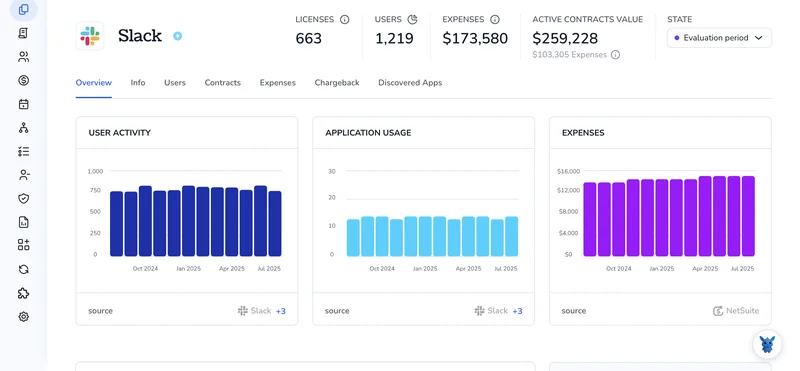
Keeping profile data current in Slack isn’t just housekeeping; it’s how teammates find each other, know roles, and route messages. When job titles or phone numbers drift, confusion spreads fast.
Below you’ll see three practical ways to refresh that info, whether you’re a regular member tweaking a profile field, an owner updating multiple users, or an admin tapping directory sync.
Table of Contents
Use Slack’s UI
Use Slack’s workspace administration menu to update a teammate’s profile information.
1. Open the Members page
- On desktop or the web, click your workspace name in the top-left corner.
- Hover over Settings & administration, then pick Manage members; Slack calls this the “Members page.”
2. Find the person you need to edit
- Use the search bar or scroll through the list until the right name appears.
- Once the name appears, stop; there’s no need to open extra screens yet.
3. Open the edit menu
- On the far right of the member’s row, click the three-dot icon.
- Choose Edit profile; only workspace owners or admins see this option.
4. Update the profile fields
- A panel slides out on the right side of the screen, ready for quick edits.
- Change the display name, real name, pronouns, title, or phone number and leave anything else alone.
5. Save your work
Hit Save at the bottom of the panel; Slack updates the profile everywhere right away.
6. Double-check
- Back on the Members page, the revised details should appear in the list.
- If nothing changes, refresh the page once; Slack can take a few seconds.
Use Torii
Managing permissions in Slack doesn’t have to happen inside the app. A SaaS management platform such as Torii handles user updates for you. From one dashboard, you can see every subscription, automate onboarding or offboarding, audit licenses, and more.
With Torii, user management in Slack finally runs on autopilot. Each time a new hire starts, someone leaves, or a renewal approaches, Torii pushes the right update to Slack and spares your team the repetitive clicks.
To update a user in Slack directly through Torii, do the following: Each step below takes only a minute and removes countless manual changes you would otherwise repeat.
1. Register for Torii
Send a short note to Torii, request a complimentary two-week proof of concept, and see how the platform fits your needs.
2. Connect your Slack account to Torii
When your Torii environment is active, link your existing Slack workspace. Follow the detailed steps in this integration guide to connect Slack without touching the command line: Slack integration guide.
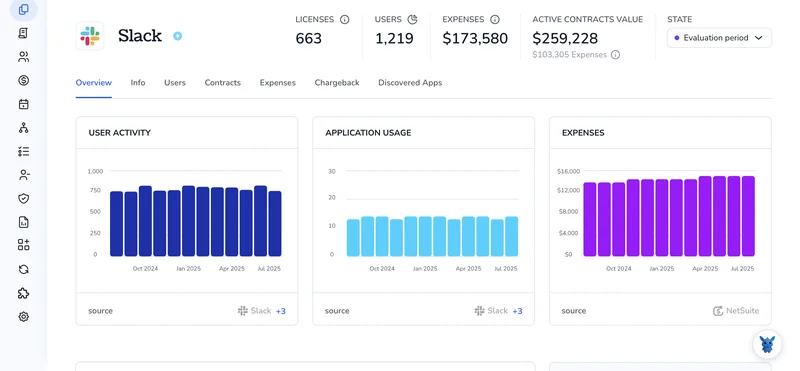
3. Create a Torii workflow for Slack
Inside Torii, open the Workflows tab, define a trigger, and add an action that updates the user in Slack. From then on, whenever the trigger criteria are met, Slack will be updated automatically.
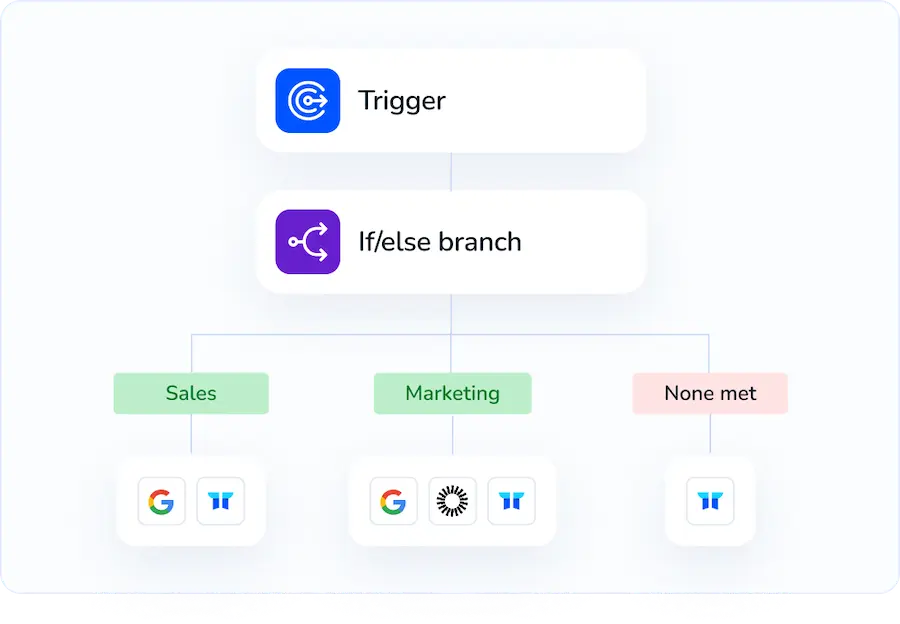
Use Slack’s API
Need to tweak someone’s title, phone number, or custom field without even opening the Slack app? The users.profile.set endpoint lets you handle the update in a single call.
1. Grab the user’s Slack ID
Every Slack user carries an ID that looks like U12345678, and you’ll need that value to proceed.
- If you already have it stored, great, skip ahead.
- If not, call
users.listwith your bot token and fish it out from the response.
curl -X POST https://slack.com/api/users.list \
-H "Authorization: Bearer xoxb-your-token"
Scan the response for "id": "U12345678" and make sure it sits next to the right user.
2. Build the profile JSON
Create a compact JSON object that includes only the specific fields you intend to change today.
{
"profile": {
"title": "Senior Developer",
"phone": "+1-415-555-1212"
},
"user": "U12345678"
}
Leaving out untouched fields keeps the payload tidy, and Slack simply ignores whatever you don’t include.
3. Call users.profile.set
Send a POST request with the JSON payload you built earlier. Make sure your token owns the right scopes (users.profile:write is the key one).
curl -X POST https://slack.com/api/users.profile.set \
-H "Authorization: Bearer xoxb-your-token" \
-H "Content-Type: application/json" \
--data '{"user":"U12345678","profile":{"title":"Senior Developer","phone":"+1-415-555-1212"}}'
4. Check the response
A successful call comes back with a response that looks like this, confirming Slack accepted your update:
{
"ok": true,
"profile": {
.
}
}
Should ok come back as false, read the message field, because it usually tells you what went wrong.
- Missing
users.profile:writescope - Wrong user ID
- Token doesn’t belong to the workspace where the user lives
5. Verify the change
Run one more users.profile.get request so you can double-check that the changes stuck properly today.
curl -X POST https://slack.com/api/users.profile.get \
-H "Authorization: Bearer xoxb-your-token" \
--data "user=U12345678"
If the updated fields show up, you can close the script and move on to the next task.
Torii for SaaS Management
Interested in gaining control over your SaaS stack without extra spreadsheets? Reach out to the Torii team today to see first-hand how simple SaaS oversight can be. Torii’s SaaS Management Platform helps you reclaim budget and sharpen operational oversight in four concrete ways:
- Uncover shadow IT: Employ AI that continuously scans your organization for unapproved apps the very moment they appear online.
- Reduce expenditure: Quickly cut waste by eliminating unused licenses, resolving overlapping subscriptions, and reallocating those dollars to higher-impact projects.
- Automate onboarding & offboarding: Streamline routine IT tasks so onboarding and offboarding happen in minutes, minimizing manual errors and giving staff time for strategic work.
- Receive proactive renewal notifications: Never be caught off-guard by contract deadlines or surprise renewals again; Torii tracks dates, alerts stakeholders early, and drives smarter negotiations.
Torii is the industry’s first comprehensive SaaS Management Platform, giving Finance, IT, and Security teams a single source of truth.
For deeper details, pricing, and a quick product tour, head to Torii when you’re ready to dive in.
Frequently Asked Questions
Slack offers three ways to refresh profile information: use the Members page in the workspace UI, build an automated workflow in Torii, or call the users.profile.set API endpoint. Choose whichever fits your role, from quick one-off edits to large-scale scripted updates.
Owners and admins can modify display name, full name, pronouns, job title, phone number and any custom fields exposed in your workspace. Edits are made from the right-side panel on the Members page and propagate instantly across channels, DMs and search.
After you connect Slack to Torii, you can set a workflow trigger—like a new hire event—that automatically pushes profile updates, deactivations or license changes back to Slack. This hands-free process eliminates manual clicks and ensures records stay consistent organization-wide.
Use the \"/users.profile.set\" endpoint. Supply the user’s ID and a JSON payload containing only the fields you want to change—such as \"title\" or \"phone\"—along with a token that holds the \"users.profile:write\" scope.
You need a bot or user token that includes the \"users.profile:write\" scope. Without it, API calls return \"ok: false\" and an error message. Make sure the token also belongs to the same workspace as the user you’re editing.
Accurate profiles help teammates locate the right person, understand roles and route messages correctly. When titles, phone numbers or names are outdated, confusion grows, slowing collaboration and increasing misrouted requests. Regular updates maintain operational clarity and improve response times.

