4 Ways to Find the Annual Cost for Your Slack Account
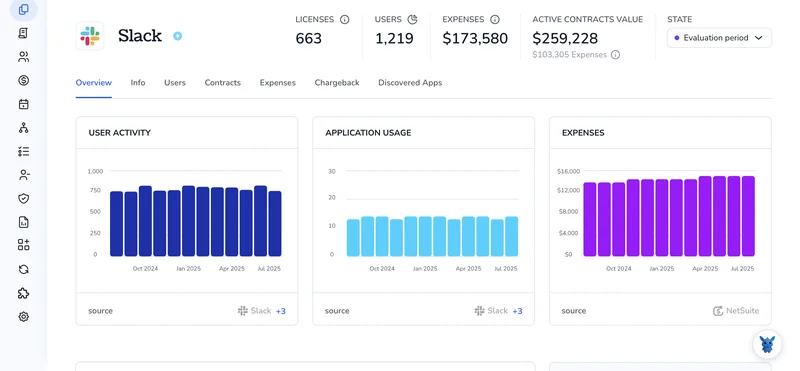
Slack billing can feel like a black box. Seats shift, guests come and go, promotions expire, and suddenly the numbers on the credit card statement look nothing like last quarter’s.
If you need a clear yearly figure for budget talks or future hiring plans, there’s more than one way to get it. Below you’ll learn four practical methods to pin down that cost.
Table of Contents
Use Slack’s UI
Use Slack’s billing pages to find your organization’s annual spend.
Open the Billing page
- Open the desktop app or sign in on the web, then click your workspace name in the top-left corner.
- Select “Settings & administration,” then choose “Billing.” Slack opens its billing site in a new browser tab.
Look at the Overview tab
- The page normally lands on Overview; if it doesn’t, click “Overview” in the left sidebar.
- Under “Current plan,” locate “Billing frequency.”
- If it reads “Annual,” the line labeled “Next bill” displays the full yearly amount.
- If it reads “Monthly,” Slack shows “Cost per active member.” Click “Preview annual” to check what the same seat count costs for a full year. You are not charged for clicking.
Confirm with an invoice (optional)
- In the left sidebar, select “Billing history.”
- Download the most recent annual invoice PDF. The total at the bottom reflects the amount paid, including any credits or prorated adjustments.
Share the number
Send the figure or invoice to your finance team so they can record or forecast the yearly spend.
Use Torii
Using a SaaS Management Platform such as Torii instead of poking around in Slack makes it easy to see your yearly Slack spend. SMPs pull every SaaS contract and payment into one place so finance and IT look at the same numbers.
To locate Slack’s annual cost within Torii, take these steps:
1. Sign up for Torii
Reach out to Torii and request a complimentary 14-day proof-of-concept account; the trial spins up in minutes so you can start gathering data right away.
2. Connect your expense systems & upload contracts
Once you’re in, connect finance platforms like Coupa or QuickBooks to Torii so spend flows in automatically and you save time on manual uploads. Prefer file uploads? Drag your Slack agreements into Torii and its AI will read the pricing details for you. Full instructions live in Torii’s knowledge base if you need them, and you can read the Slack guide here.
3. Search for Slack inside Torii
Type “Slack” into the search bar atop the Torii dashboard. You’ll be taken to the Slack app page, where license count, total spend, next renewal date, and other key metrics are presented at a glance.

Or, chat with Eko
Looking for Slack details while working in the Torii dashboard? Click the Eko icon in the lower-right corner, request Slack’s information, and the data pops up right in the chat window.
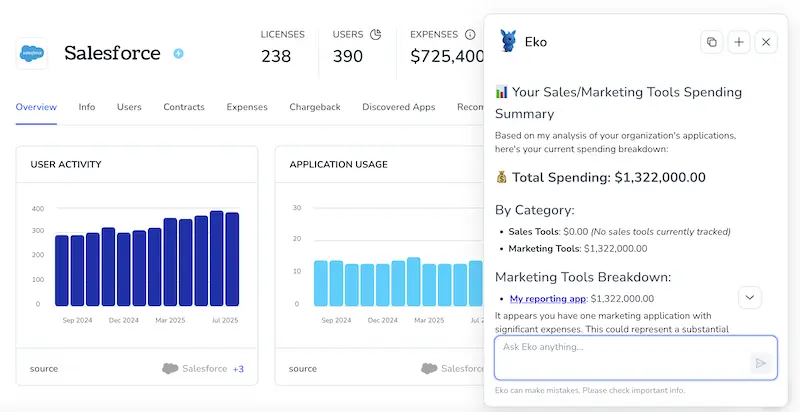
Use Slack’s API
Here’s how to pull billable user counts and workspace plan details with Slack’s Web API, then turn those numbers into a yearly dollar amount.
1. Create or reuse a Slack app with the right scopes
- Add
team:readso you can callteam.info. - Add
users:readso you can callteam.billableInfo. - Install the app to your workspace and grab the OAuth token that starts with
xoxp-orxoxa-.
2. Call team.billableInfo to see who is billable
Run the request, and the response comes back in this shape:
{
"ok": true,
"billable_info": {
"U01AAAAAAA": { "billing_active": true },
"U01BBBBBBB": { "billing_active": false },
.
}
}
Save the billable_info object.
3. Count the active seats with a quick script
Use a short script like the one below to tally active seats.
import json, sys
data = json.load(sys.stdin)
seats = sum(1 for u in data["billable_info"].values()
if u.get("billing_active"))
print(f"Billable seats: {seats}")
Pipe the JSON from step 2 into this script or adapt it to your language of choice.
4. Find the workspace plan with team.info
When the response arrives, look for the plan field value.
curl -X GET https://slack.com/api/team.info \
-H "Authorization: Bearer xoxp-your-token"
Common values:
standardplusenterprise
5. Match the plan to Slack’s public seat price
Based on Slack’s current pricing page, list prices are roughly:
- Standard: 7.25 USD per user per month (annual contract)
- Plus: 12.50 USD per user per month (annual contract)
- Enterprise Grid: talk to sales, but use your agreed price.
Store the price that fits your plan.
6. Calculate the yearly total
Multiply the seat count by the monthly price and by twelve to get annual spend.
annual_cost = seat_price * billable_seats * 12
Example: 100 Standard seats
7.25 * 100 * 12 = 8,700 USD
7. Automate the check (optional)
Schedule the two API calls, run the seat counter, and drop the math into a weekly or monthly report. That way you always know where spend stands without poking around the admin console.
Use Claude (via MCP)
You can also pull these details directly from Claude through the Model Context Protocol (MCP). Claude is Anthropic’s AI assistant and works as an alternative to ChatGPT.
1. Set up Torii
Use the earlier Torii instructions to link your Slack workspace to Torii. Afterward, open the Settings page in Torii, scroll to the API section, and generate a fresh key.
2. Configure MCP in Claude
Check out the official Torii MCP package and this supporting blog article for step-by-step guidance.
Install the Claude Desktop application, then drop the configuration snippet below into your claude_desktop_config.json file to complete the link:
{
"mcpServers": {
"Torii MCP": {
"command": "env",
"args": [
"TORII_API_KEY=YOUR_API_KEY",
"npx",
"@toriihq/torii-mcp"
]
}
}
}
Create or copy the API key from your Torii Settings page, then replace YOUR_API_KEY in the snippet before saving.
3. Chat with Claude
Once everything is wired up, start a conversation with Claude and ask it to inspect your Slack usage; license count, total spend, renewal dates, and any other metrics you need appear right away.
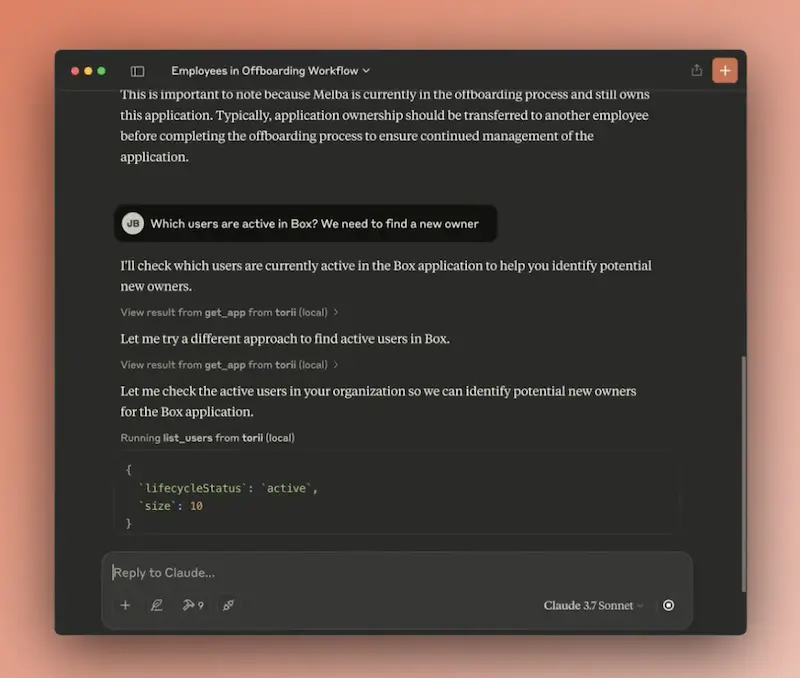
Torii for SaaS Management
Looking to fine-tune your SaaS stack and cut wasted spend across the board? Reach out. Torii’s SaaS Management Platform lets you:
- Discover shadow IT: AI continuously sweeps your organization, flagging unsanctioned apps the instant they surface.
- Trim expenses: Spot idle licenses and overlapping tools so Finance and IT can drive down spend.
- Streamline employee lifecycle: Automate onboarding, offboarding, and other routine IT workflows to save time and prevent errors.
- Stay ahead of renewals: Receive timely alerts before contracts expire so nothing slips through the cracks.
Torii offers the market’s first unified SaaS Management Platform, giving Finance, IT, and Security teams one authoritative view.
Explore the full story and product details by visiting Torii today.
Frequently Asked Questions
You have four ways—check Slack’s Billing-Overview screen, download an invoice, use Torii’s SaaS Management Platform, call Slack’s Web API, or query Claude through MCP. Each path surfaces seat counts and prices so Finance gets one clear annual figure.
Yes. After connecting your expense system and uploading contracts, Torii’s dashboard aggregates Slack payments, license counts, and renewal dates. Search for "Slack" or ask the built-in Eko chat, and the exact annual spend appears instantly without manual math.
Call team.billableInfo to list who is billable, then team.info to discover the workspace plan. Together they reveal active seats and plan tier, which you can multiply by Slack’s public seat price to estimate spend or populate automated reports.
Multiply the number of billable seats by the monthly list price for your plan—Standard, Plus, or Enterprise—and then by twelve. Example: 100 Standard seats × $7.25 × 12 months equals $8,700 in yearly Slack charges.
Yes. In Billing → Overview, accounts billed monthly show "Cost per active member." Click "Preview annual" and Slack immediately calculates what the current seat count would cost for a full year; you are not charged for viewing.
After linking Slack to Torii and adding your Torii API key to Claude’s MCP configuration, simply ask Claude questions like "What’s our Slack spend?" The AI pulls license counts, total cost, and renewal dates in real time via the MCP server.

