4 Ways to Find Annual Cost for Your Gong Account
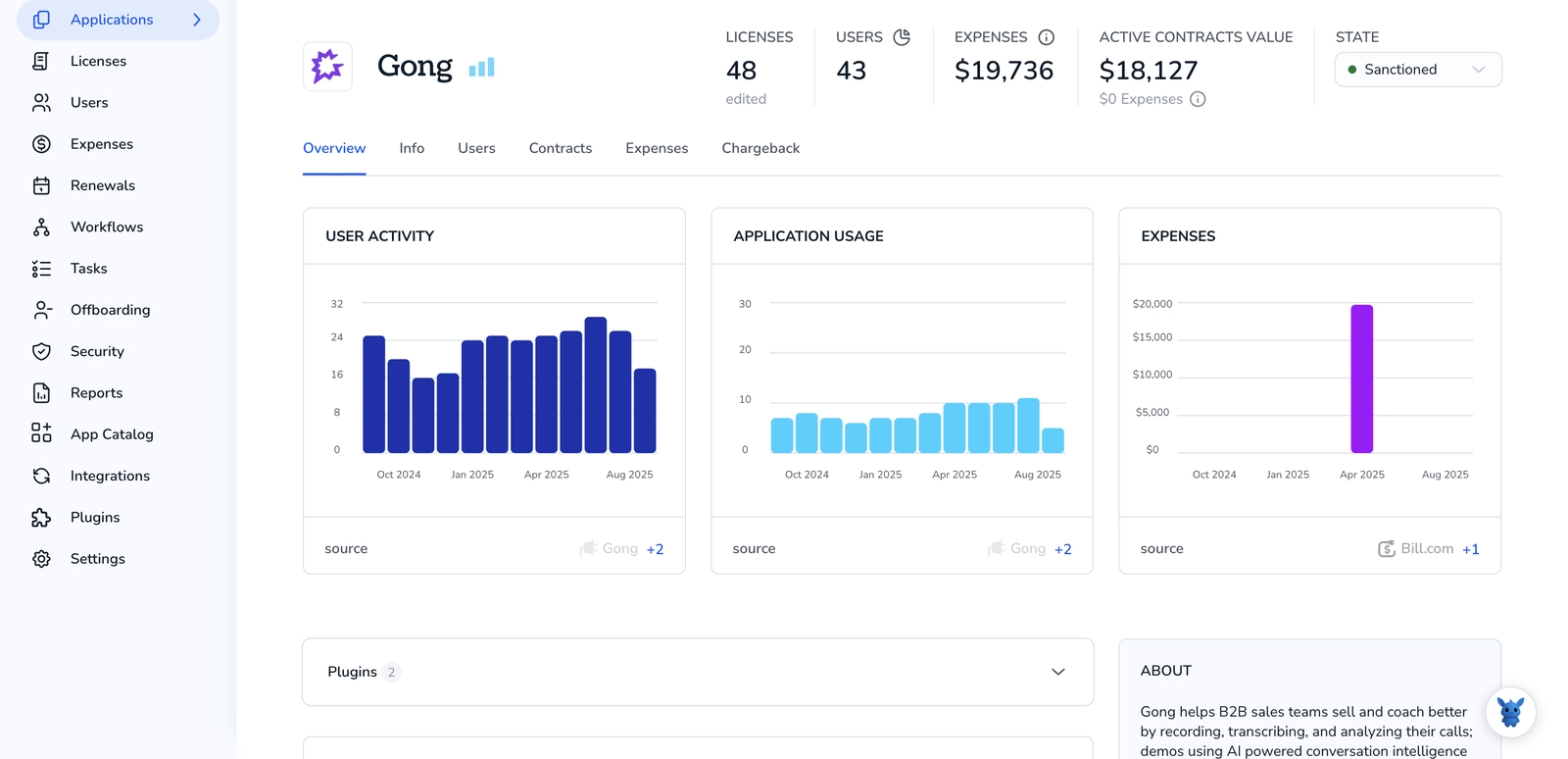
Trying to figure out what Gong really costs every year can feel like chasing a moving target. Seat counts shift, discounts expire, and that renewal quote lands sooner than expected.
Accurate numbers matter when you’re forecasting pipeline, setting budgets, or justifying spend to finance. This guide breaks down three straightforward ways to nail your annual Gong cost, so planning gets simple.
Table of Contents
Use Gong’s UI
Log in to Gong’s UI to see what you pay each year and when the subscription renews.
1. Confirm you have billing-level access
- Only users with the “Admin” or “Billing” role can open the plan page.
- If the Billing tab is missing, ask an existing admin to upgrade your role.
2. Open the Settings menu
- Sign in to Gong.
- Click your avatar (bottom-left corner).
- Choose Settings.
3. Head to the Billing section
- In the left-hand panel, scroll to the Organization group.
- Click Billing.
- A page called Subscription appears right away.
4. Read the Annual cost line
- The top banner shows Plan, Seats, Renewal date, and Annual cost.
- Annual cost reflects the amount due every year for current seats and add-ons.
- On a multi-year contract, Gong lists the charge for the present 12-month cycle.
5. Drill down if you need more detail
- Select View invoices to see every bill issued so far.
- Download the latest invoice to confirm seat price, pro-rations, or discounts.
- Compare that invoice total with the Annual cost figure for a quick accuracy check.
That’s it. No exports or API calls needed.
Use Torii
Instead of digging through Gong to find your yearly spend, open Torii, a SaaS Management Platform. SMPs pull data on every subscription your company pays for, so you can see costs in one place.
To uncover your annual Gong expenditure through Torii, follow these steps:
1. Sign up for Torii
Reach out to Torii and ask for their free, two-week proof-of-concept trial.
2. Connect your finance tools and contracts to Torii
Once your space is active, connect accounting or procurement tools such as Coupa or QuickBooks to Torii. The link pipes Gong transactions straight into the platform.
You can also drag and drop contracts into Torii; its software reads each document and grabs the subscription price.
For step-by-step guidance, see the full Gong integration guide here.
3. Search for Gong inside Torii
In the dashboard search bar, type “Gong” and hit enter. Open the Gong page to view licence counts, total spend, upcoming renewal dates, and other key metrics.

Or, chat with Eko
You can also surface Gong details inside Torii by chatting with its AI helper, Eko. Click the Eko bubble in the bottom-right corner of the dashboard, enter your Gong query, and the response shows up right away in the chat pane.
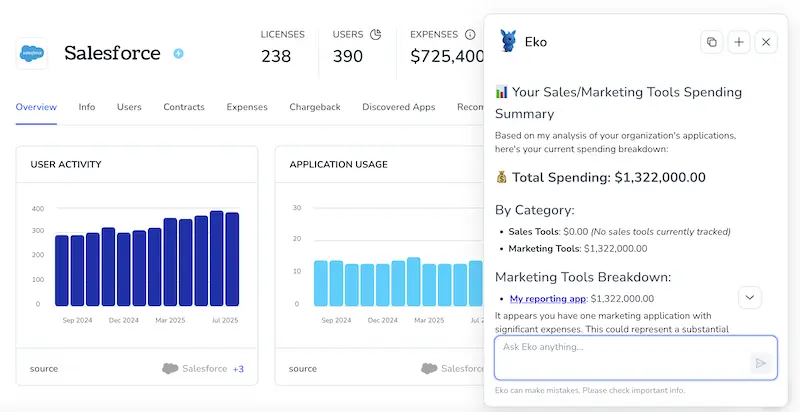
Use Claude (via MCP)
With the Model Context Protocol (MCP), you can pull these details straight into Claude. The assistant comes from Anthropic and works much like ChatGPT.
Follow the steps below to view Gong’s yearly spend in Claude:
1. Set up Torii
Complete the Torii connection steps above to link your Gong workspace to Torii.
Once the integration is active, open Settings and create a new API key.
2. Enable MCP for Claude
See the official Torii MCP guide and this blog article for background.
Install the Claude Desktop application, then insert the snippet below into claude_desktop_config.json:
{
"mcpServers": {
"Torii MCP": {
"command": "env",
"args": [
"TORII_API_KEY=YOUR_API_KEY",
"npx",
"@toriihq/torii-mcp"
]
}
}
}
Use the API key you just created in Torii Settings.
3. Start the conversation
After everything is connected, open a chat with Claude and aim it at your Torii data. Ask for details such as seat count, total spend to date, the next renewal date, and more.
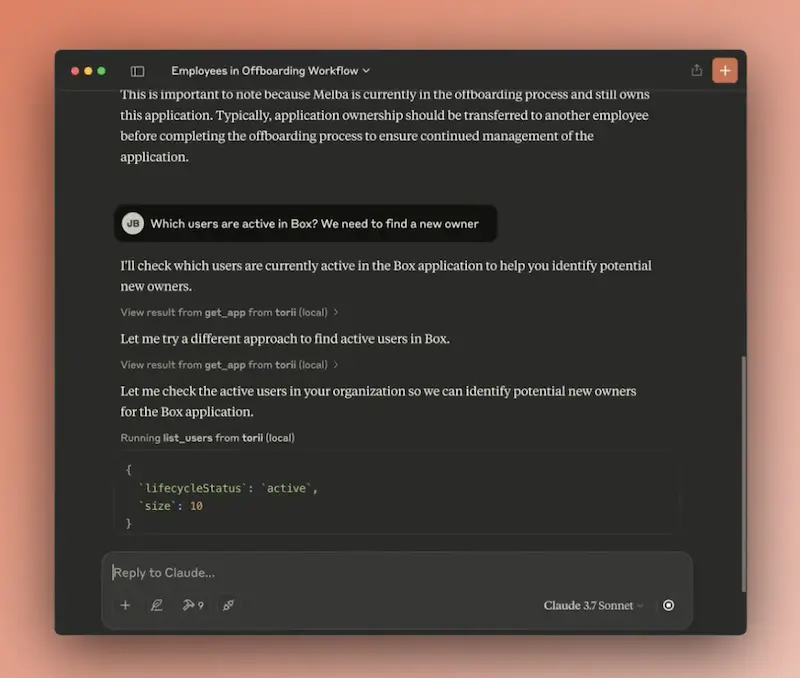
Torii for SaaS Management
Many IT leaders search for practical ways to strengthen and streamline their SaaS management strategy every quarter. We’d love to help. Torii’s SaaS Management Platform helps you to:
- Spot shadow apps fast: Continuous scanning surfaces any unsanctioned tool the moment seems, giving IT immediate visibility and control.
- Cut software spend: Remove idle licenses and overlapping products before they sap the budget or inflate next quarter’s forecast.
- Automate joiners, movers, leavers: Pre-built workflows tackle routine IT handoffs, so the team stays focused on higher-value projects.
- Stay ahead of renewals: Smart alerts surface upcoming contracts long before they auto-renew, giving stakeholders time to negotiate better terms.
Torii provides Finance, IT, and Security with one reliable source of truth across the SaaS stack.
Discover how Torii simplifies SaaS management for organizations of every size by visiting Torii to see it in action.
Frequently Asked Questions
You have four quick options to uncover the yearly bill: open Gong’s Billing page, check invoices, search for Gong in Torii, ask Torii’s Eko chat, or connect Torii to Claude via MCP for on-demand spend summaries.
Only users assigned the \"Admin\" or \"Billing\" role in Gong can access the Subscription page and see the Annual cost line. If the Billing tab is missing, request an existing admin to upgrade your permissions before you try again.
Torii ingests transaction data from Coupa, QuickBooks, and uploaded contracts, then aggregates every Gong payment, pro-ration, and discount. The platform converts monthly charges to an annualized figure, displaying total spend, seat count, and upcoming renewal dates in one dashboard.
Yes. After connecting Gong to Torii and generating an API key, enable the Model Context Protocol in the Claude desktop app. Claude can then query Torii for live metrics like seats, total spend to date, and the next Gong renewal.
Centralizing SaaS spend gives finance accurate forecasts, helps IT spot overlapping tools, and strengthens security oversight. With one source of truth, teams catch expiring discounts early, negotiate renewals proactively, and cut wasteful licenses before they inflate quarterly budgets.
Torii fires renewal alerts months in advance, highlights idle seats, and visualizes historical cost trends. Those insights let you trim unused licenses or renegotiate pricing before Gong auto-renews, preventing the sudden price jumps that derail budget planning.

