3 Powerful Alternatives to Notion for Tracking SaaS Tools
Finance and IT teams usually hit Notion’s limits once SaaS renewals pile up. A single wiki page can swell into sprawling tables, inaccurate license counts, and missed cancellation windows. That sprawl inflates the budget in a hurry.
Plenty of sharper tracking tools sit within reach right now. Dedicated SaaS management platforms, Google Sheets, and Airtable all promise clearer visibility; the real difference is how much of the discovery, analysis, and renewal work they absorb for you. Choose poorly, and you’ll face another migration next year along with new costs to justify. Weighing the trade-offs between free spreadsheets, light scripting, and a platform built for SaaS will spare that headache.
Compare the three routes across automation depth, hidden costs, and scalability, and the choice becomes clear. Go free, stay flexible, or step up to a purpose-built platform.
Table of Contents
- Why choose a dedicated SaaS management platform?
- When does Google Sheets outshine Notion for SaaS tracking?
- Where does Airtable fit in your tracking stack?
- Conclusion
- Audit your company's SaaS usage today
Why choose a dedicated SaaS management platform?
Notion managed the SaaS list just fine until the stack burst past fifty apps. Suddenly no one knew whose Centercode license was active or when DocuSign was due for renewal.
Dedicated SaaS management platforms hook into SSO logs, finance feeds, and browser extensions as soon as they turn on. These data streams surface every subscription, tag the owner, and stamp the last login within hours, not weeks.
The unified dashboard supplies the context spreadsheets miss by blending contracts, usage, and spend in real time. IT and procurement stop chasing screenshots because the platform feeds them facts through built-in workflows such as
- Automated renewal reminders that ping owners 90, 30, and seven days out
- Approval routing that drops new-app requests into Slack with line-item costs attached
- Budget alerts that fire when a team’s monthly burn drifts above the plan
- License benchmarks that flag tools running 30 % below the industry average use
Teams that adopt these platforms usually see results in a matter of weeks. Drift deployed a SaaS management platform and uncovered $1.2 million in unused SaaS spend within the first year, freeing cash for revenue-generating projects. Granular permissions keep finance, security, and department leads in the same system without exposing private contract terms to every viewer, which cuts the back-and-forth that typically clogs email threads.
There is still a price to pay for the extra visibility. Most vendors charge either a per-employee fee between $2 and $8 a month or 1 % to 3 % of annual SaaS spend. Integration work also matters, because missing SSO or card data cripples discovery and pushes the team back to manual entry. Even so, once a company crosses roughly 50 paid apps, the platform’s savings usually beat its cost within two renewal cycles.

When does Google Sheets outshine Notion for SaaS tracking?
Teams often outgrow a Notion table the moment contract counts hit double digits and renewal math turns into guesswork. Google Sheets is usually the next stop; everyone already knows the grid and it sits inside the company’s Google Workspace license. Real-time editing lets procurement, finance, and the app owner review the same cell during a budget call instead of shuffling a PDF.
Once the sheet is in place, power users start layering tricks and safeguards that Notion never offered out of the box. Data validation rules flag a missing renewal date. Array formulas roll months of invoices into a tidy forecast. Apps Script then acts like duct tape between Google tools and SaaS data sources. Common upgrades include:
- Pulling invoices straight from Gmail labels into the spend column
- Posting “renewal next month” pings to Slack or Microsoft Teams
- Pushing a daily pivot table of cost by department to Google Slides
- Copying license counts to BigQuery for deeper audits with SQL
Those scripts take patience, yet they keep the sheet running without the overhead of another software vendor. Add-ons such as Zapier or the Workspace Marketplace let non-coders attach more triggers, and a single POST request to the Sheets API can update rows from an onboarding form. Analysts like that freedom; they can test a new metric in seconds instead of waiting for IT.
Freedom, however, brings real costs that surface quickly for anyone maintaining the file. Gartner estimates that half of SaaS spend hides in shadow IT, so any manual log stays incomplete. Version sprawl creeps in next: one tab per region, a copy exported for auditors, a “final-v4” sitting in someone’s Downloads folder.
Costs feel invisible because Sheets rides on a Google subscription, yet the labor is anything but free. If a financial analyst making $45 per hour spends three hours a week cleaning formulas, that’s over $7,000 a year before taxes. Cross the fifty-app mark and the math often favors a purpose-built platform that pulls usage data automatically.
For lean teams, Sheets still bridges the gap between ad-hoc tracking and a full SaaS management tool. It delivers another quarter of flexibility while leadership plans next year’s budget cycle.
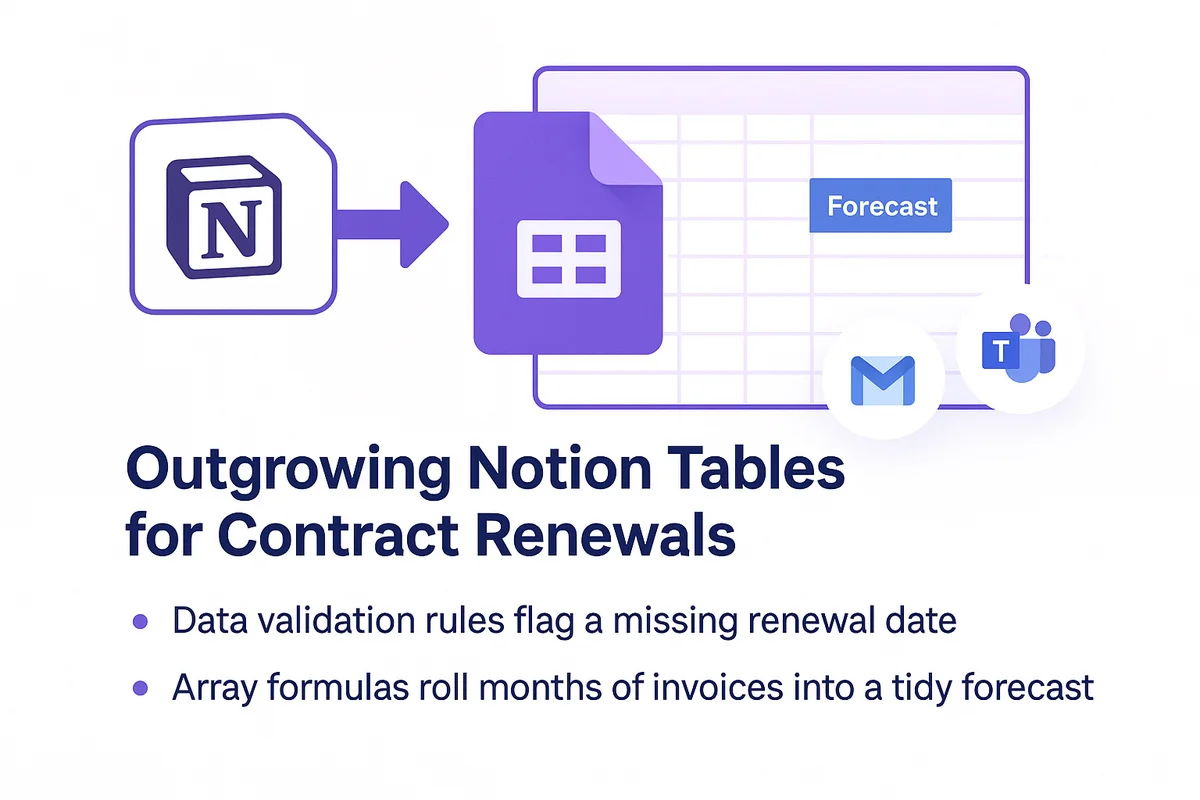
Where does Airtable fit in your tracking stack?
Structured databases such as Airtable comfortably bridge the gap between loose docs and heavyweight SaaS platforms. Their relational tables link a Zoom contract with its cost center, budget code, and the stakeholder who signed, all in one place. Switch the view to kanban to watch renewals move from review to approval, or drop the data on a calendar to spot next quarter’s spikes. Many admins spin up a usable base in an afternoon and keep refining it as needs shift.
Teams pick this path because the interface feels familiar and, compared with Sheets, far more forgiving:
- Drag-and-drop fields stop teammates from pasting license counts in the wrong column.
- Prebuilt SaaS catalog templates trim setup time and ease blank-page anxiety.
- Low-code automations send Slack reminders thirty days before a renewal hits finance.
- The REST API pushes data into Jira or Zendesk without a custom backend.
- Lightweight permissions prevent occasional users from changing contract terms by mistake.
Those benefits come with trade-offs that appear once the base matures. Every new vendor still has to be entered by hand, so discovery stalls the minute someone pays with a personal card. As the base expands, reporting can turn into a maze of lookups and nested filters that only the original builder can untangle, slowing audits and irritating finance. Asset-tracking apps such as Asset Panda add barcode scans and fixed-asset ledgers, but they share the same blind spot around automatic license usage.
Pricing looks mild at first, yet the numbers shift once usage climbs. Airtable stays free for 1,200 records, then jumps to roughly twenty dollars per creator seat; add enterprise SSO, and quotes often land in the mid-five figures. Asset trackers often bill per asset or per admin, which feels painless until thousands of licenses surface on day one. Many finance teams discover that manual upkeep alone erases those savings soon after the stack crosses forty paid apps.
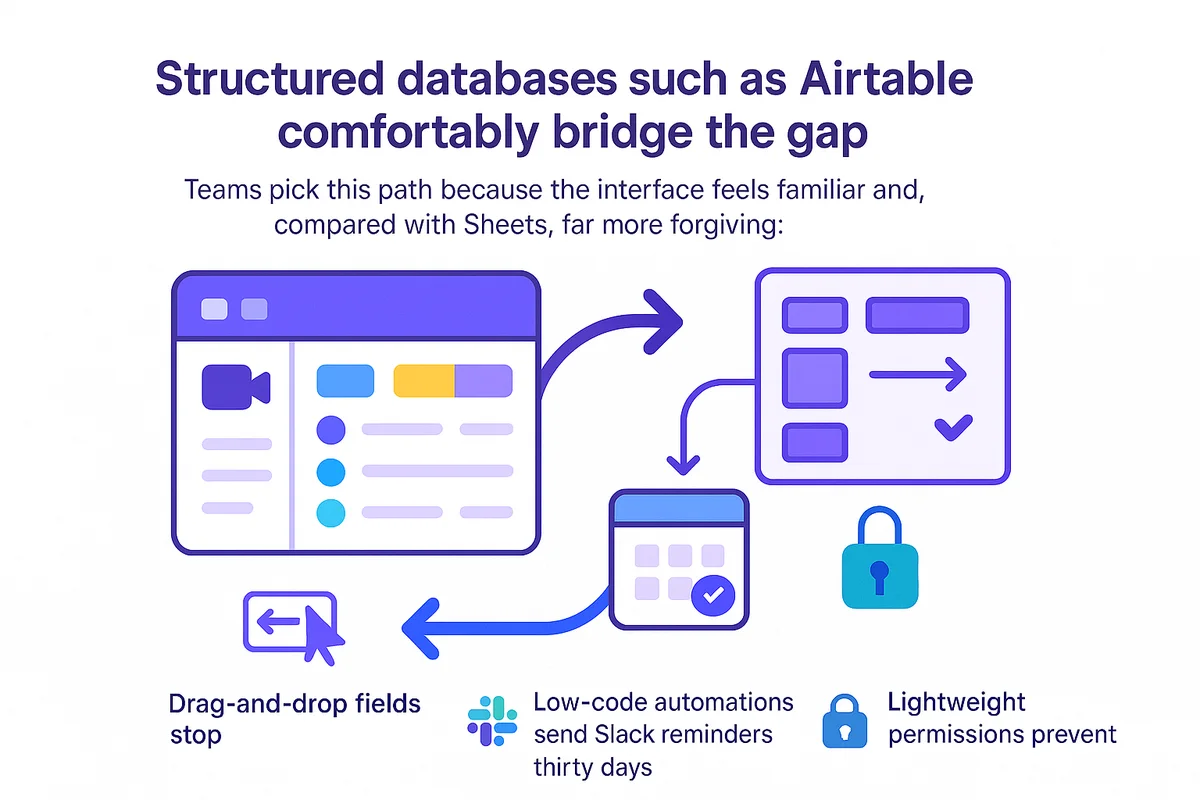
Conclusion
Picking software to track licenses and renewals demands more planning than most teams anticipate. Modern SaaS management tools tap into SSO records and finance feeds, spot unused seats, and ping owners before vendors charge the card again, so almost everything runs hands-off. Sheets or Airtable can map the basics, yet each option still needs someone babysitting the data.
When budgets stretch across dozens of products, a dedicated SaaS platform remains the fastest way to ditch scattered notes, trim spend, and let renewals run on autopilot.

Audit your company’s SaaS usage today
If you’re interested in learning more about SaaS Management, let us know. Torii’s SaaS Management Platform can help you:
- Find hidden apps: Use AI to scan your entire company for unauthorized apps. Happens in real-time and is constantly running in the background.
- Cut costs: Save money by removing unused licenses and duplicate tools.
- Implement IT automation: Automate your IT tasks to save time and reduce errors - like offboarding and onboarding automation.
- Get contract renewal alerts: Ensure you don’t miss important contract renewals.
Torii is the industry’s first all-in-one SaaS Management Platform, providing a single source of truth across Finance, IT, and Security.
Learn more by visiting Torii.
Frequently Asked Questions
A dedicated SaaS management platform provides efficiency by automatically tracking licenses, offering real-time analytics, and sending renewal reminders, which significantly reduces wasted spend on unused subscriptions.
Google Sheets excels when dealing with multiple contracts, allowing real-time collaboration and custom automation, making it easier to manage and track SaaS subscription renewals.
Airtable integrates relational databases for better organization, facilitating quicker access to contract links and renewal timelines while offering flexible views like kanban and calendars to streamline processes.
While free spreadsheets seem cost-effective, they often lead to labor-intensive maintenance, shadow IT risks, and inefficiencies that can accumulate substantial hidden costs over time.
Initial costs for SaaS management tools can vary, typically charging per employee or a percentage of annual spend, but can lead to significant savings by eliminating unused licenses.
Automated alerts keep teams informed about renewal deadlines and potential overspending, ensuring timely actions can be taken without manual tracking, thus reducing missed opportunities.
As organizations grow, their tracking systems can become complex and overwhelming, leading to inefficient reporting and management issues if not supported by robust software solutions.

