3 Ways to Check Your License Count in Intercom
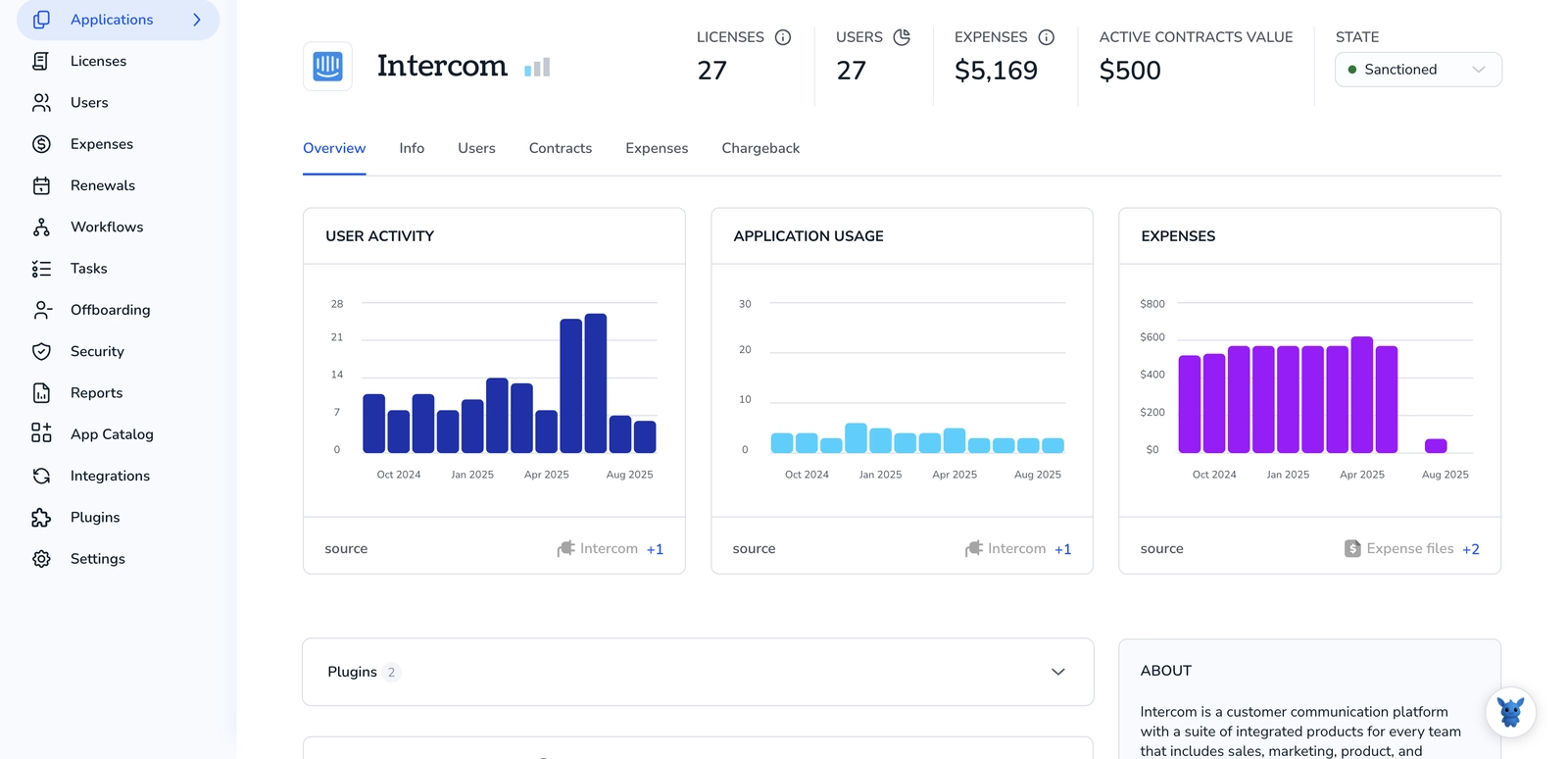
Keeping tabs on how many Intercom seats your team really uses can feel slippery, especially when roles shift and new teammates appear overnight. One missed seat can quietly drain budget.
This guide shows you three quick ways to verify your license count in Intercom. You’ll see where seat data lives, how to read it, and how the numbers shape forecasting.
Table of Contents
Use Intercom’s UI
Here’s a quick way to see how many Intercom licenses your workspace uses and how many remain.
Open Settings
- Sign in to Intercom.
- Click the gear icon in the lower-left corner to open Settings.
Jump to the Teammates page
- From the left sidebar, pick “Teammates” under Workspace.
- The screen lists every member of your workspace.
Read the seat counter
- Check the upper-right corner; you’ll see something like “Seats used: 8 of 10.”
- The count updates instantly whenever you add or remove a paid seat.
Check seat details (optional)
- On the same page, click the “Seats & permissions” tab for a breakdown of who holds each seat.
- Remove or reassign seats here if you need to.
That’s it. The counter works the same on every Intercom plan, so you know your seat status before inviting another teammate.
Use Torii
Rather than signing in to Intercom every time you need the number, grab the license total from Torii, a SaaS management platform. An SMP shows every subscription in one place and keeps a reliable log of usage and cost.
To view your Intercom license count in Torii, do the following:
1. Create a Torii account
Reach out to Torii for a no-cost, two-week proof-of-concept trial.
2. Link Intercom to your Torii workspace
After Torii is running in your workspace, connect your Intercom tenant. Detailed steps live here: Intercom integration instructions.
3. Locate Intercom inside Torii
Use the dashboard search bar, enter “Intercom,” then open the app page. Torii displays license count, spend, renewal dates, and other details right away.

Or, chat with Eko
You can quickly pull up Intercom details in Torii with the help of the AI assistant Eko. Click the Eko icon in the lower-right corner of the dashboard, enter a plain-language request for the Intercom data you need, and Eko displays the results right in the chat window.
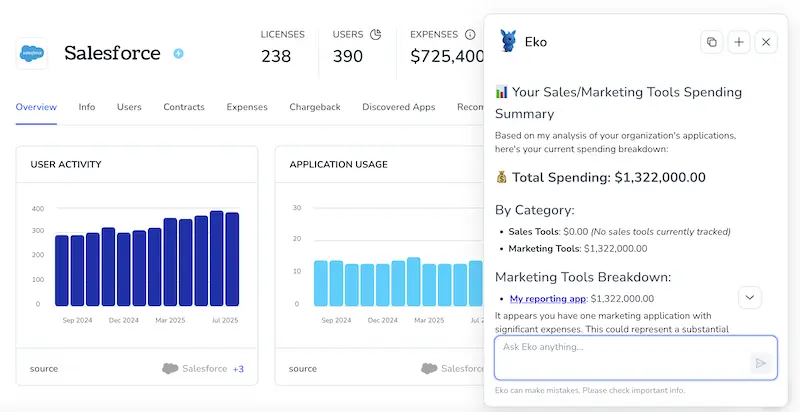
Use Intercom’s API
Call Intercom’s Admins endpoint, fetch all teammate records, and count only the ones that occupy a seat license.
1. Grab a personal access token
- Create or select a token in Intercom with the
admin.readscope. - Store it somewhere safe; the next calls need it in the
Authorizationheader.
2. Call the Admins endpoint
curl https://api.intercom.io/admins \
-H "Authorization: Bearer " \
-H "Accept: application/json"
Intercom returns a JSON response that begins like this:
{
"type": "admin.list",
"admins": [
{
"type": "admin",
"id": "25",
"name": "Joe White",
"email": "[email protected]",
"has_inbox_seat": true
},
.
]
}
3. Filter only licensed teammates
Every admin object contains has_inbox_seat.
- Keep records where
has_inbox_seatequalstrue. - Ignore admins marked
false; they don’t consume a seat.
If you prefer one-liners, you can pipe the response through jq:
curl -s https://api.intercom.io/admins \
-H "Authorization: Bearer $TOKEN" \
-H "Accept: application/json" jq '[.admins[] select(.has_inbox_seat==true)] length'
The number that prints to the console is your current seat count.
4. Store or alert on the number
- Send the count to a dashboard, log, or monitoring system.
- Compare it with your purchased seats and trigger an alert when you’re near the limit.
Torii for SaaS Management
Looking to sharpen your SaaS management game and rein in sprawling subscriptions? Torii’s SaaS Management Platform lets you:
- Uncover shadow IT: AI continuously monitors the entire environment, surfacing every unsanctioned application the moment seems in your stack.
- Slash unnecessary spend: Quickly identify and eliminate duplicate tools as well as licenses that have been sitting inactive for months.
- Automate employee lifecycle processes: Rely on hands-free onboarding and offboarding workflows that reclaim hours for IT and cut down on preventable mistakes.
- Receive proactive renewal reminders: Get notified weeks before any contract expires, giving your team enough runway to renegotiate or cancel with full confidence.
Torii is the market’s first end-to-end SaaS Management Platform, giving Finance, IT, and Security teams a unified source of truth.
When you’re ready to see it in action, explore the platform at Torii.
Frequently Asked Questions
You have three quick options: open Intercom’s Settings → Teammates page and read the seat counter, view the Intercom app card in Torii, or call Intercom’s Admins API and count admins where has_inbox_seat is true.
Inside Intercom, click the gear icon, choose "Teammates," and look at the top-right corner. You’ll see text like "Seats used: 8 of 10," which updates instantly whenever licenses are added or removed.
Yes. Once you connect Intercom to Torii, the dashboard automatically displays current license count, spend, and renewal dates. You can also type a plain-language request to the Eko assistant and receive the same data in chat.
Create a personal access token with the admin.read scope, call GET /admins, then filter the JSON for records where has_inbox_seat equals true. Counting those objects gives you the exact number of seats being consumed right now.
Unused seats quietly inflate SaaS spend. Monitoring counts lets Finance forecast renewals accurately, helps IT spot inactive users for deprovisioning, and ensures you invite new teammates without over-running the contracted license limit.
Torii can send proactive alerts or Slack notifications when seat usage approaches the quantity you purchased. Simply set thresholds, and the platform tracks Intercom’s live data so you have time to buy, reassign, or cancel licenses.
Beyond license tracking, Torii uncovers shadow IT, flags duplicate tools, automates onboarding and offboarding workflows, and issues renewal reminders. The result is lower SaaS cost, stronger security, and smoother employee lifecycle management from a single dashboard.

