3 Ways to Find Annual Cost for Your Logz.io Account
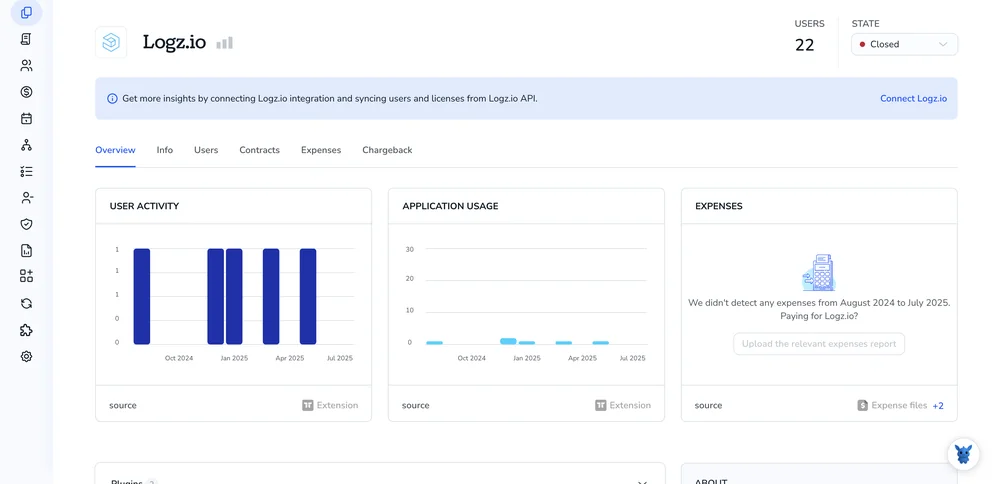
Predicting what your Logz.io bill will add up to over twelve months can be tricky. Data grows, retention shifts, and surprise spikes happen.
Below, you’ll find three straightforward ways to size up the annual cost and plan an observability budget with confidence. Pick the approach that fits your workflow and turn guesswork into clear action.
Table of Contents
Use Logzio’s UI
Use the Logz.io UI to review the full year’s charges and be sure they match your budget.
Open Account Settings
- Sign in to Logz.io with an account that has billing access.
- Click your avatar in the upper-right corner.
- Select Account settings from the drop-down menu.
Jump to Billing & usage
In the left sidebar, choose Billing & usage.
You’ll see a quick summary of plan size, ingested data, and current spend.
Switch to the Subscriptions tab
At the top of the Billing & usage page, click Subscriptions.
Here you’ll see each active product (Logs, Metrics, Tracing, or Cloud SIEM) listed on its own row.
Read the annual commitment line
- Find the Commitment column. A yearly contract shows Annual.
- In that same row, the Cost column shows the amount committed for the year.
- Need a breakdown for one product? Expand the row with the arrow on the left. A mini table appears with ingest limits, retention days, and the specific yearly price for that product.
Cross-check upcoming renewals
While still on the Subscriptions tab, check the End date column. It tells you when the current annual term ends so you can plan renewals or upgrades.
Export the details (optional)
Click Export CSV in the top-right corner of the Subscriptions tab if finance needs the numbers. The file lists the same annual costs shown on screen.
Use Torii
Pull your Logzio spend into Torii, a SaaS management platform that rolls every subscription into one dashboard. With everything side by side, finance and IT get a clear picture of what each tool costs.
To discover your Logzio annual cost from within Torii, follow the quick steps outlined in the sections below:
1. Create your Torii account
Reach out to Torii’s team and ask for a complimentary, no-strings two-week proof of concept to get started.
2. Link your expense systems & contracts to Torii
Once your workspace is active, connect the finance tools you already use, such as Coupa or QuickBooks, to Torii. Torii will then pull Logzio charges into a single view.
You can also upload contracts directly into Torii, where AI will extract the subscription’s pricing details.
Find additional setup details in the Logzio integration instructions provided by Torii. The article walks through data mapping, permission scopes, and other specifics that make the sync work smoothly.
3. Look up Logzio in Torii
Use the search bar at the top of the Torii dashboard to type ‘Logzio’. This opens your Logzio application page, displaying license counts, total spend, upcoming renewal dates, and other relevant metrics.

Or, chat with Eko
Logzio details sit just a chat away with Torii’s AI helper, Eko. Tap the Eko bubble in the bottom-right corner of your dashboard, ask about Logzio, and Eko returns the data right in the thread.
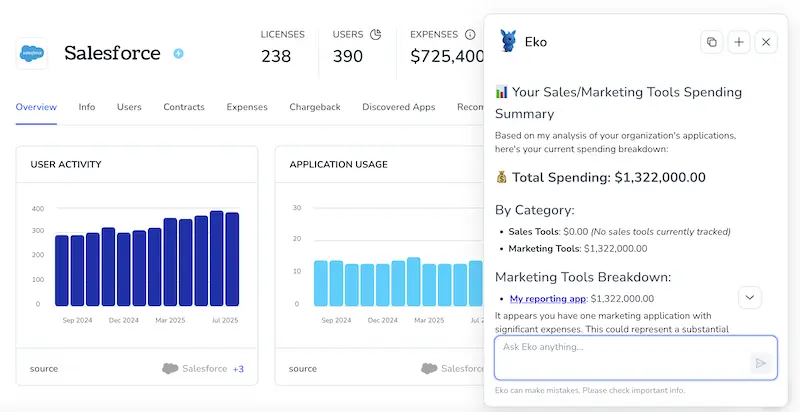
Use Logzio’s API
Below you’ll pull a full year of usage data with Logz.io’s API and add up the cost.
1. Grab an API token
- Use any Logz.io management token that has
account.managescope. - Store it in an environment variable so you don’t paste it in every command.
export LOGZ_API_TOKEN=aaabbbccc111222333
2. Set the one-year date range
Pick the first and last calendar days you need. Use ISO-8601 dates because the API expects it.
START=2023-07-01
END=2024-06-30
3. Pull daily usage (with cost) for the whole period
Logz.io’s Usage API returns a combined report for every service in a single call.
curl -s \
-H "X-API-TOKEN: $LOGZ_API_TOKEN" \
"https://api.logz.io/v1/usage/combined/days?startDate=$START&endDate=$END" \
-O usage.json
What comes back:
{
"usage": [
{
"date": "2023-07-01",
"service": "logs",
"gigabytes": 48.7,
"cost": 24.35
},
.
]
}
4. Add up the cost field
The JSON already includes a cost number for each day, so you only need to sum it.
annual_cost=$(jq '[.usage[].cost] add' usage.json)
echo "Total cost for the period: $annual_cost USD"
5. (Optional) Split the total by month or service
To see spend per month:
jq -r '
.usage[]
{month: (.date split("-")[0:2] join("-")), cost}
group_by(.month)
map({month: .[0].month, cost: (map(.cost) add)})
' usage.json
You now have the precise annual cost directly from the API, ready for a report or the next budget worksheet.
Torii for SaaS Management
Reach out to see how to pull more value from your SaaS stack. Torii’s SaaS Management Platform lets you:
- Uncover shadow IT: Automated discovery spots unapproved apps as soon as they appear.
- Reduce spend: Retire idle seats and fold overlapping tools into a single license.
- Automate employee transitions: Streamline onboarding and offboarding to save IT hours and prevent errors.
- Avoid surprise renewals: Get a heads-up well before any contract comes due.
Torii brings Finance, IT, and Security together on one source of truth through the first end-to-end SaaS Management Platform.
Learn more at Torii.
Frequently Asked Questions
Use three paths: open Billing & usage → Subscriptions in Logz.io, sync expenses to Torii for a dashboard view, or call /v1/usage/combined/days and add the returned cost values. Each method reveals your 12-month spend.
In the Logz.io UI, go to Account settings → Billing & usage → Subscriptions. The Commitment column shows "Annual," and the adjacent Cost field lists the exact amount promised for the year, broken down per product when you expand the row.
While on the Subscriptions tab, click "Export CSV" in the top-right corner. The download mirrors the on-screen data, including plan size, ingest limits, retention, yearly cost, and renewal dates—ready to drop into any budgeting spreadsheet.
Yes. After connecting expense systems and uploading contracts, search "Logz.io" in Torii. The application page shows license counts, total spend, upcoming renewals, and other metrics. You can also chat with Eko for the same figures inside the dashboard.
Use the Usage API endpoint "/v1/usage/combined/days" with startDate and endDate parameters. Authenticate with an account.manage token, then sum the "cost" field in the JSON response to calculate spend by day, month, or year.
Torii uncovers shadow IT, flags upcoming renewals, retires idle seats, and automates employee transitions. Centralizing Logz.io charges alongside every other subscription lets Finance, IT, and Security make faster, data-backed decisions and avoid surprise overages.

